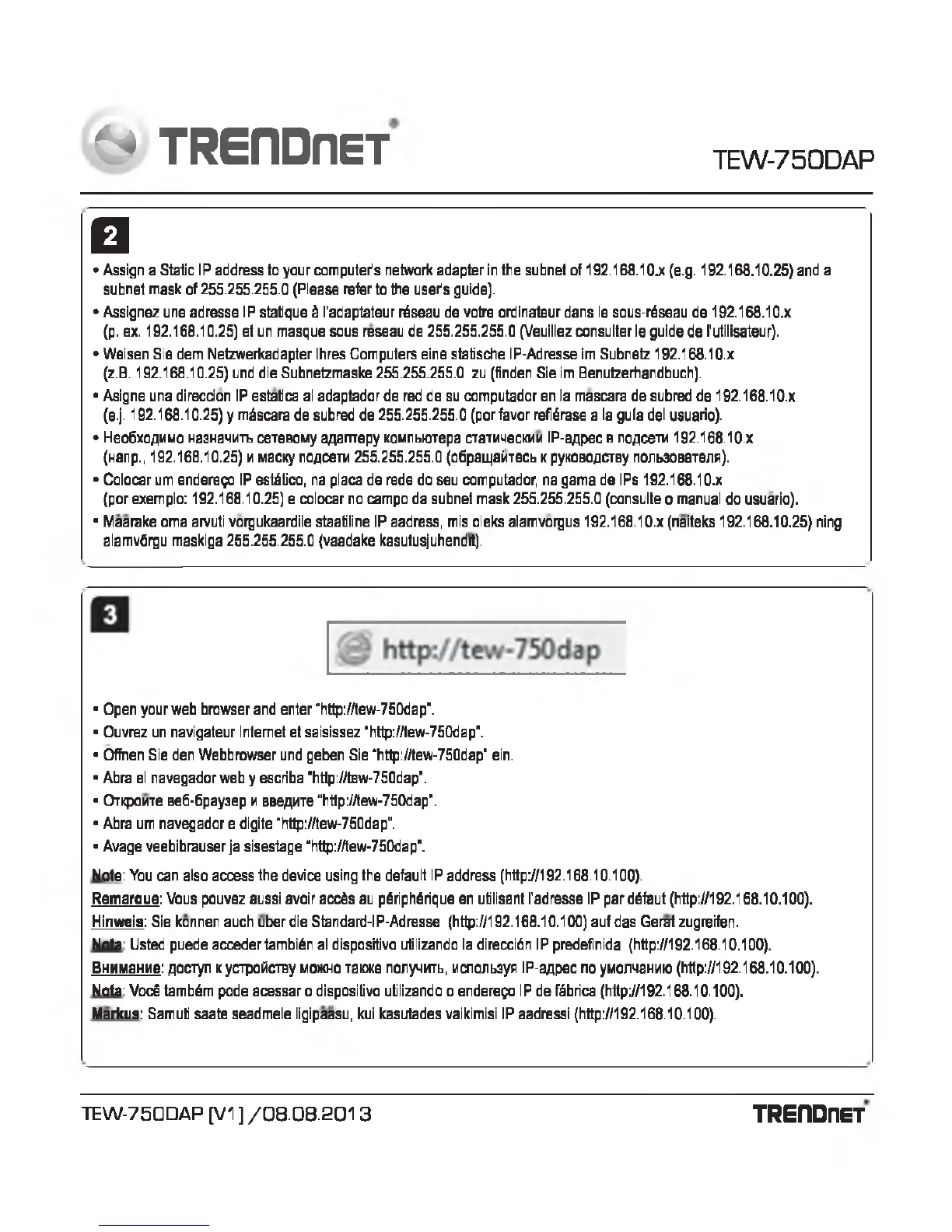& T R E flD n E T
TEW-750DAP
□
• Assign a Static IP address to your computer's network adapter in the subnet of 192.168.10jc {e.g. 192.168.10.25) and a
subnet mask of 255.255.255.0 (Please refer to the user's guide).
• Assignez une adresse IP statique d I'adaptateur riseau de votre ordinateur dans le sous-r6seau de 192.168.10.x
(p. ex. 192.168.10.25) et un masque sous reseau de 255.255.255.0 (Veuillez consulter le guide de I'utilisateur).
• Weisen Sie dem Netzwerkadapter Ihres Computers eine statische IP-Adresse im Subnetz 192.168.10.x
(z.B. 192.168.10.25) und die Subnetzmaske 255.255.255.0 zu (finden Sie im Benutzerhandbuch).
• Asigne una direcdon IP estatica al adaptador de red de su computador en la mascara de subred de 192.168.10.x
(e.j. 192.168.10.25) y mascara de subred de 255.255.255.0 (por favor refterase a la gula del usuario).
• Heo6xoflMMo Ha3HaHiiTb ceTeBOMy aflamepy K0Mribi0Tepa cTaTM^ecKMM IP-aflpec b noflcein 192.168.10.x
(Hanp., 192.168.10.25) v\ MacKy noflcem 255.255.255.0 (o6pamaiiTecb k pyKOBOflCTBy n0/ib30BaTena).
• Colocar um enderego IP estitico, na placa de rede do seu computador, na gama de IPs 192.168.10jc
(porexemplo: 192.168.10.25) e colocar no campo da subnet mask 255.255.255.0 (consulte o manual do usuario).
• Maarake oma arvuti vorgukaardile staatiline IP aadress, mis oleks alamvorgus 192.168.10.x (naiteks 192.168.10.25) ning
alamvQrgu maskiga 255.255.255.0 (vaadake kasutusjuhendrt).
• Open your web browser and enter “http://tew-750dap".
• Ouvrez un navigateur Internet et saisissez “http://tew-750dap".
• Offnen Sie den Webbrowser und geben Sie “http://tew-750dapu ein.
• Abra el navegador web y escriba “http://tew-750dap”.
• OTKpoMTe Be6-6pay3ep m B Beflme nhttp^/tew-750dap".
• Abra um navegador e digite “http://tew-750dap".
• Avage veebibrauser ja sisestage “http://tew-750dap".
Note: You can also access the device using the default IP address (http^/192.168.10.100).
Remarque: Vous pouvez aussi avoir accds au p6riph6rique en utilisant I'adresse IP par dSfaut (http://192.168.10.100).
Hinweis: Sie konnen auch uberdie Standard-IP-Adresse (http://192.168.10.100) auf das Geratzugreifen.
Nota: Usted puede accedertambi§n al dispositivo utilizando la direcci6n IP predefinida (http://192.168.10.100).
BHMMaHne: flocryn k ycrpoiiCTBy mojkho Taiotce no/iyw b, Mcno/iwyn IP-aflpec no yMOjmaHwo (http://192.168.10.100).
Nota: VocS tamb§m pode acessar o dispositivo utilizando o enderego IP de fabrica (http^/192.168.10.100).
Markus: Samuti saate seadmele ligipaasu, kui kasutades vaikimisi IP aadressi (http://192.168.10.100).
TEW-750DAP [V1) /08.DB.2013
TREnD nET
