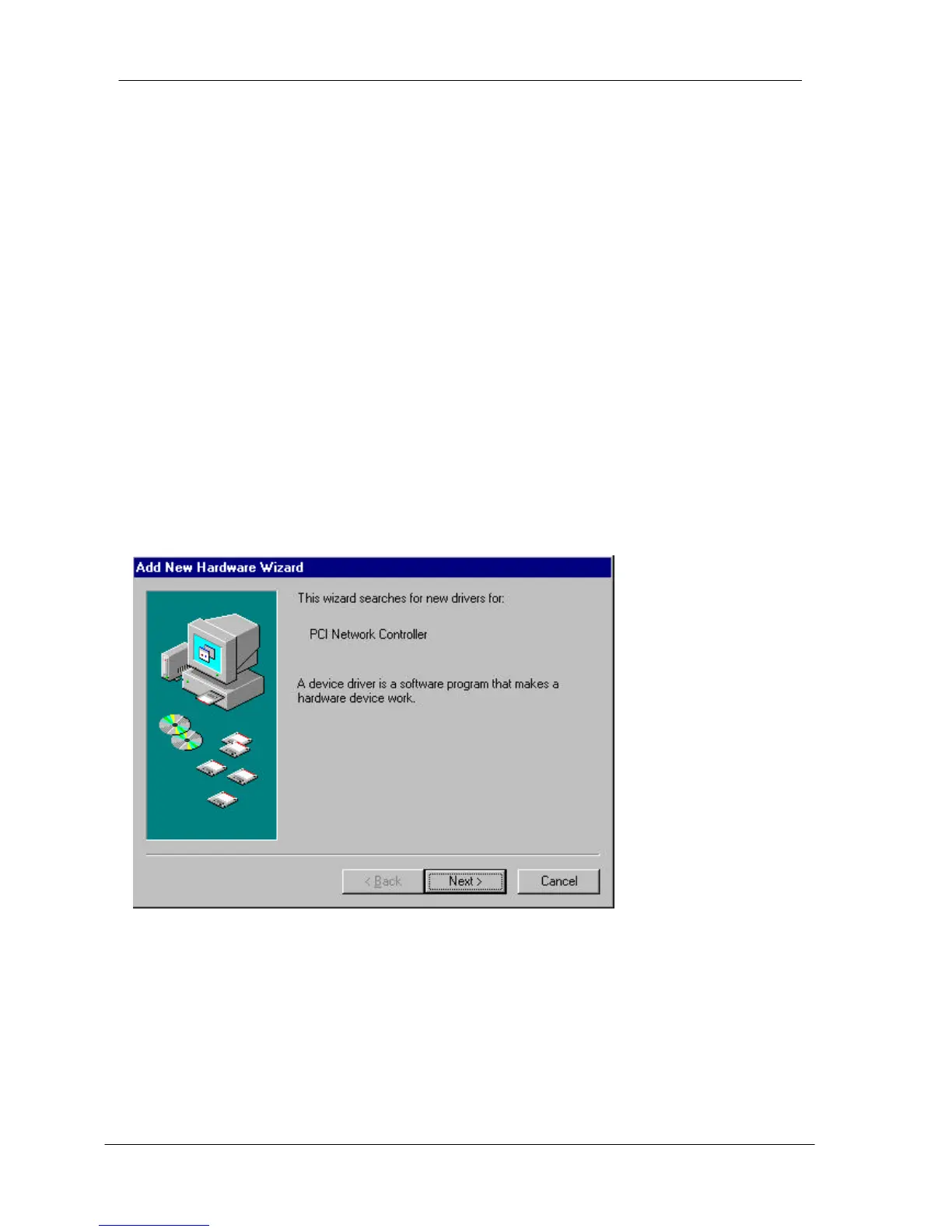PCI Wireless Network Adapter User’s Manual
Chapter 3 – Driver Installation for Windows
The following sections cover PCI Wireless Network Adapter driver installation in the
Windows 2000/ME/98//NT operating systems.
Note: You have to install your hardware first before you begin to install the drivers.
Driver installation for Windows 95/98
Follow the steps below to install the PCI Wireless Network Adapter drivers for
Windows 95/98.
1. Insert the PCI Wireless Network Adapter to PCI slot of desktop PC. ( Refer to
Page8 – Hardware installation. )
2. After Windows 95/98 detects the PCI Wireless Network Adapter, the Add New
Hardware Wizard window appears. Click Next to continue the installation.
