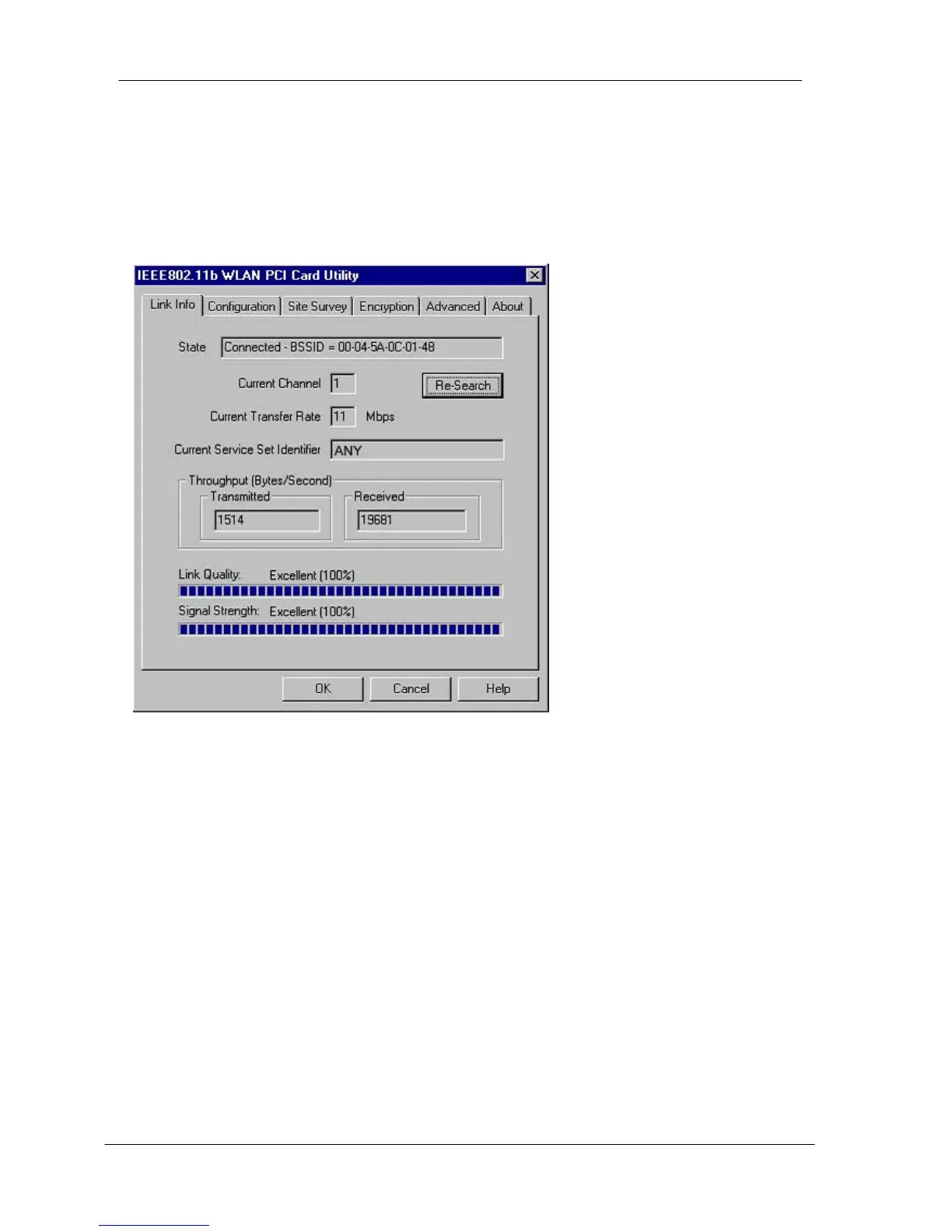PCI Wireless Network Adapter User’s Manual
Configuring the PCI Wireless Network Adapter
1. This screen shows you the status of your current connection. Click Re-Search to
search for wireless connection (the adapter will search for the connection
automatically when it is activated).
2. Select the “Configuration” tab. The Profile allows you to save configurations in
different profiles for different environments. The default profile will have the
settings that you are going to set in the Configuration. You can type in a new
profile name, finish the settings in Configuration below, and then click Create
button to create a new profile. To use an existing Profile, just click on the profile
drop box, select the desired profile name and then click Activate. You can remove
a profile name by clicking on the profile drop box, select the desired profile name
and then click Remove. You can also modify the profile, by activating the profile
name, make changes, and then click on Apply Changes.
In Configuration, under the Wireless Mode drop-box, you may choose either
Infrastructure or Ad-Hoc. The Infrastructure mode allows a wireless adapter to
communicate with a wired network via an Access Point, while the Ad-Hoc mode
allows wireless-to-wireless, peer-to-peer communication. If you choose
Infrastructure, the SSID should have the same name as the Access Point’s SSID.
If you choose Ad -Hoc, all clients in the same wireless network should share the
same SSID name and same Channel number. You may also select which
Transfer Rate you wish to use: 1, 2, 5.5, 11Mbps or Auto Rate (recommended).
Under Power Saving Mode, select Disabled for uninterrupted data
communication, or Enabled to allow your Wireless Network Adapter to enter
Strength % available in
Infrastructure mode only
