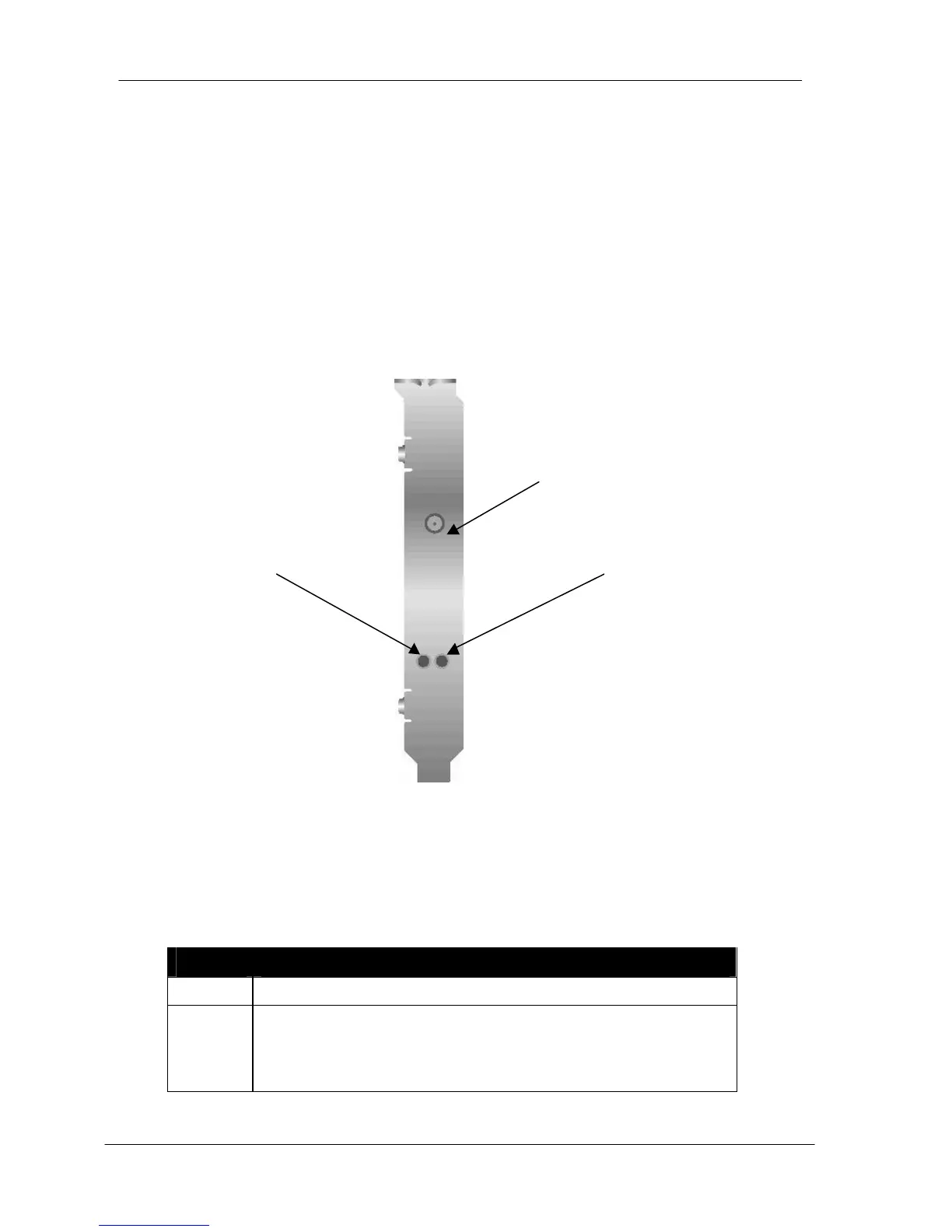PCI Wireless Network Adapter User’s Manual
1. Turn off the computer‚ unplug the power cord and remove the computer’s
cover.
2. Pick a free PCI expansion slot and remover the protective bracket.
3. Insert the Adapter into the slot until it is fully seated.
4. Secure the adapter bracket with the screw from step 2.
5. Replace the computer’s cover.
6. Reconnect the power cord and turn on the computer.
LED Indicators
Side view of the PCI Adapter
The following table describes the meaning of LED indicators:
LED MEANING
POWER
Indicates that the Adapter is powered on (solid green).
LINK
Indicates link status. The LED lights up (solid green) while
the wireless connection is made. If the LED is blinking
green, the adapter is searching for possible wireless
connection.
LINK
POWER
SMA Connector
