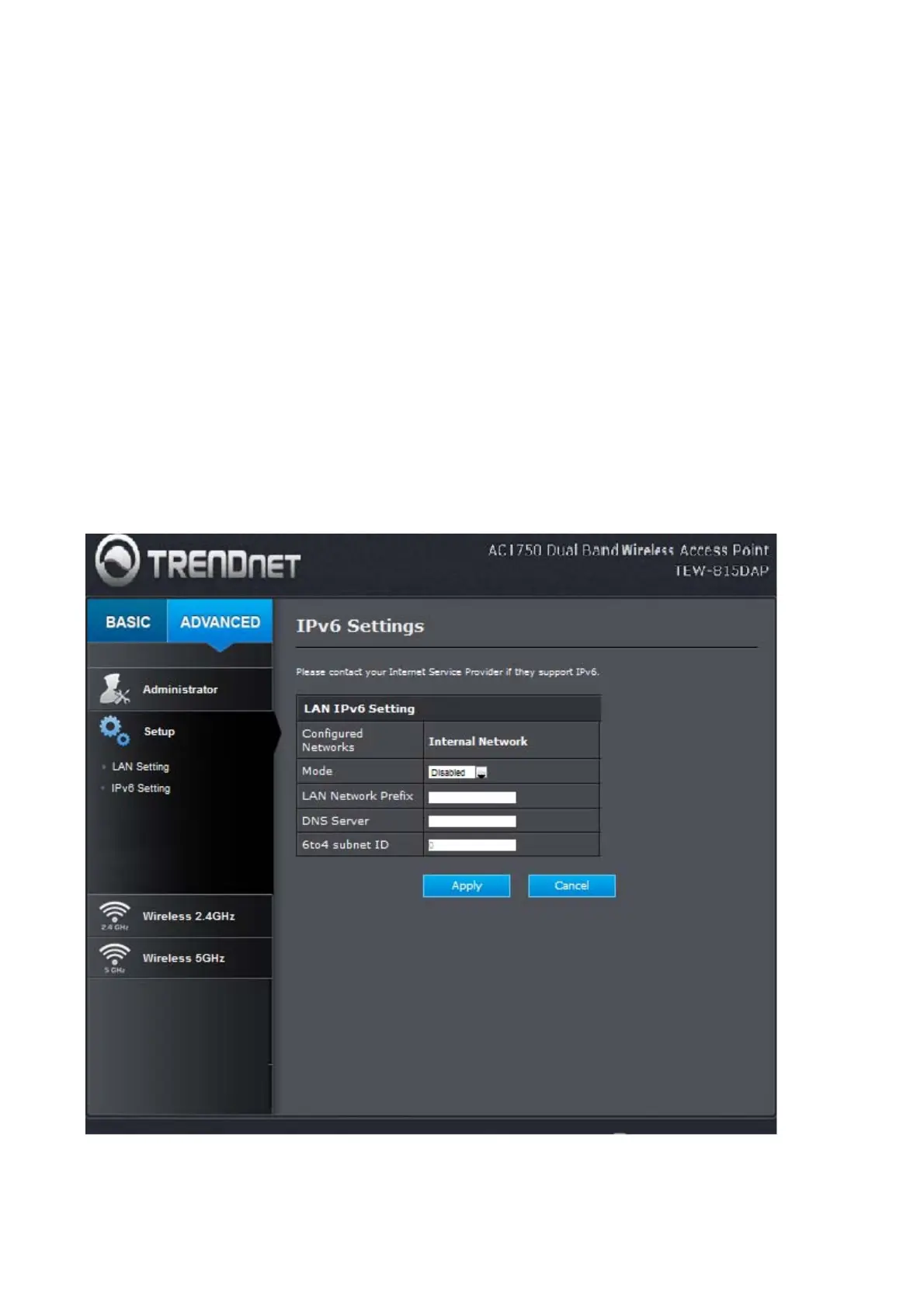30
MAC Address
To input the MAC address of your system, enter it in manually or connect to the Access Point's
Web-Management interface from the system and click the Copy Your PC's MAC Address
button.
A MAC address is usually located on a sticker on the bottom of a network device. The MAC
address is comprised of twelve digits. Each pair of hexadecimal digits are usually separated by
dashes or colons such as 00-0D-88-11-22-33 or 00:0D:88:11:22:33. If your network device is a
computer and the network card is already located inside the computer, you can connect to the
Access Point from the computer and click the Copy Your PC's MAC Address button to enter
the MAC address.
IPv6 Setting:
