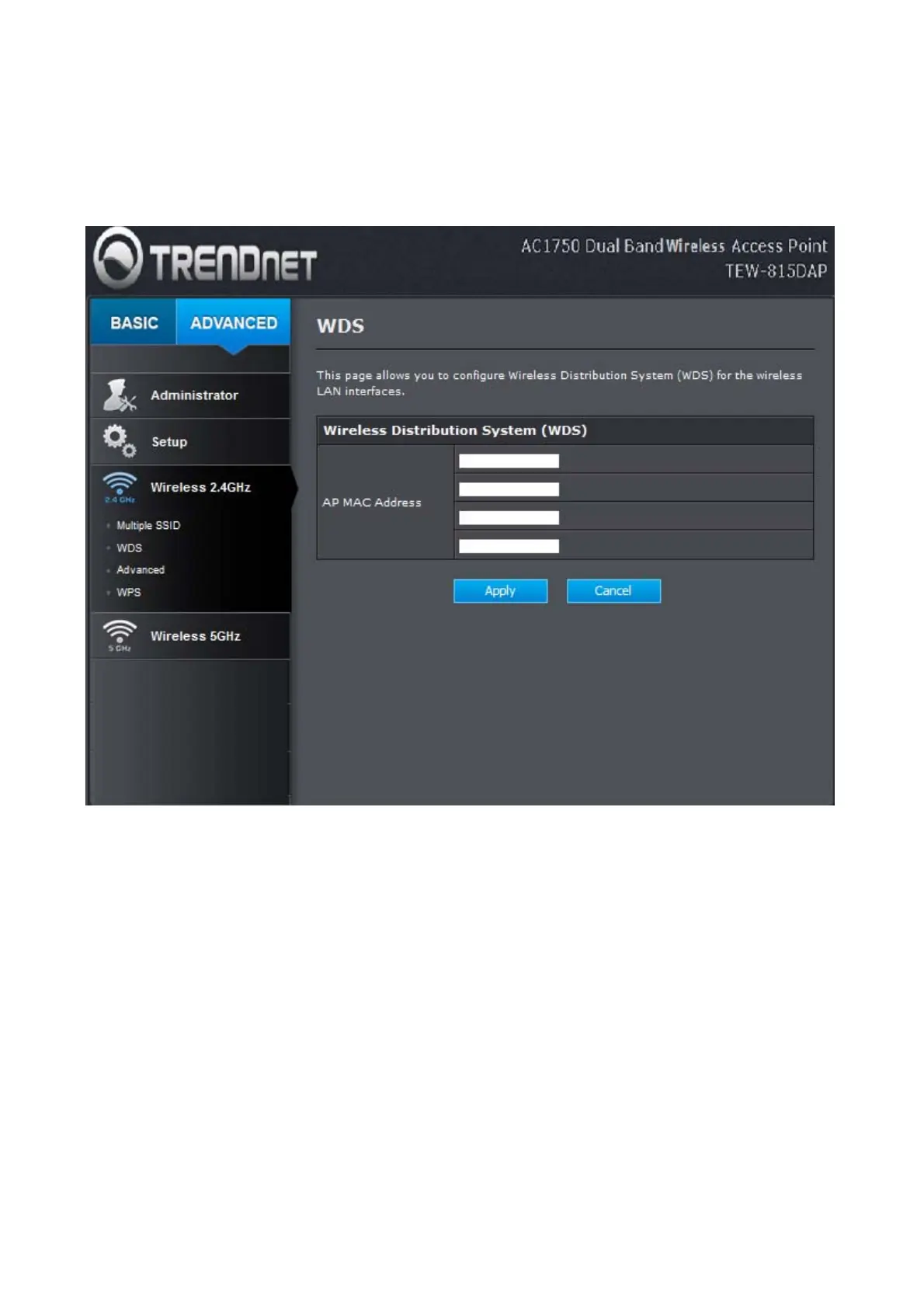34
WDS:
This page allows you to configure Wireless Distribution System (WDS) for the wireless LAN
interfaces.
Wireless Distribution System (WDS)
When WDS is enabled, this access point functions as a wireless repeater and is able to
wirelessly communicate with other APs via WDS links. A WDS link is bidirectional; so this AP
must know the MAC Address (creates the WDS link) of the other AP, and the other AP must
have a WDS link back to this AP. Make sure the APs are configured with same channel.
