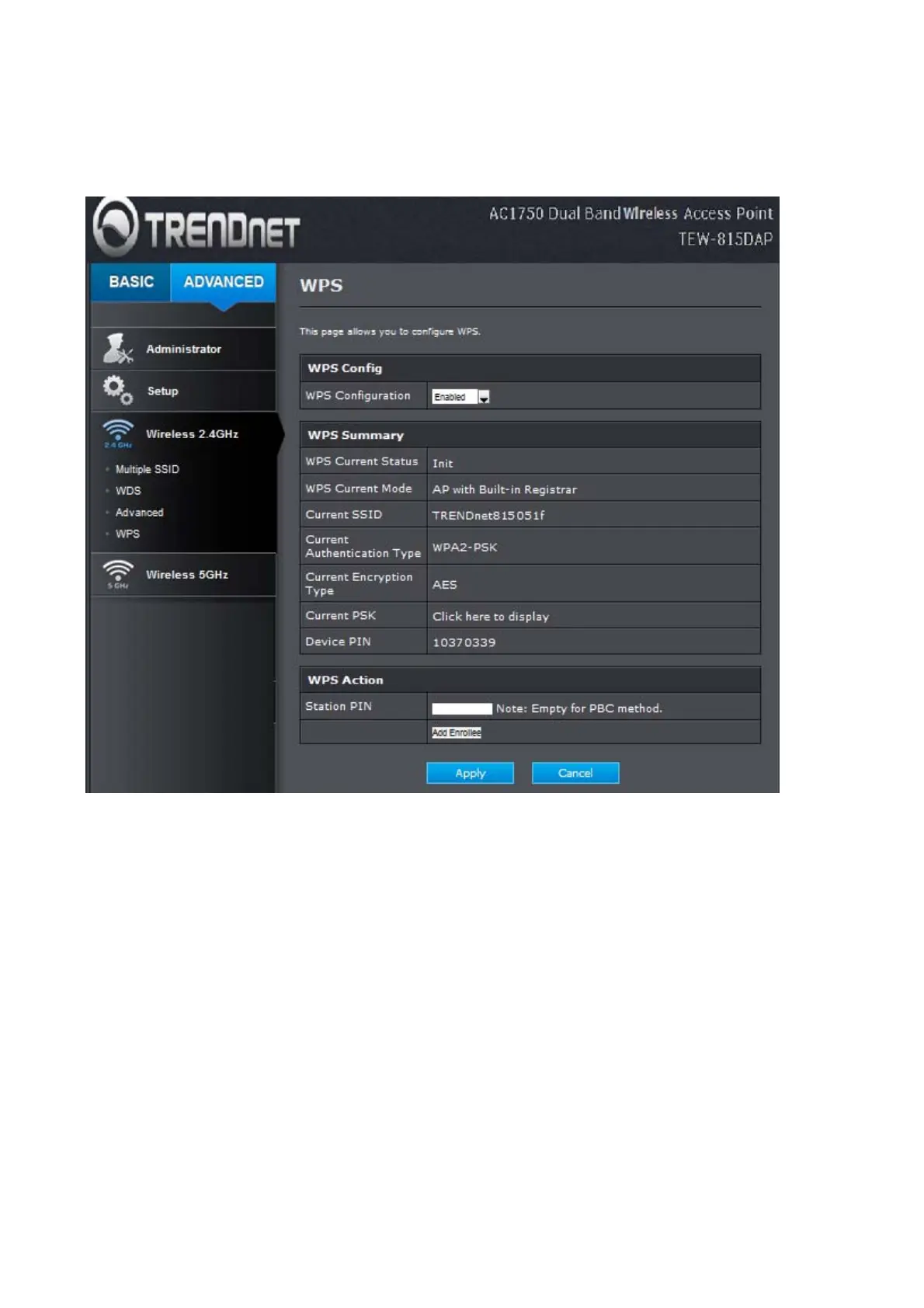38
WPS:
Enable
Enable the WPS feature.
PIN Settings
A PIN is a unique number that can be used to add the Access Point to an existing network or to
create a new network. The default PIN may be printed on the bottom of the Access Point. For
extra security, a new PIN can be generated. You can restore the default PIN at any time. Only
the Administrator ("admin" account) can change or reset the PIN.
Current PIN
Shows the current value of the Access Point's PIN.
Reset To WPS Default
Restore the default PIN of the Access Point.
