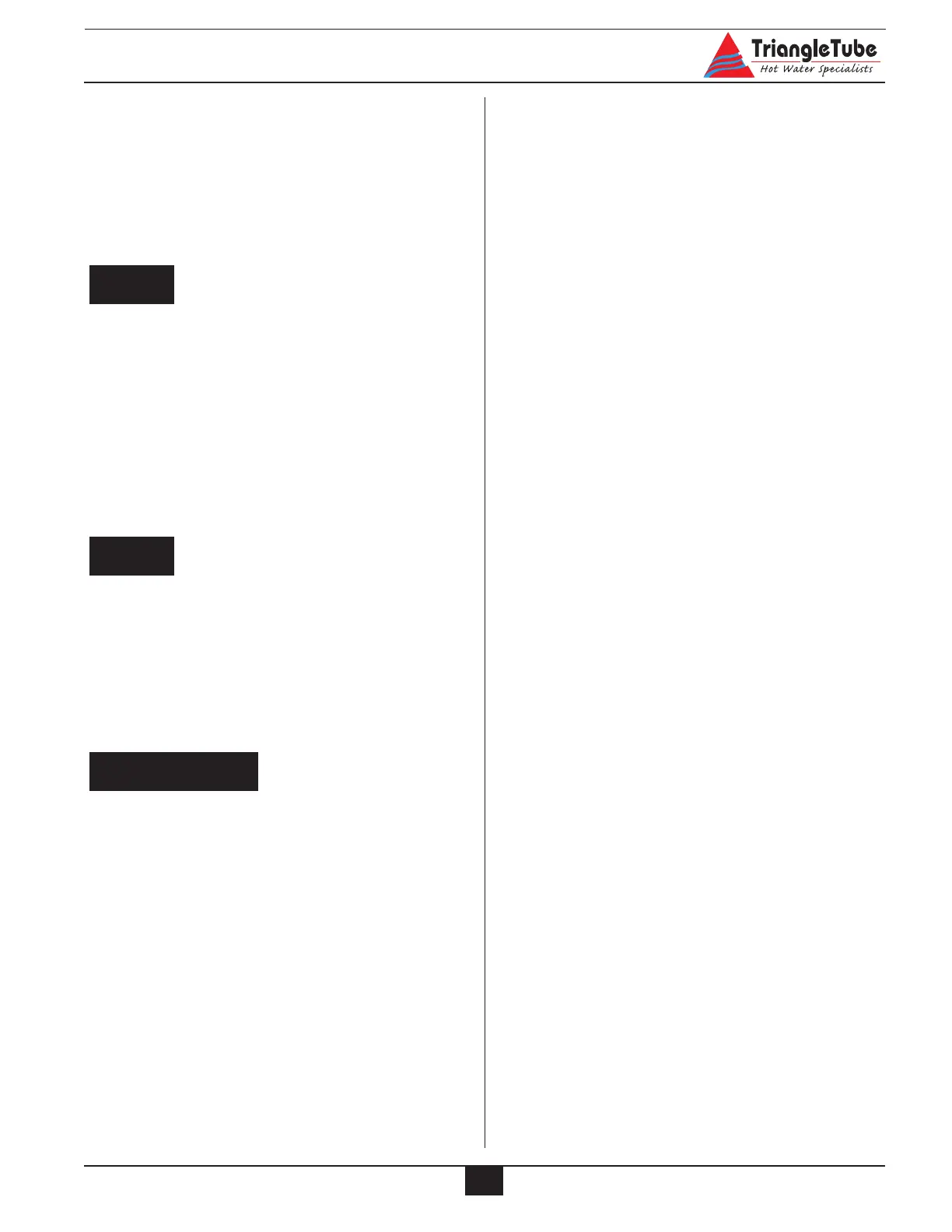3
T
o Change a Parameter Setting
Use the + or - button to change the value on the
d
isplay.
Press the STORE button once to save the
change. The display should flash to indicate the
new value is stored.
If a parameter setting is changed from the facto-
ry default and the STORE button is not pressed
to save the setting, the MCBA module will auto-
matically store the setting after 15 minutes.
Ensure all parameters settings are either factory
default or revised based on the application.
Review all parameters settings using the work-
sheet on page 26 when completed and prior to
commission of the boiler. Failure to comply
could result in erratic or unreliable operation of
the Prestige boiler.
Once a parameter setting value has been
revised and stored, if the STEP button is
pressed for the next parameter setting the value
setting of that parameter will appear. The dis-
play will not show P_XX of the next sequential
parameter. The sequence of parameters may be
scrolled through, as the display will roll over
from parameter 42 to parameter 1.
If sequential parameters are being revised and since
the display will not show P_XX of the next sequen-
tial parameter, it is recommend to press and hold
the STEP button to scroll through the entire list of
parameters before making any additional changes
to avoid any potential confusion.
To exit the Code mode press the RESET button
once.
BEST PRACTICES
NOTICE
WARNING
REVISING APPLICATION SETTINGS
The following sections in this manual cover various
parameters settings within the MCBA control that can be
revised based on the particular application in which the
Prestige is installed. The parameter settings may be
combined to provide the optimum application perform-
ance of the Prestige.
The installer should record each revision using the work-
sheet located page 26 in the back of the manual as the
parameter changes are being made. Prior to changing
any parameters the installer should determine what the
application requirements are and determine which
parameter revisions are needed.
