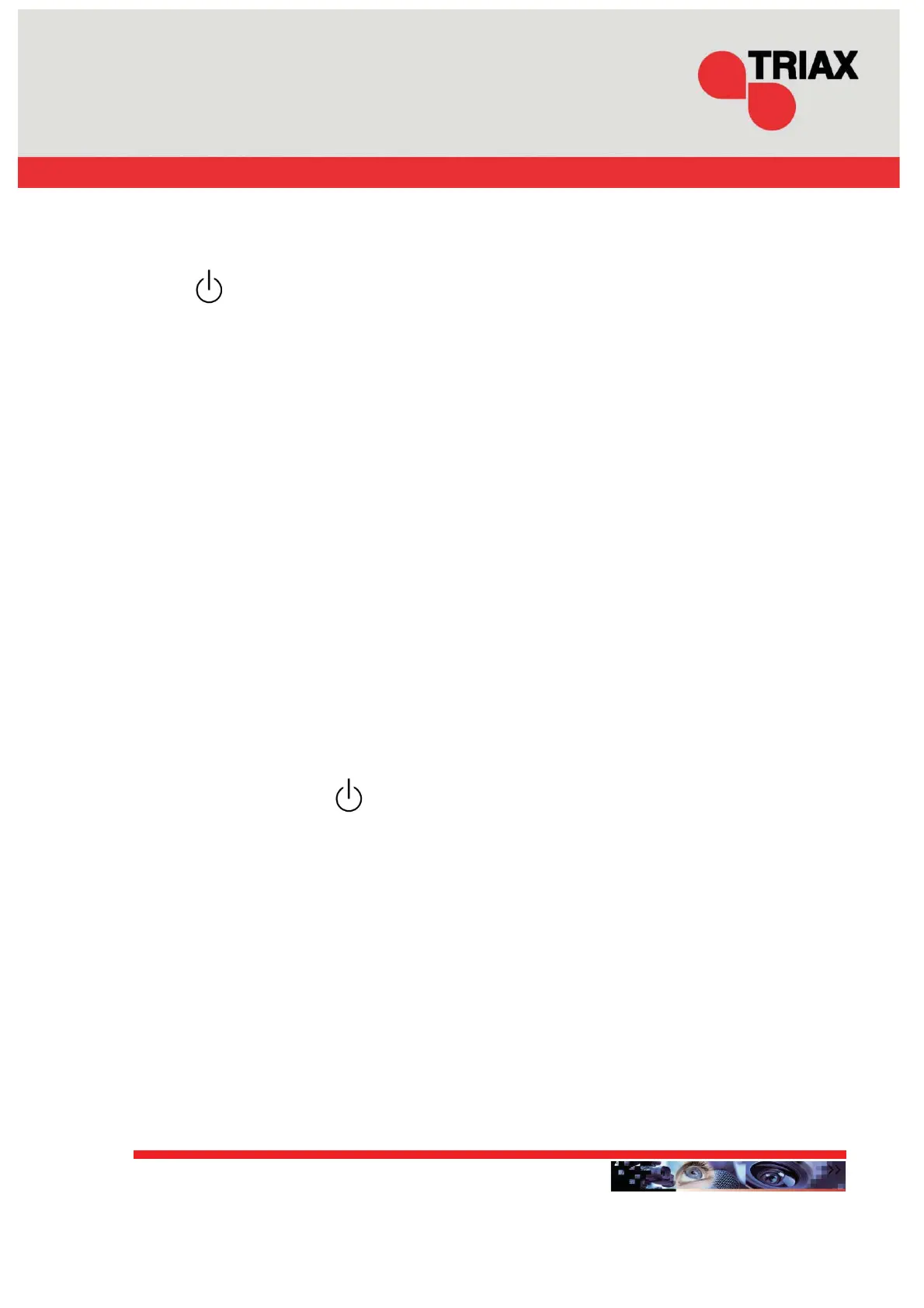Mode d’emploi / User manual TOM 011
14 / 18
Mesureur Puissance Optique
Optical Power Meter
TOM 011 – Référence / Part Number: 307967
2. Operation and Notes
6.1 Turn on/off the unit
Press key to turn it on, then the LCD screen display the following
information.˖
(1) When using the AC adapter, the AC adapter’s mark will be showed
on the central left screen and lighted.
(2) The battery mark is showed on the left bottom screen and will be
lighted when using the battery. The capacity in the mark will decrease with
battery power. Please replace the battery when the mark is empty.
(3) The ”auto-off” mark is showed on the bottom screen. The auto off
function is lighted and valid after the unit turned on. The unit will
automatically shut off after ten minutes idle time.DŽ
(4) The power value is displayed in the middle of the screen, the unit is
dBm,W,dB.
(5) The reference power value is displayed on the top right screen, the
unit is dBm.
(6) The working wavelength is displayed on the top left screen., the unit
is nm Press” “again to turn off TOM 011 power meter.
(7) User self-calibrating function