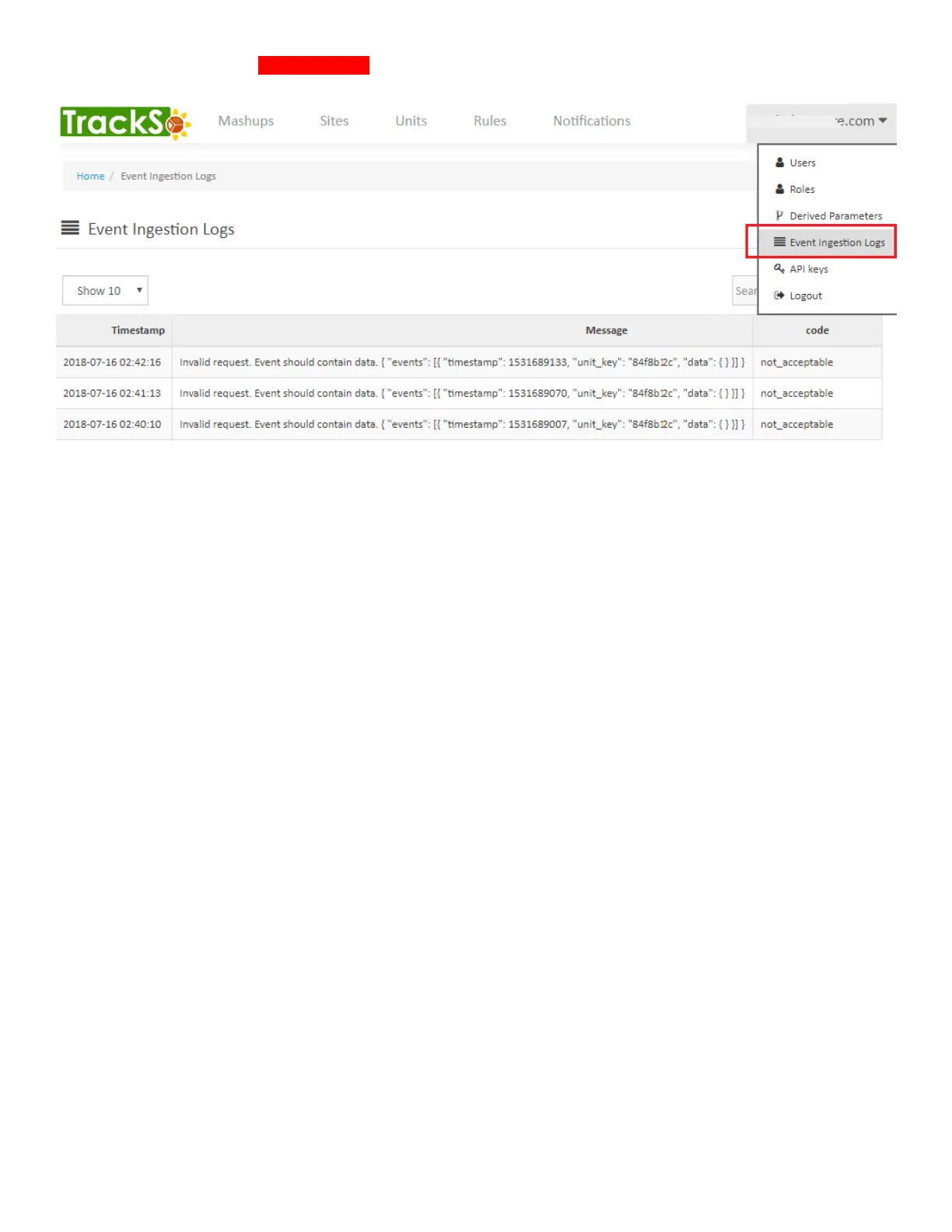9. If the state remains Not receiveing for more than 10 minutes, click on your email ID at the top right of the
screen and click on ‘Event Ingestion Logs’ in the dropdown.
10. Check if there is some log generated at the time of installation of the TrackSo IoT Gateway device.
a. If NO, please restart the device and try the same flow again.
b. If YES, email us at support @trackso.in to consult the same.
