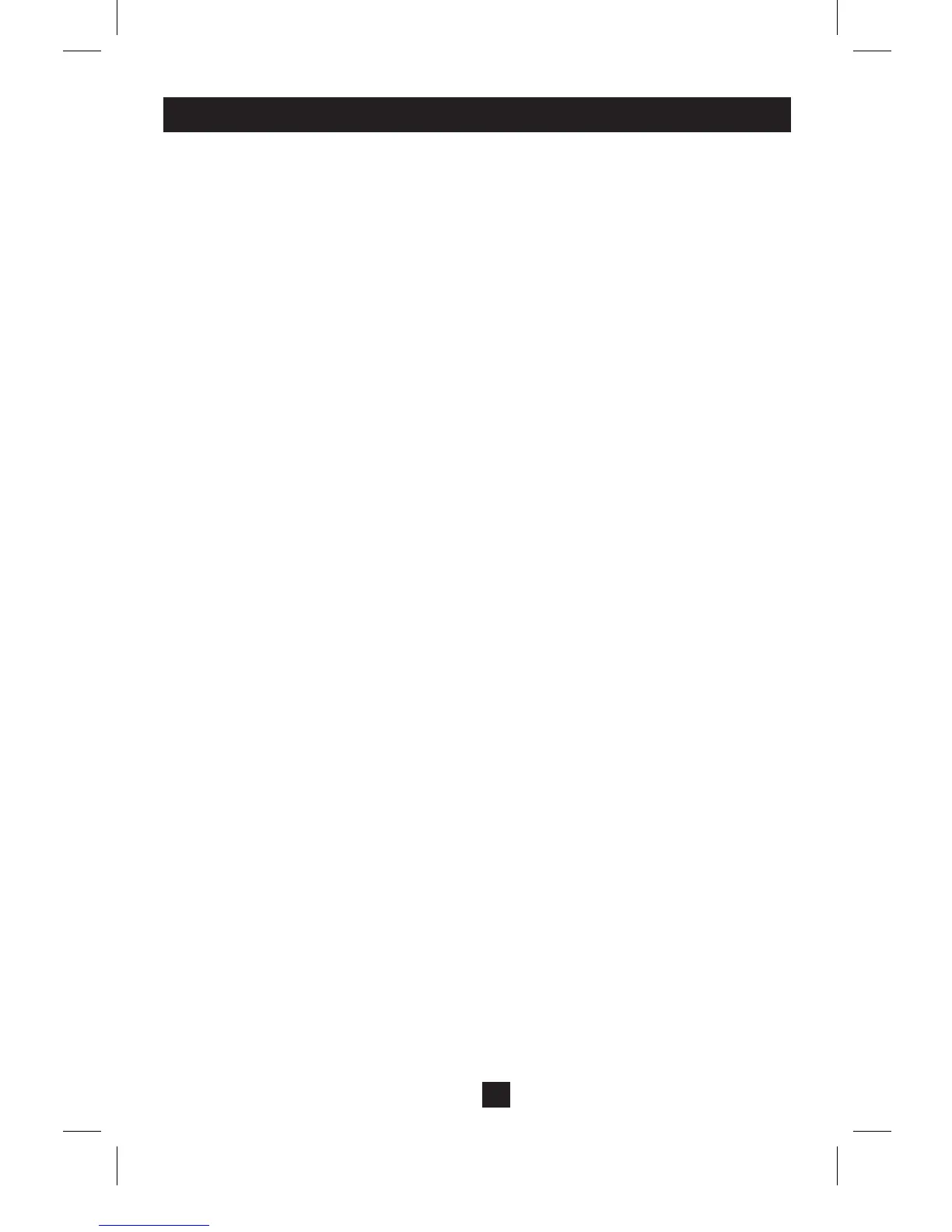2
1. Features
Compact design•
Works with all major operating systems•
PS/2 and USB compatible•
Easy to install—no software required—simple plug and play operation•
Easy to operate—computer selection via push-buttons or Hotkeys •
Power on detection—automatically switches to the first powered on port•
Auto scan function to monitor computer operation•
LED display for easy status monitoring•
Hot pluggable—add or remove computers without powering down the •
switch
Caps Lock, Num Lock, and Scroll Lock states are saved and restored when •
switching
Keyboard and mouse emulation for error-free computer booting•
Supports Microsoft•
®
IntelliMouse
®
and the scrolling wheel on most mice
Superior video quality—up to 2048 x 1536; DDC2B•
Self-powered for any location•
Saves time, space, power, and equipment costs•
