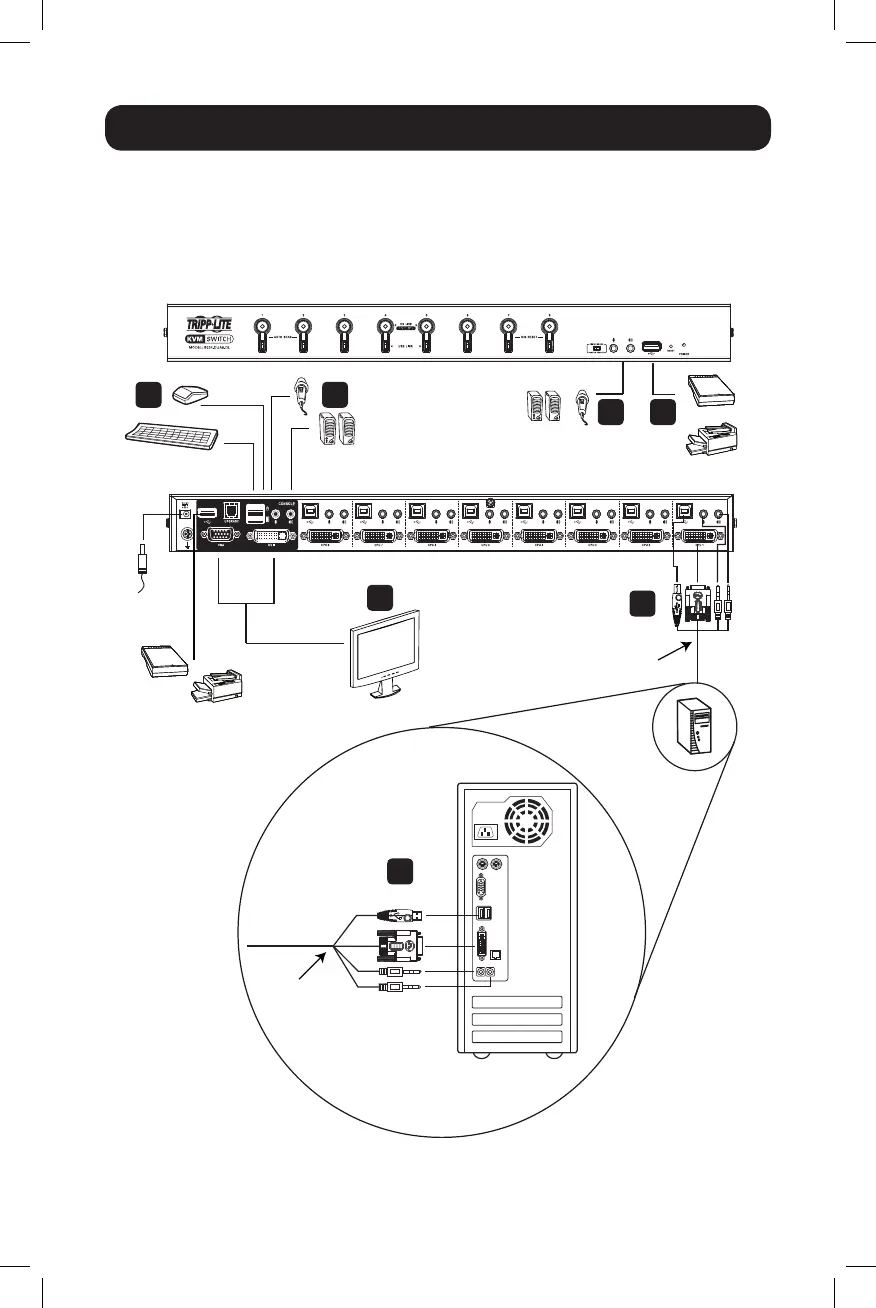9
Installation
Rack-mount Installation
Attach the included rack-mount brackets to the KVM switch. With the user-supplied
screws, fasten the rack-mount brackets to the rack.
Single Stage Installation
USB DVI
KVM Cable Set
USB DVI
KVM Cable Set
Note: Before making any connections, make sure power to all devices being connected to the
KVM switch are turned off. Unplug any computer power cords using the Keyboard Power-On
function.
1 4
5
6
7
2
3
17-10-479-93370A.indb 9 11/17/2017 2:28:58 PM
