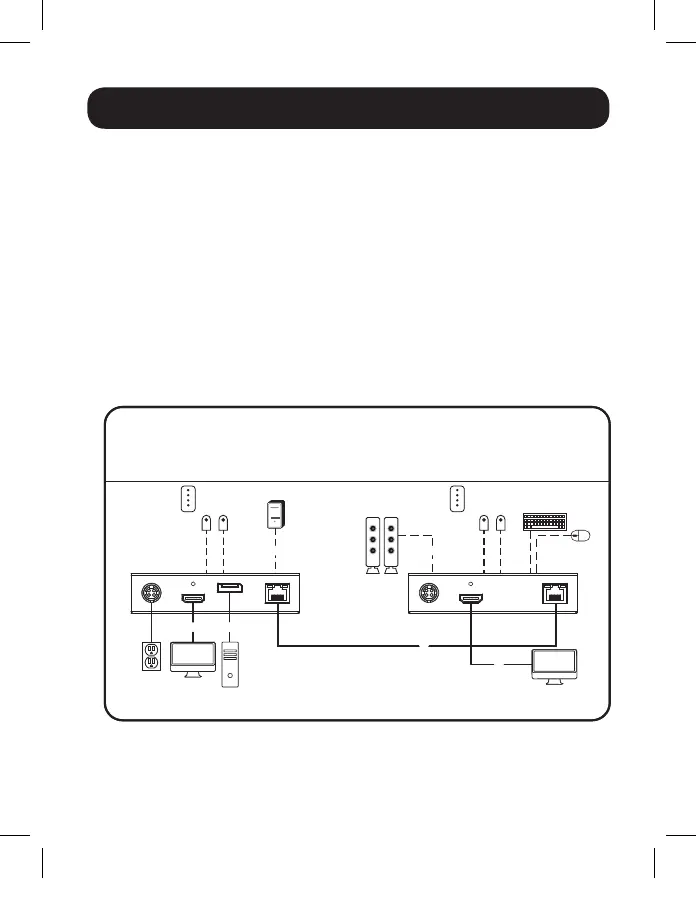8
Standard Extender Kit Installation
Model B127A-1A1-BDBH
Notes:
1) Test to ensure the entire installation works properly before pulling cables through
ceilings/walls.
2) To achieve maximum distance and performance, use 24 AWG solid wire Cat6
cable. Using stranded-wire Cat6 cable or cable with a gauge (AWG) size higher
than 24 AWG will result in shorter extension distance. Higher gauge cabling,
such as 26 AWG, has a more limited transmission capability than lower
gauge cabling. All Tripp Lite N202-Series Cat6 cables are made with 24 AWG
solid-wire cabling.
3) The installation diagram shows a B127A-1A1-BDBH unit.
4) External power is not required for remote receiver units due to Power over Cable
(PoC) technology incorporated in the transmitter units.
1. Make sure all equipment in the installation—such as monitors, the
DisplayPort source and the transmitter—is powered OFF.
B127A-1A1-BDBH extender kit
LOCAL / TRANSMITTER REMOTE / RECEIVER
Micro-USB cable
Toslink cable
Up to 230 ft. Cat6 solid cable at 4K/60 Hz
Up to 15 ft. DisplayPort cable at 4K/60 Hz
Up to 15 ft. HDMI 2.0 cable at 4K/60 Hz
DisplayPort
Source
Monitor
TV
Up to 230 ft. (70 m) at 4K/60 Hz
IR Control
Pad
IR
SENSOR
IR Control
Pad
IR
SENSOR
USB
MOUSE
USB
KEYBOARD
21-03-131 933D25 RevC.indd 821-03-131 933D25 RevC.indd 8 3/22/2021 3:19:56 PM3/22/2021 3:19:56 PM
