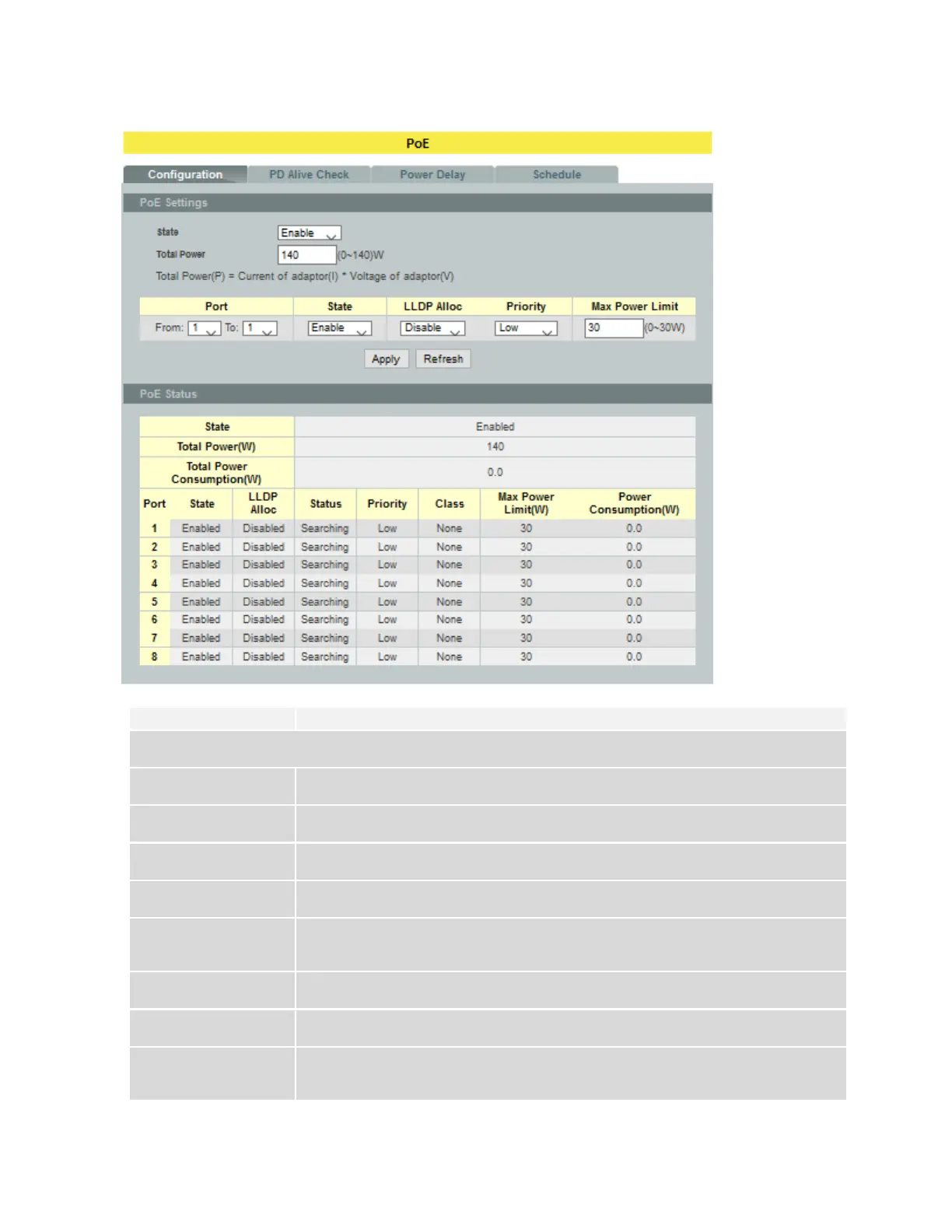181
6.11.1.2 Web Configuration
State Select this option to enable / disable the PoE on the Switch.
Select this option to enable / disable the Fast PoE on the Switch.
Select this option to enable / disable the Prepetual PoE on the Switch.
Configure the total power for the Switch.
Port
Selects a port or a range of ports that you want to configure the PoE
function.
Select this option to enable / disable the PoE on the specific ports.
Selects Critical/ High / Low priority for the specific ports.
Limit
Configures maximum power limit for the specific ports.
