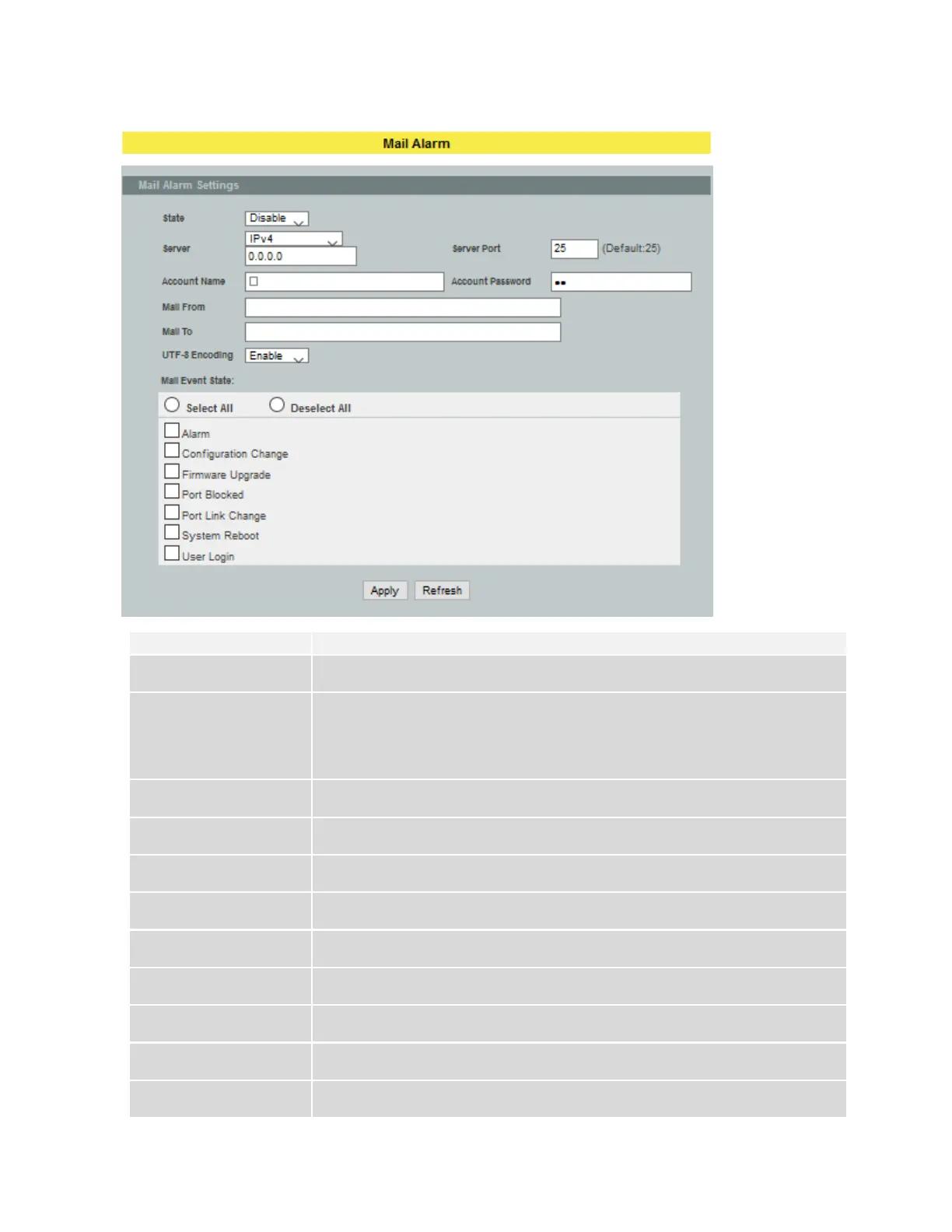319
9.3.3 Web Configurations
State Enable / disable the Mail Alarm function.
Server
Selects one of below options:
IP: The mail server’s IP format is IPv4.
IPv6: The mail server’s IP format is IPv6.
Domain Name: The mail server’s IP format is a domain name.
Server Port Specifies the TCP port for the SMTP server.
Account Name Specifies the mail account name.
Account Password Specifies the mail account password.
Mail From Specifies the mail sender.
Mail To Specifies the mail receiver.
UTF-8 Encoding Enable / disable the UTF-8 encoding for mail content.
Mail Event State Enables / disables the mail trap event states.
Apply Click Apply to take effect the settings.
Refresh Click Refresh to begin configuring this screen afresh.
