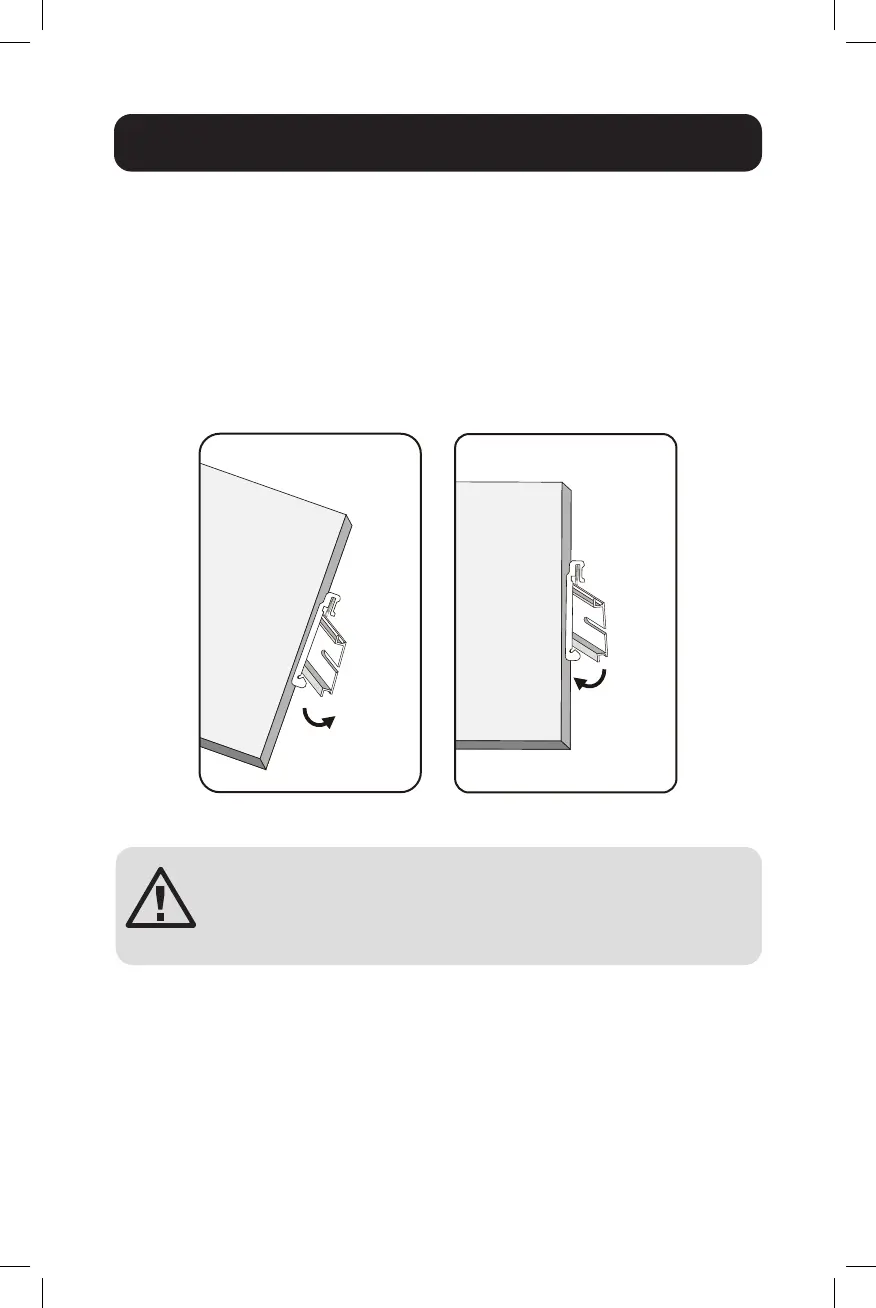6
Mounting and Dismounting to DIN-Rail
Mounting the Switch
Place the Gigabit Ethernet PoE+ switches or NGI-U08C2 switch on
the DIN rail from above using the slot, then push the front of the switch
toward the mounting surface until it snaps into place with a click sound.
Dismounting the Switch
Press the switch from top and pull out the lower edge of the switch, then
remove the switch from the DIN rail.
ATTENTION: Use of a corrosion-free mounting rail is
advisable. When installing, make sure to allow enough
space to properly install the cabling and allow ample
airow.
Mounting the Switch Removing the Switch
