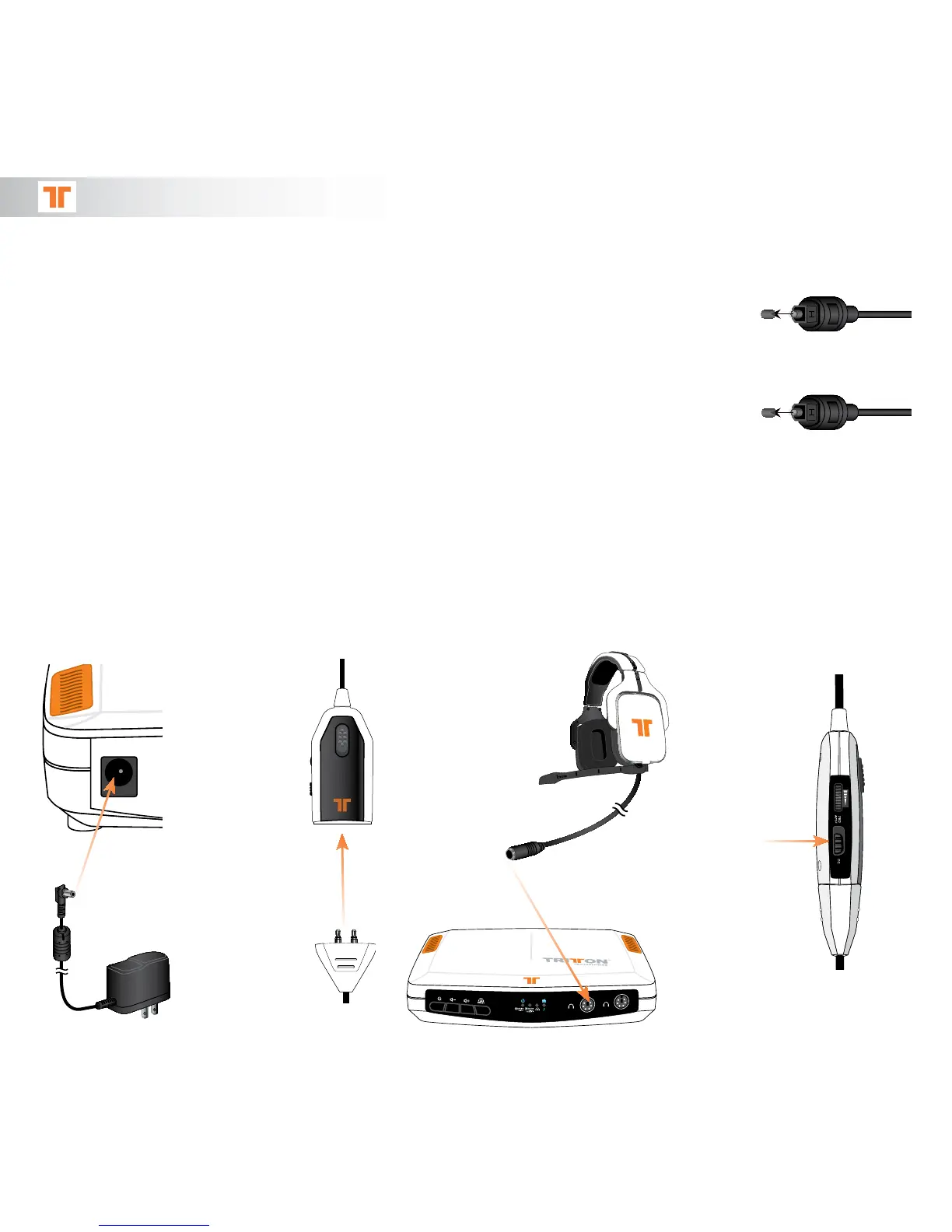7
Montaje – Interfaz óptica del AX 720
Por favor termine el montaje antes de avanzar con a las instrucciones
específICas de la plataforma a continuación. (PARA CONFIGURACIÓN ANALÓGICA
PARA PC, OMITA ESTOS PASOS Y VAYA A LA PÁGINA 11)
1. (Ver diagrama) Quite las tapas de protección del cable óptico
2. (Ver diagrama) Conecte el adaptador de CA al enchufe del AX 720 Amp
3. (Ver diagrama) Inserte el auricular AX 720 en el controlador de audio en línea
4. (Ver diagrama) Inserte el plug redondo de 6 clavijas del AX 720 en el frente del AX 720 Amp
5. (Ver diagrama) Configure el interruptor “Amp / To PC” en el controlador en línea en “Amp”.
6. Enchufe el adaptador de CA en la toma de corriente
POR FAVOR PROSIGA CON LA CONEXIÓN ÓPTICA INDIVIDUAL DE XBOX 360, PS3 o PC
Las imágenes no son a escala.
