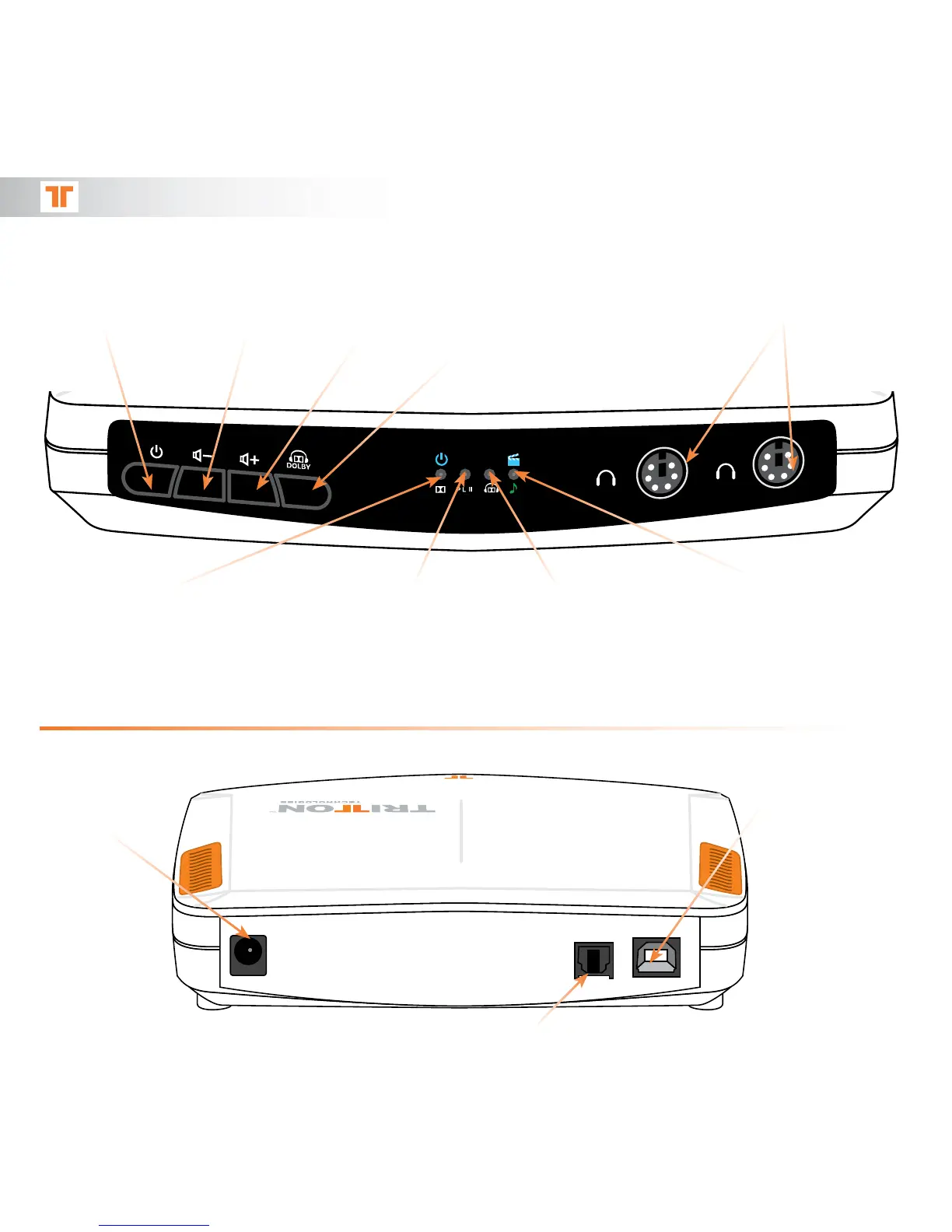Ax 720 Features – 720 AMP
FRONT
Power/Dolby Digital:
BLUE = Power
WHITE = Dolby Digital 5.1
signal is being received
Pro Logic II:
WHITE = Pro Logic II mode
OFF = Dolby Digital Signal
is present or when in
Stereo mode
Dolby Headphone:
WHITE = Dolby
Headphone mode
OFF = Stereo Only Mode
Movie (Game)/Music
Mode:
White = Movie (Game)
mode
Green = Music mode
OFF = Stereo mode
RESETTING THE 720 AMP
While pressing and holding the VOL+ and VOL- buttons, press the Power button. LEDs will flash 3 times.
Power Button:
Power On/Off :
Default is OFF
VOL+ Button:
Volume Up
Button
VOL– Button:
Volume Down
Button
USB Port
Connect the square
end of the USB
cable to this port
Power:
Connect the AC
power adapter to
this port
Optical Port
Connect one end of the optical cable to this port
G6 Headset Jacks:
Headset output
Dolby Headphone Button:
Dolby Headphone Movie (Game) /Music
Mode.
Press button to toggle between Dolby
Headphone Movie (Game) Mode =>
Dolby Headphone Music Mode => Dolby
Headphone OFF. Default is Dolby
Headphone Game Mode
REAR
