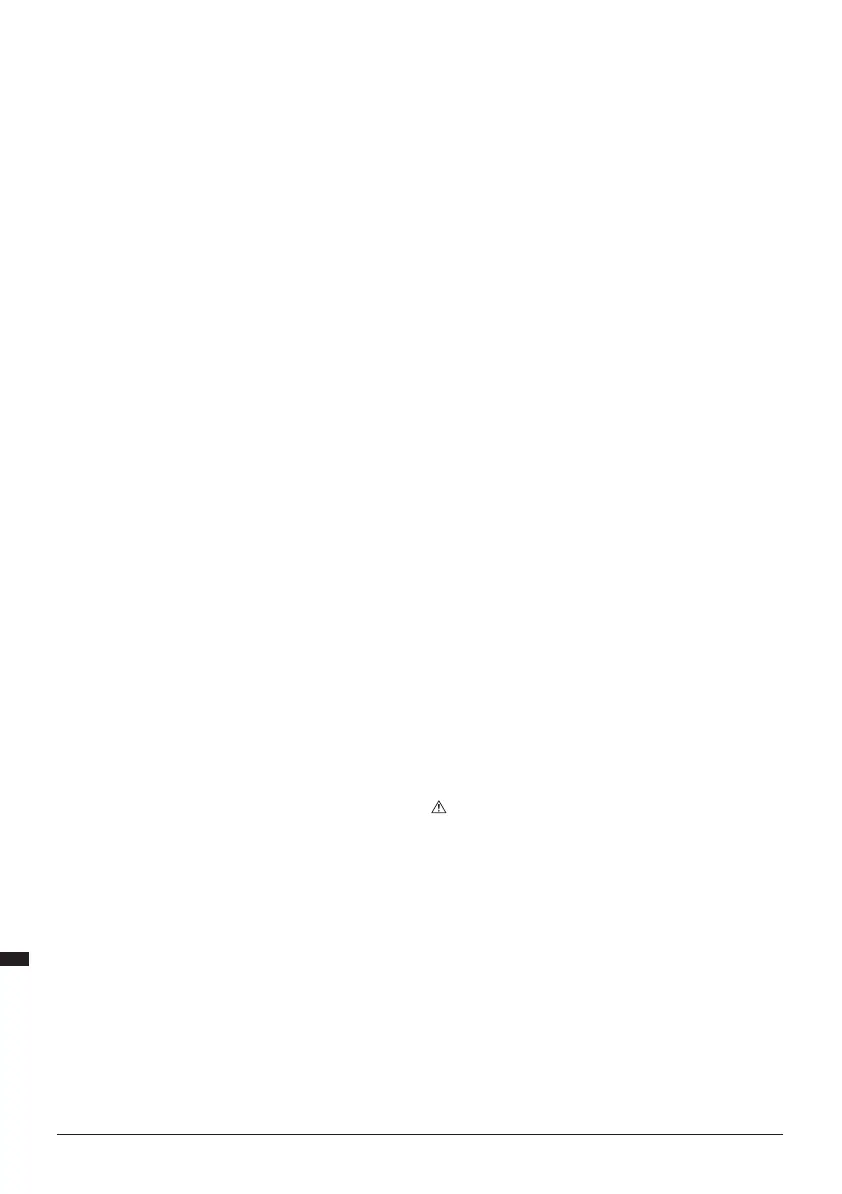8
GB
Cutting tool safety
WARNING. Before connecting a tool to a power source (mains switch, power point, receptacle,
outlet, etc.) be sure that the voltage supply is the same as that specified on the nameplate of
the tool. A power source with a voltage greater than that specified for the tool can result in
serious injury to the user, and damage to the tool. If in doubt, do not plug in the tool. Using a
power source with a voltage less than the nameplate rating is harmful to the motor.
Use the correct cutting tool
• Ensure the cutting tool is suitable for the job. Do not assume a tool is suitable without
checking the product literature before use
Protect your eyes
• Always wear appropriate eye protection when using cutting tools
• Spectacles are not designed to offer any protection when using this product; normal lenses
are not impact resistant and could shatter
Protect your hearing
• Always wear suitable hearing protection when tool noise exceeds 85dB
Protect your breathing
• Ensure that yourself, and others around you, wear suitable dust masks
Protect your hands
• Do not allow hands to get close to the cutting wheel or blades. Use a suitable push stick for
shorter workpieces with appropriate power tools
Be aware of others around you
• It is the responsibility of the user to ensure that other people in the vicinity of the work area
are not exposed to dangerous noise or dust and are also provided with suitable protective
equipment
Hidden objects
• Inspect the workpiece and remove all nails and other embedded objects before cutting
• Do not attempt to cut material that contains embedded objects unless you know that the
cutting tool fitted to your machine is suitable for the job
• Walls may conceal wiring and piping, car body panels may conceal fuel lines, and long
grass may conceal stones and glass. Always check the work area thoroughly before
proceeding
Beware of projected waste
• In some situations, waste material may be projected at speed from the cutting tool. It is the
user’s responsibility to ensure that other people in the work area are protected from the
possibility of projected waste
Fitting cutting tools
• Ensure cutting tools are correctly and securely fitted and check that wrenches / adjusters
are removed prior to use
• Only use cutting tools recommended for your machine
• Do not attempt to modify cutting tools
• Ensure blades are sharp, in good condition and correctly fitted
• Do not attempt to resharpen blades that are not suitable for resharpening, these may
include specially hardened blades or blades made from hardened alloys typically containing
tungsten
• Blades that can be resharpened should be resharpened only according the blade
manufacturer’s instructions. These may include a limited number of times the blade can be
resharpened
• Sharpened blades should be more thoroughly inspected before use and replaced
immediately if there is any doubt about their condition and suitability for use
• In the event blades encounter an embedded object in use that the blades are not suitable
for, blades should be replaced immediately
Direction of feed
• Always feed work into the blade or cutter against the direction of movement of the blade or
cutter
Beware of heat
• Cutting tools and workpieces may become hot in use. Do not attempt to change tools until
they have been allowed to cool completely
Control dust / swarf
• Do not allow dust or swarf to build up. Sawdust is a fire hazard, and some metal swarf is
explosive
• Be especially careful when cutting wood and metal. Sparks from metal cutting are a
common cause of wood dust fires
• Where possible, use a dust extraction system to ensure a safer working environment
Product Familiarisation
1. Auxiliary Handle
2. Main Handle
3. On/Off Switch
4. Base
5. Base Cover
6. Mode Selector
7. Blade Guide
8. Parallel Guide Slot
9. Parallel Guide Locking Knob Threads
10.Blade Guard Bar
11.Guard Blade Release
12.Blade Mounting
13.Motor Vents
14.Variable Speed Dial
15.Brush Access Screw
16.Base Angle Lock
Accessories (not listed):
• TJSBW10 Wood Cutting Blade – Curved Cuts
• TJSBW06 Wood & Plastics Cutting Blade
• TJSBM21 Metal Cutting Blade
• Dust Port Adaptor
• Parallel Guide
• Parallel Guide Knobs x 2
• Track Adaptor
• Soft Bag
Intended Use
Pendulum action jigsaw for medium duty precise straight and shaped cutting of wood, plastic
and thin sheet metal (when using appropriate blades). Also connects to the Triton track system
for cutting short length internal/pocket cuts and cut-outs with straight edges.
Unpacking Your Tool
• Carefully unpack and inspect your new tool. Familiarise yourself with all its features and
functions
• Ensure that all parts of the tool are present and in good condition. If any parts are missing
or damaged, have such parts replaced before attempting to use this tool
Before Use
WARNING: Ensure the tool is disconnected from the power supply before attaching or
changing any accessories, or making any adjustments.
Blade guide
• The Blade Guide (7) is spring loaded. Depending on the position of the Mode Selector (6),
the Blade Guide remains stationary (non-pendulum) or oscillates backwards and forwards,
causing the blade to cut with a pendulum action
Pendulum adjustment
Pendulum modes enable more efficient cutting of materials by creating a slightly curved
oscillating cut. This enables superior cutting in thicker workpieces and puts the motor and
blade under less stress in use by allowing a small amount of clearance between the blade and
workpiece in stages of the cut.
865886_Z1MANPRO1.indd 8 06/09/2016 08:42
