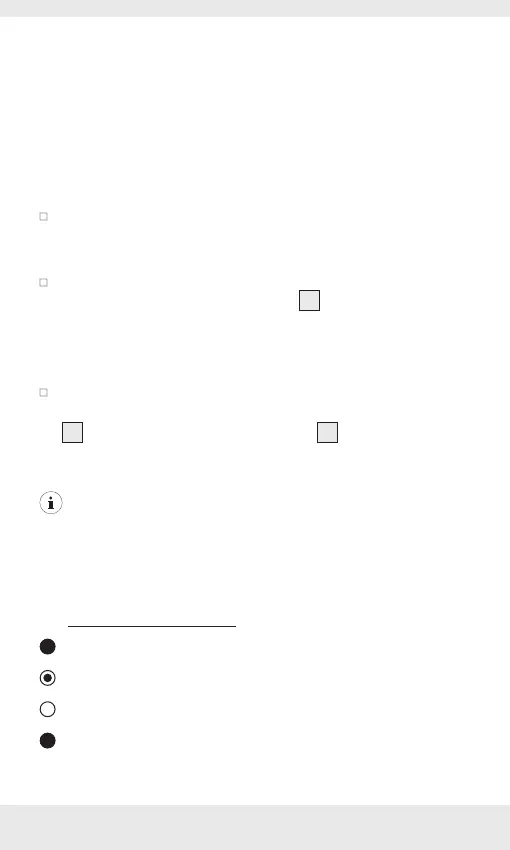GB/IE/NI 20
P Charging mobile devices wirelessly
and via USB simultaneously
You can charge up to three devices at the same time using the
USB ports and the wireless charging function of the power
bank.
If all outputs are used at the same time, the sum of the output
current must not exceed 3 A.
Follow the procedures under the section “Charging mobile
devices with the power bank via USB output ports” to
charge your devices via USB.
During the USB charging process, put a Qi compatible
device on the Qi charging surface
4
of the power bank
to start the Qi wireless charging process. For the details of
wireless charging operation, please refer to the section “Qi
wireless charging”.
To end the charging process, disconnect the USB charging
cable or remove the device from the Qi charging surface
4
and then press the On/off button
3
twice to switch off
the power bank.
NOTE: If all USB output ports and wireless charging are
used simultaneously for charging devices, a voltage of 5 V will
be output at all outputs. The maximum output current must not
exceed 3 A for all outputs.
P Troubleshooting
= Problem
= Cause
= Solution
It may not be possible to charge a Qi
compatible device.
