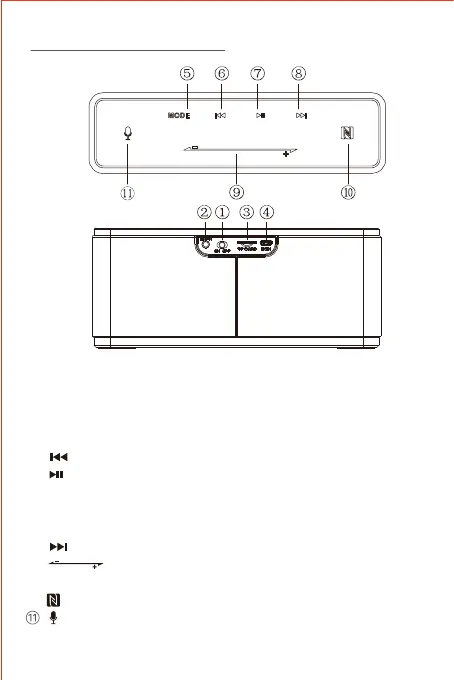BUTTON CONFIGURATION
① ON/OFF - Push to turn ON/OFF.
② LINE IN - Connect via 3.5mm AUX cable to your compable device.
③ TF Card Slot - Supports up to 64GB capacity micro SD/TF card.
④ DC IN - USB-C charging port.
⑤ Mode - Select modes between Bluetooth/TF Card/LINE IN.
⑥ - Switch to previous track.
⑦ - Play/Pause while connected via Bluetooth or while playing
through TF Card. Answer or hang-up phone calls when paired to your
smartphone. Double click to redial the last number you called
out (note: not the last number called in).
⑧ - Switch to next track.
⑨ - Slide right to increase the volume & slide le to reduce
the volume.
⑩ - Touch to connect via NFC.
- Voice assistant: Aer your device is paired to the speaker, tap
once to acvate voice assistant.
-2-