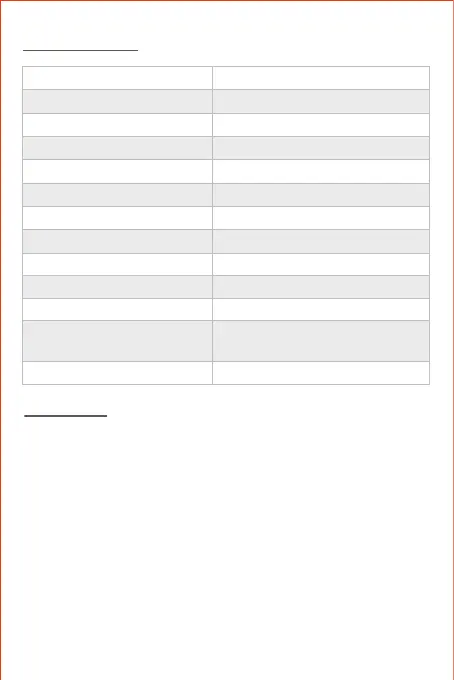SPECIFICATIONS
Model
Bluetooth
Transmission Range
Output Power
Baery
Power Supply
Frequency Response
Distoron
Driver Unit
Playme
Charging Time
Dimension
Mega
5.0
30m/100 (Open field)
2 x 20W Max
3300mAh*2
5V/2.1A
115Hz-13KHz
≤1.0%
4Ω20W/53mm
Up to 15 hours
4-5 hours
-3-
TWS MODE
TWS Mode is available over Bluetooth only and you will need
two Mega speakers to work together.
1. Turn on two MEGA speakers.
2. Hold the Mode buon of one of the two speakers for 3
seconds unl you hear the voice reminder. Then they enter
TWS pairing mode and pair with each other automacally.
3. Acvate the Bluetooth funcon of your Bluetooth device and
scan for ‘Tronsmart Element Mega’ to connect. Aer
connecng successfully, you will hear a sound prompt from two
speakers and the lights of both are ON blue.
Weight 657.3g/23.18oz
7.59x2.28x3.14in /
193x58x80mm (L x W x H)