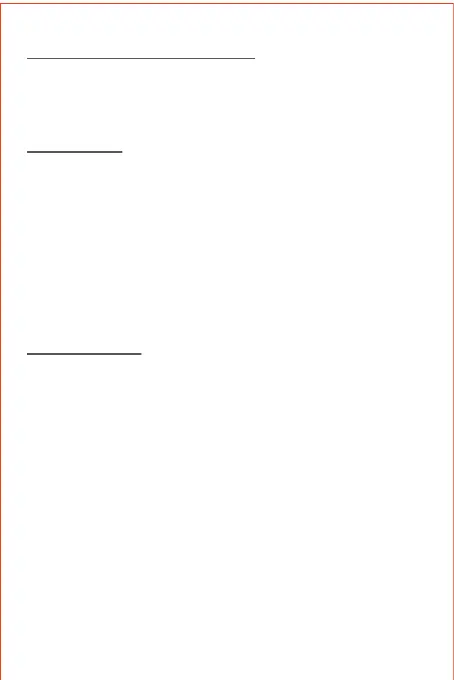-5-
HOW TO SWITCH PLAY MODES
Press the Mode buon to switch play modes from
Bluetooth Mode to Micro SD/TF Card Mode to AUX Mode.
SLEEP MODE
The Mega speaker will go into Sleep Mode if it does not
pair with any device through Bluetooth within 15
minutes that helps to save baery power. When you
need to use it, switch the power buon OFF and ON
again to reboot it. Once paired over Bluetooth, even
when nothing is played, the speaker won't go into Sleep
Mode unl the baery has run out.
LED INDICATOR
Bluetooth pairing mode: Blue light flashes slowly.
Bluetooth connected/TF card mode/AUX mode:
Blue light ON.
In charging: Red light ON.
Charging compleon: Red light OFF.
Note: Because of the powerful output of this Mega
speaker, please do not be too close to the speaker and
keep an appropriate distance away to listen to the music.
To avoid any discomfort caused by excessive sound, it is
recommended to listen to music at a suitable volume.
