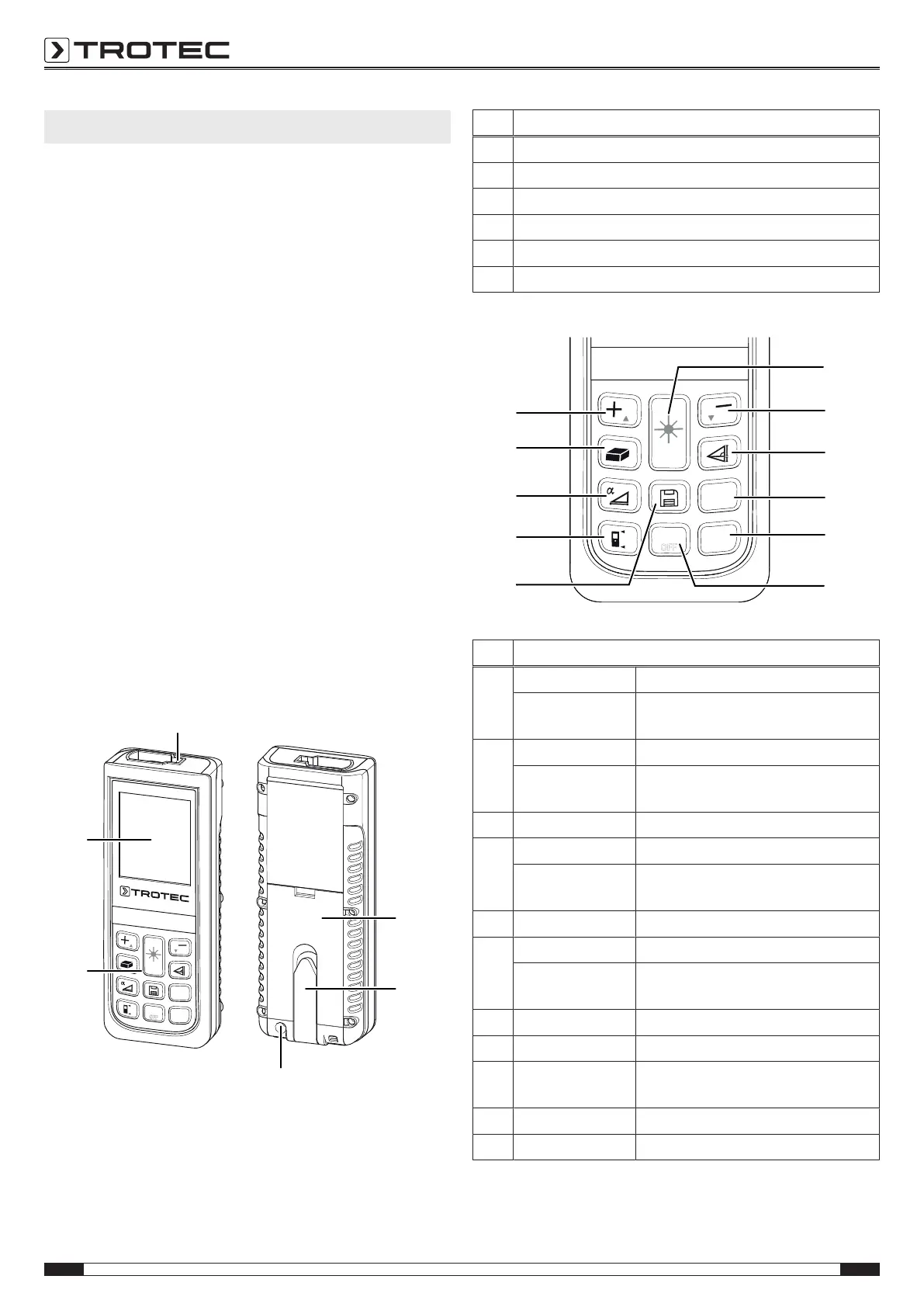3 EN
Operating manual – laser distance measuring device BD21 / BD26
Information about the device
Device description
The laser distance measuring device is used to determine
distances, areas and volumes in interior spaces. Indirect
measurements are carried out employing the Pythagoras
function.
The device is equipped with separate operating elements(4) for
the different measuring functions. The multi-line and optionally
also illuminated display(5) indicates the determined values.
Owing to the dust- and splash-proof housing(IP54), the device
is also suited for use on construction sites.
Measuring distance
The range of the device can be gathered from the Technical
data chapter. Under certain conditions – e.g. at night, in twilight
or when the target is hidden in the shade – greater distances
are possible even without target plate. During the day use a
target plate to increase the distance for poorly reflecting targets.
Target surfaces
There might be measurement errors when the laser encounters
colourless liquids (e.g. water), dust-free glass, styrofoam or
other semi-permeable materials. The measurement result may
also be falsified if the laser encounters a high-gloss surface and
is deflected by it. Non-glossy, non-reflective or dark surfaces
can extend the measurement duration.
Device depiction
No. Designation
1 Battery compartment opening
2 Multifunctional end piece
3 Tripod thread
4 Operating elements
5 Display
6 Laser
Operating elements
No. Operating element
7 Press briefly: Switch-on/measurement button
Press for a long
time:
Button for permanent distance
measurements
8 Press briefly: Minus button
Press for a long
time:
Signal tone button (on/off)
9 Press briefly: Button for indirect measurements
10 Press briefly: Timer button
Press for a long
time:
Setting the timer
11 Press briefly: Unit button (ft, in, m)
12 Press briefly: Delete button
Press for a long
time:
Switch-off button
13 Press briefly: Save button (history)
14 Press briefly: Reference button
15 Press for a long
time:
Inclination button (on/off)
16 Press briefly: Area/room volume button
17 Press briefly: Plus button