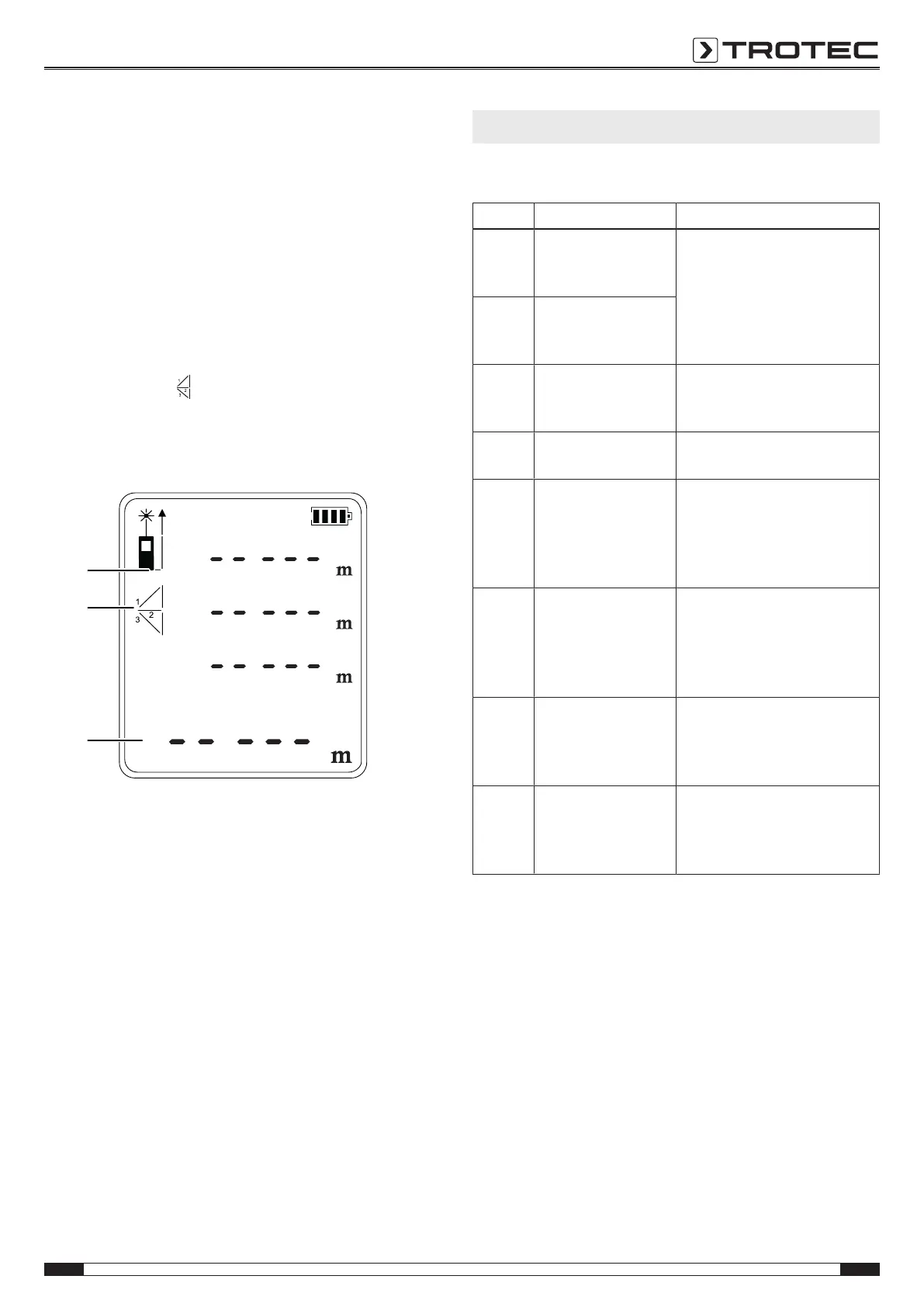EN 10
Operating manual – laser distance measuring device BD21 / BD26
3. Aim the device at the lowest point(A) and briefly press the
Switch-on/measurement button(7) once to perform a
measurement.
ð The second measured value will be indicated in the
third line of the upper measurement value display.
ð The angle will be indicated in the second line of the
upper measurement value display.
ð The line segment to be determined is displayed as
result in the lower measurement value display(25).
Measurement with distances A, B and C:
1. Briefly press the Button for indirect measurements(9)
twice.
ð The symbol for indirect measurements appears on
the display.
2. Press the Inclination button(15) for a long time.
ð There will be no angle displayed.
3. First, aim the device at the highest point(C) and briefly
press the Switch-on/measurement button(7) once to
perform a measurement. In doing so, hold the device as
steady as possible. The alignment of the device in
relation to the reference point must not be changed
during the measurements!
ð The first measured value will be displayed in the upper
measurement value display.
4. Align the device horizontally (point B) and briefly press the
Switch-on/measurement button(7) one time to measure the
horizontal distance.
ð The second measured value will be indicated in the
second line of the upper measurement value display.
5. Aim the device at the lowest point(A) and briefly press the
Switch-on/measurement button(7) once to perform a
measurement.
ð The third measured value will be indicated in the third
line of the upper measurement value display.
ð The line segment to be determined is displayed as result in
the lower measurement value display(25).
Fault indications
The following fault indications can appear in the lower
measurement value display together with the word INFO:
Display Cause Remedy
101 The reception of the
reflected signal is too
weak.
Repeat measurement on
another surface with better
reflective properties or use a
target plate.
102 The reception of the
reflected signal is too
strong.
201 The ambient light is
too intense.
Change the ambient light
conditions for the
measurement.
203 The batteries are
almost empty.
Change the batteries, see
chapter Battery change.
301 The temperature is
too high.
Allow the device to cool down.
Observe the permissible
operating temperature
according to the Technical data
chapter.
302 The temperature is
too low.
Allow the device to warm up.
Observe the permissible
operating temperature
according to the Technical data
chapter.
401 Hardware fault Repeatedly switch the device
on and off. If the symbol does
not disappear, please contact
your retailer.
402 Calculation error Repeat the measurement. Pay
attention to the measurement
sequence and position of the
device.
