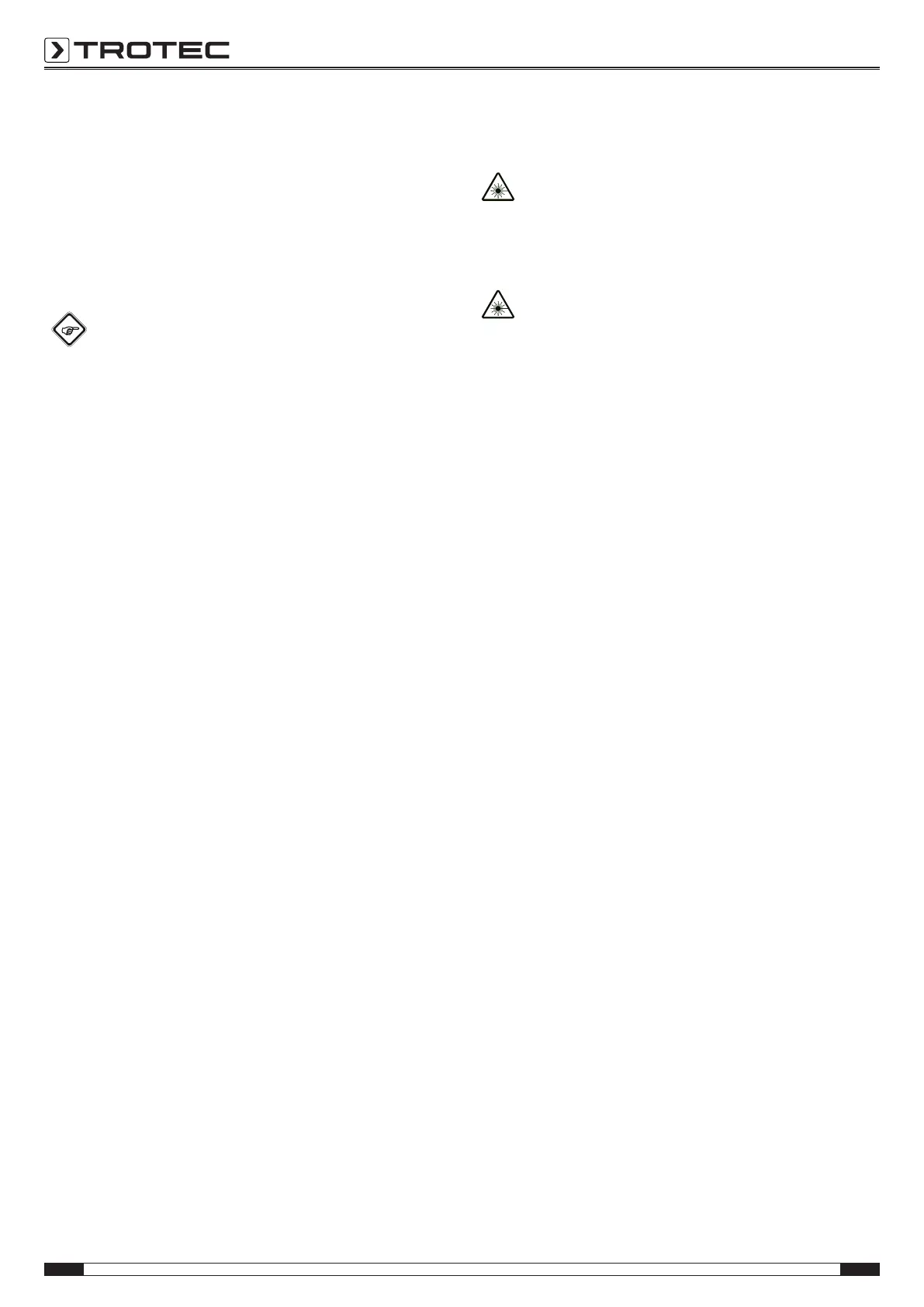8 EN
pyrometer BP21
Switching the device on
1. Briefly press the Measurementbutton(3).
ð The device switches on.
Notice
In measuring mode, the device switches off
automatically after 10seconds if it has been inactive
and no button has been actuated during this time.
Carrying out a measurement
Info
Please note that moving from a cold area to a warm
area can lead to condensation forming on the device's
circuit board. This physical and unavoidable effect can
falsify the measurement. In this case, the display
shows either no measured values or they are incorrect.
Wait a few minutes until the device has become
adjusted to the changed conditions before carrying out
a measurement.
• Ensure that the surface to be measured is free of dust, dirt
or similar substances.
• To be able to gain exact measurement results on surfaces
which reflect heavily, stick matt masking tape to the
surface or apply matt black paint with a very high and
known emissivity.
• Note the 12:1 ratio of the distance to the measuring spot
size. For accurate measurements the measuring object
should be at least twice as large as the measuring spot.
Please proceed as follows to carry out a measurement:
1. Point the device at the object to be measured.
2. Press the Measurementbutton(3).
ð Hold onto the Measurementbutton if you want to
perform a prolonged measurement.
ð The device turns on and carries out a measurement.
The SCANindication(17) appears on the display.
ð The currently measured value is displayed on the
measurement value display(16).
3. Let go of the Measurementbutton.
ð The device stops measuring. The HOLDindication(18)
appears on the display.
Switching the laser pointer on or off
Ex works the laser pointer is switched off.
Danger
Please note that when the laser is switched on, the
laser pointer will light up as soon as you press the
Measurementbutton(3) or activate continuous
measurement.
Warning of laser radiation
Class 2 laser radiation.
Lasers of class 2 only radiate in the visible range and
during continuous wave operation (lasting beam) no
more than 1 milliwatt (mW) of output will be emitted.
Looking directly into the laser beam for a longer period
of time (more than 0.25seconds) can cause damage to
the retina.
Avoid looking directly into the laser beam. Never look
into the laser beam using optical aides. Do not
suppress the winking reflex when looking into the laser
beam unintentionally. Never point the laser beam at
people or animals.
1. Press the Laser/Upbutton(6).
ð The Laser indication(19) appears on the display.
ð The laser pointer is switched on.
2. Press the Laser/Upbutton again to switch the laser pointer
off.
ð The Laser indication is no longer displayed.
ð The laser pointer is switched off, memorising the
selected settings.
Switching the display illumination on or off
Ex works the display illumination is switched off. Proceed as
follows to operate the display illumination:
1. Switch the device on.
2. Press the Light/Downbutton(7) to switch on the display
illumination.
3. Press the Light/Downbutton(7) again to switch off the
display illumination.
The device memorizes the selected setting when switching off.
