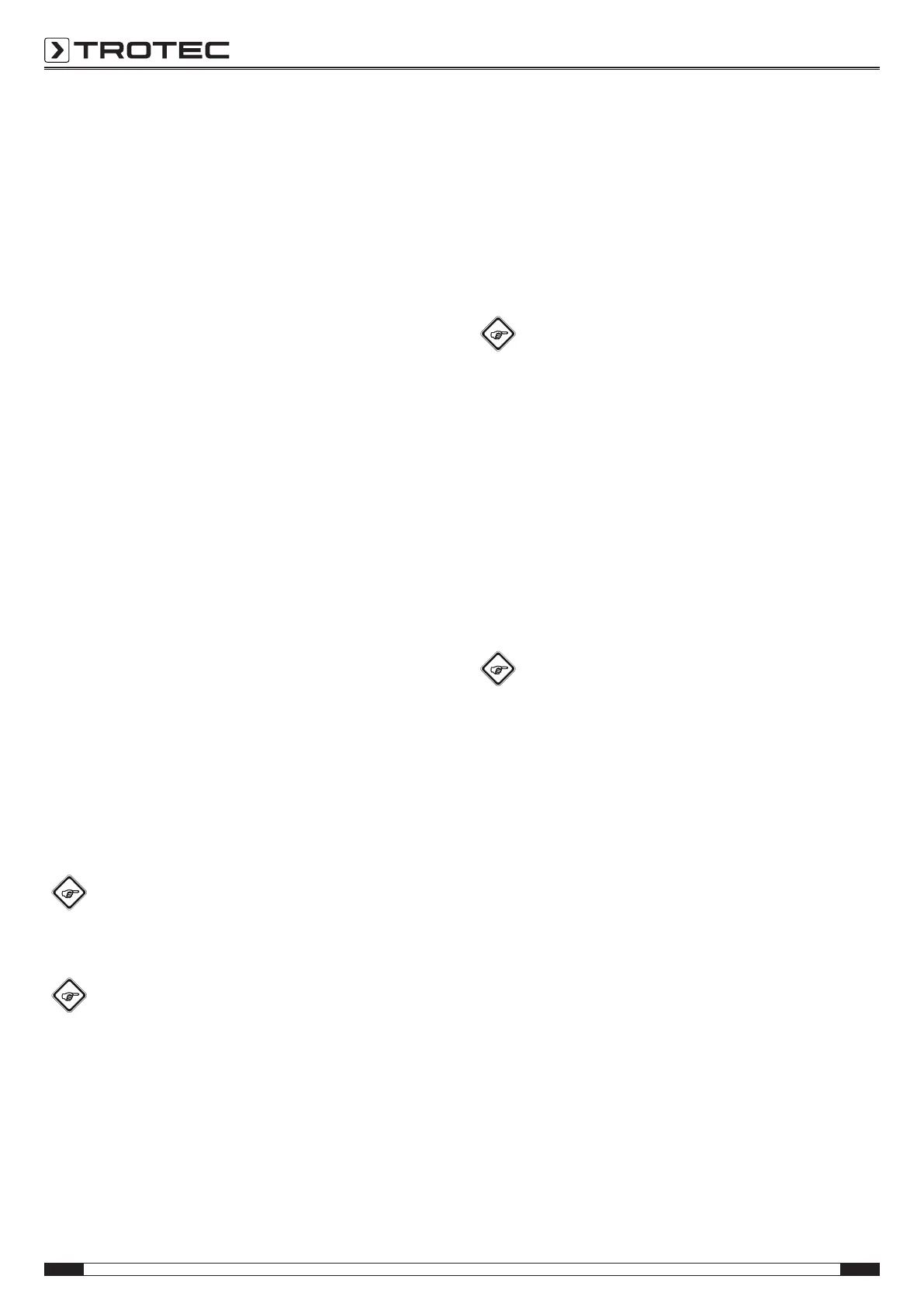9 EN
Operating manual – local air conditioner PAC 2000 SH
Switching the device on
1. Allow the device to rest for a time.
2. Once you have completely installed the device as
described in the Start-up chapter, you can switch it on.
3. Press the Power button(19).
ð The device starts in automatic operation mode.
ð The operating light(18) is illuminated.
ð The current room temperature is indicated on the
segment display(15).
4. Select the desired operating mode.
The device switches off automatically when the condensation
tank is full. E4 is displayed in the segment display(15).
Setting the operating mode
Heating
In heating mode the room will be heated up to the desired target
temperature.
1. Press the operating mode button(23) until the heating
LED(24) is illuminated.
ð Heating mode is selected.
ð The current room temperature is indicated on the
segment display(15).
2. Repeatedly press the plus(14) or minus(22) button to
select the desired target temperature. The temperature
can be adjusted in increments of 1°C in a range between
15°C and 31°C.
ð The desired target temperature flashes on the segment
display(15) for approx. 5s. Then the segment
display(15) changes back to the current room
temperature.
3. Press the fan stage button(13) to set the desired fan
stage.
ð The fan stage LED(12) for the desired fan stage will be
illuminated.
ð The heating LED(24) will be illuminated to indicate
heating mode.
Info
After switch-off, the fan keeps running for a brief
period during which no settings can be made.
Ventilation
Info
Remove the exhaust air hose during ventilation.
In ventilation mode the room air is circulated, it will neither be
cooled nor dehumidified. The temperature cannot be adjusted.
1. Press the operating mode button(23) until the ventilation
LED(24) is illuminated.
2. Press the fan stage button(13) to set the desired fan
stage.
ð The fan stage LED(12) for the desired fan stage will be
illuminated.
ð The ventilation LED(24) will be illuminated to indicate
ventilation mode.
ð The current room temperature is indicated on the
segment display(15).
Dehumidification
Info
Remove the exhaust air hose during dehumidification,
otherwise the performance will be insufficient.
In dehumidification mode the humidity level in the room is
reduced.
The temperature cannot be adjusted and the fan runs at speed
level1.
1. Press the operating mode button(23) until the
dehumidification LED(24) is illuminated.
ð The fan stage LED(12) for fan stage1 will be
illuminated.
ð The dehumidification LED(24) will be illuminated to
indicate dehumidification mode.
ð The current room temperature is indicated on the
segment display(15).
Info
If the device is operated in a very humid environment,
the accumulating condensate must be discharged at
regular intervals (see chapter Condensate discharge).
Cooling
In cooling mode the room will be cooled down to the desired
target temperature.
1. Press the operating mode button(23) until the cooling
LED(24) is illuminated.
ð The current room temperature is indicated on the
segment display(15).
2. Repeatedly press the plus(14) or minus(22) button to
select the desired target temperature. The temperature
can be adjusted in increments of 1°C in a range between
15°C and 31°C.
ð The desired target temperature flashes on the segment
display(15) for approx. 5s. Then the segment
display(15) changes back to the current room
temperature.
3. Press the fan stage button(13) to set the desired fan
stage.
ð The fan stage LED(12) for the desired fan stage will be
illuminated.
ð The cooling LED(24) will be illuminated to indicate
cooling mode.
