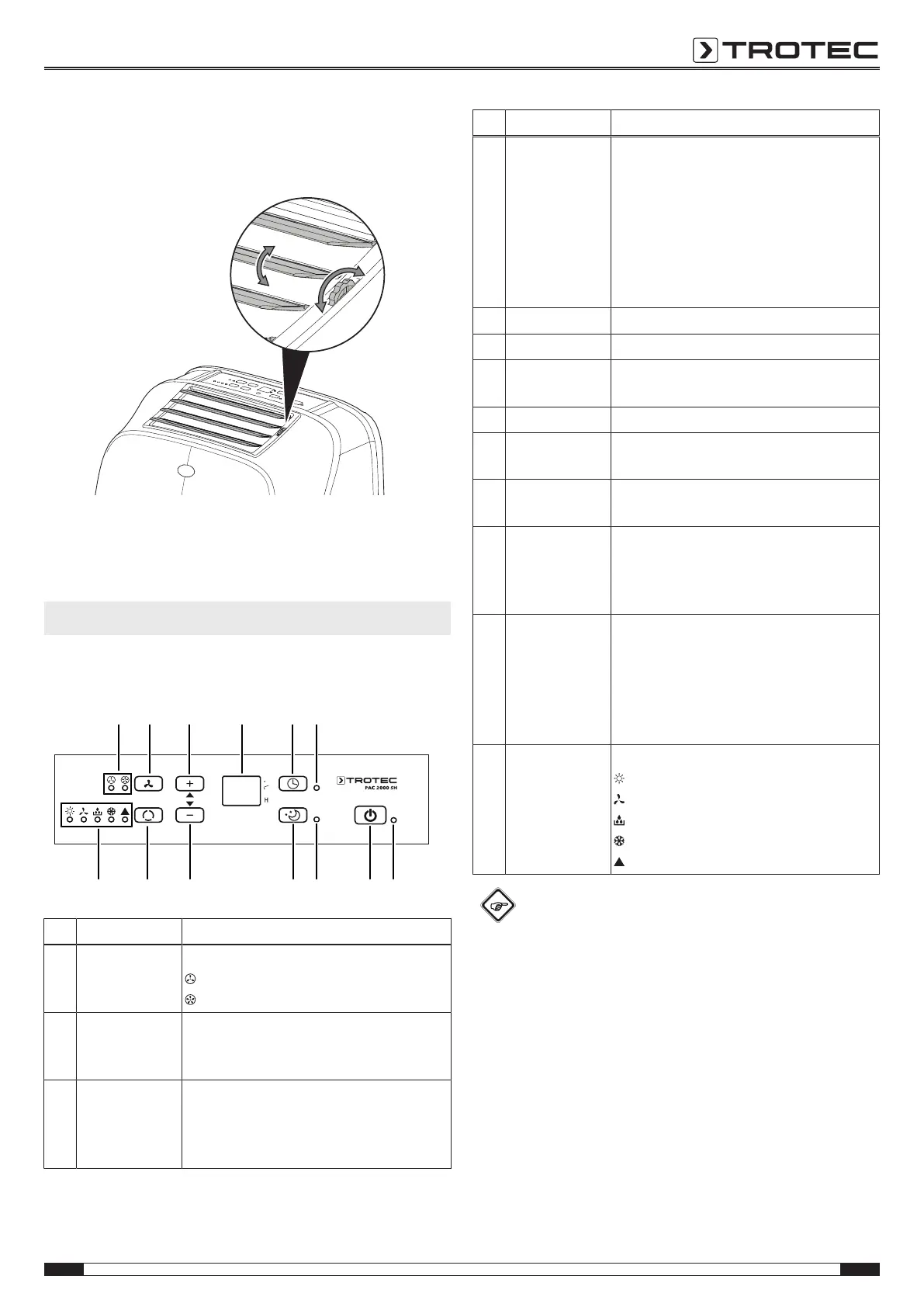EN 8
Operating manual – local air conditioner PAC 2000 SH
Opening the ventilation flaps
1. Prior to switching the device on, open the ventilation flaps
at the air outlet.
Connecting the power cable
• Insert the mains plug into a properly secured mains
socket.
Operation
• Avoid open doors and windows.
Operating elements
12
24
23
22
21
20
19
18
17
16
15
14
13
No. Designation Meaning
12 Fan stage LED Indicates the current fan stage:
= stage1
= stage2
13 Fan stage
button
Setting the fan stage:
stage1 = low fan speed
stage2 = high fan speed
14 Plus button Increasing the target temperature (15°C
to 31°C) for cooling and heating
Increasing the number of hours for the
timer (1h to 24h)
No. Designation Meaning
15 Segment
display
Indication of the target temperature in
cooling and heating mode
Display of current room temperature
Indication of the number of hours during
timer programming
Indication of the error code, see chapter
Errors and faults
°C / °F indication
16 Timer button Switching the timer function on and off
17 Timer LED Illuminated when the timer is activated
18 Operating light Indicates operation:
Device is switched on or off
19 Power button Switching the device on and off
20 Night mode
LED
Illuminated when night mode is activated
21 Night mode
button
Switching night mode on and off
22 Minus button Reducing the target temperature (15°C
to 31°C) for cooling and heating
Reducing the number of hours for the
timer (1h to 24h)
23 Operating
mode button
Selecting the operating mode:
heating
ventilation
dehumidification
cooling
automatic operation
24 Operating
mode LED
Indicates the selected operating mode:
= heating
= ventilation
= dehumidification
= cooling
= automatic operation
Info
An acoustic signal is emitted each time a setting is
activated.
