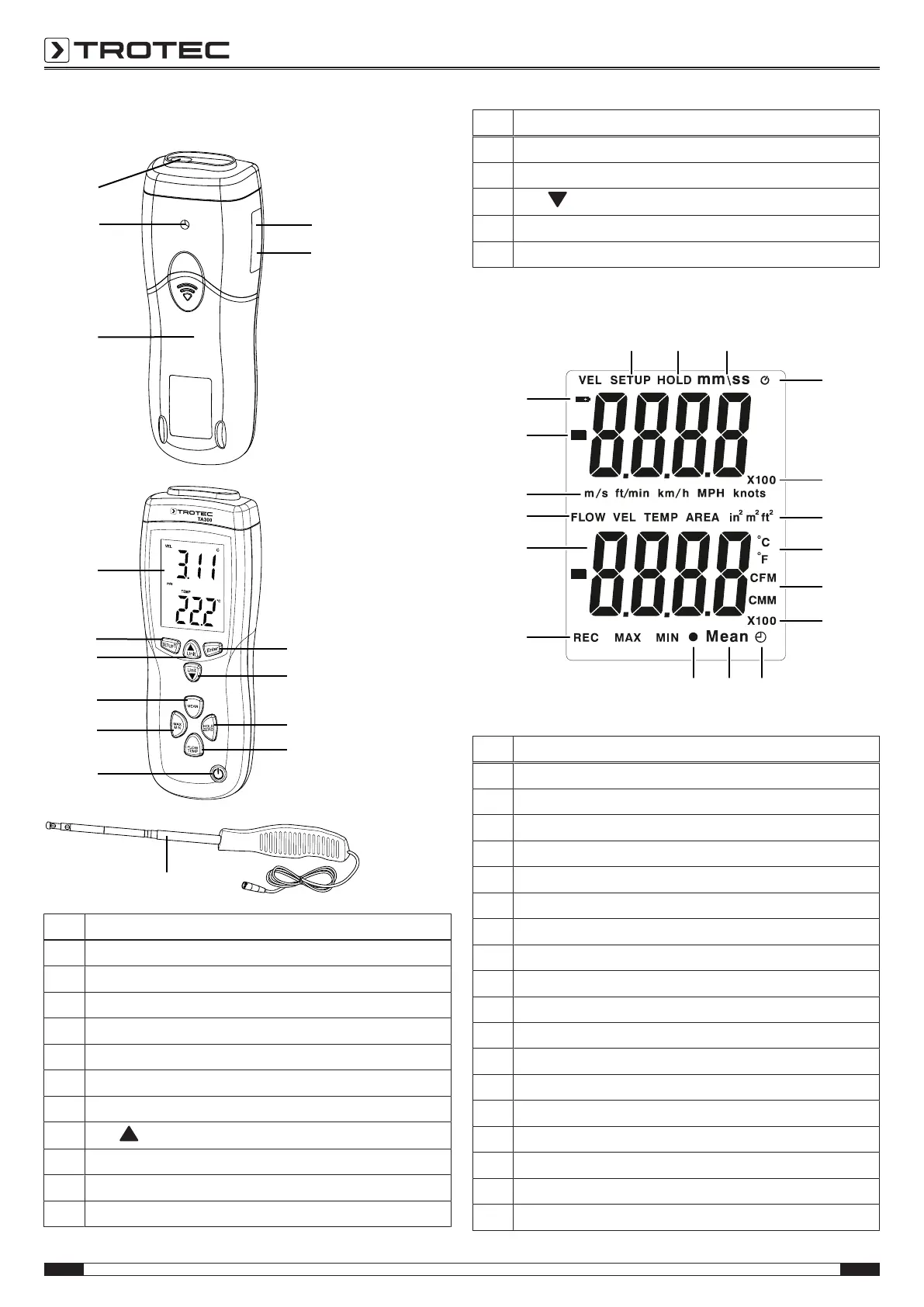4 EN
hot-wire anemometer TA300
Device depiction
No. Designation
1 Sensor input
2 Tripod thread
3 Battery compartment
4 MiniUSB port
5 Charging cable connection
6 Display
7 Enter button
8
Unit button
9 MEAN button
10 HOLD/ZERO button
11 Power button
No. Designation
12 FLOW/TEMP button
13 MAX/MIN button
14
Unit button
15 Setup/ illumination button
16 Sensor
Display
34 33 32
31
30
26
29
28
27
24 2523
17
22
21
20
19
18
No. Designation
17 Battery status indication
18 Primary display air velocity
19 Indication of the air velocity unit
20 Measuring mode indication
21 Secondary display
22 MAX/MIN/REC indication
23 Symbol for multi-point averaging calculation
24 Averaging calculation
25 Symbol for averaging calculation with timekeeping
26 Multiple of the data on the secondary display
27 Volumetric flow units
28 Temperature units
29 Area units for the flow cross-section
30 Multiple of the data on the primary display
31 Symbol for automatic switch-off function
32 Timer symbol
33 Hold function
34 Menu
