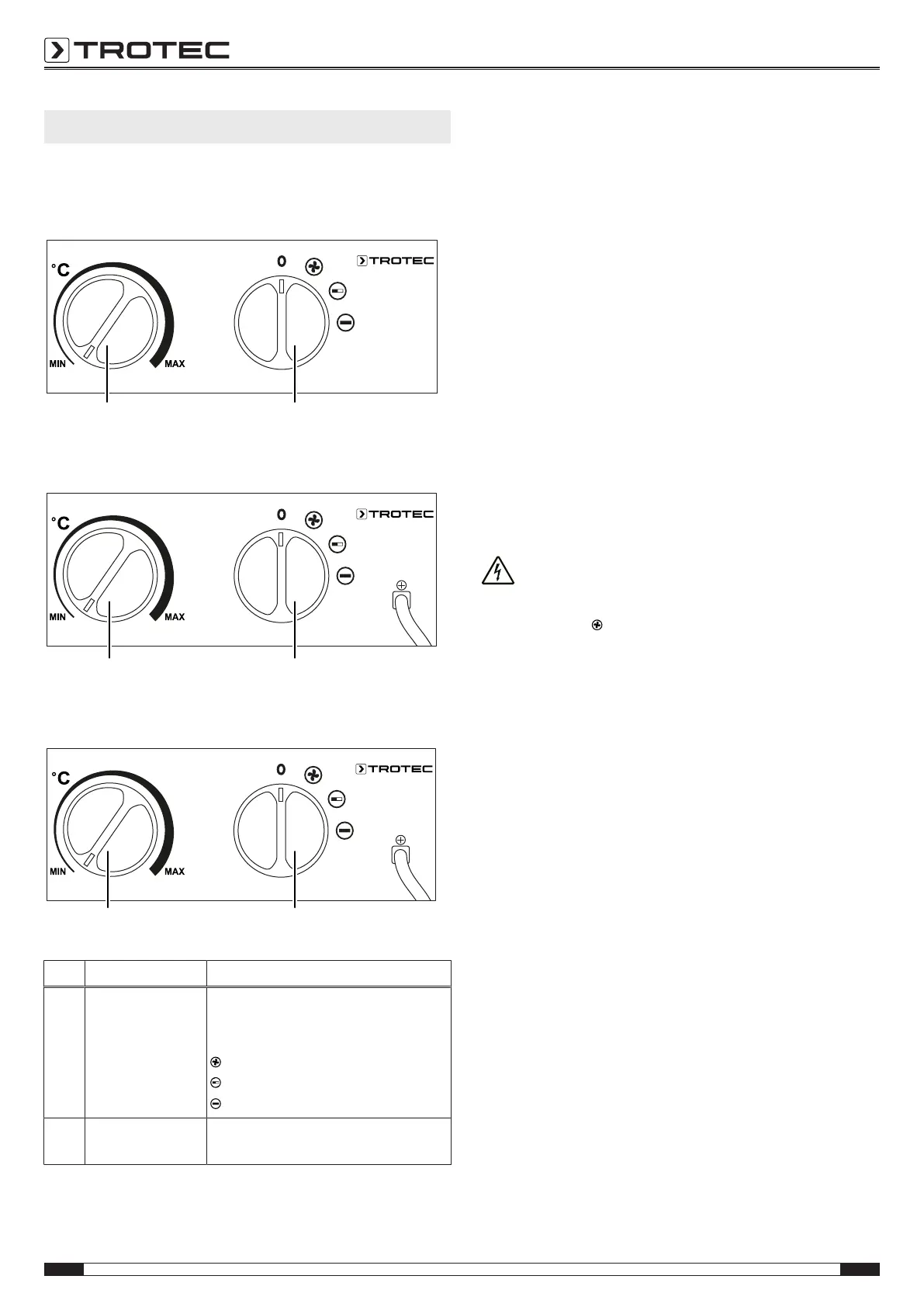8 EN
electric heater TDS 20 R / TDS 30 R / TDS 50 R
Operation
• Avoid open doors and windows.
Control panel
TDS 20 R
TDS 30 R
TDS 50 R
No. Designation Meaning
6 Selection switch
ventilation and
heating levels
For selecting the heating levels and
ventilation
0 : The device is switched off.
: ventilation only
: heating level 1
: heating level 2
7 Rotary switch
temperature
For setting the temperature via the
room thermostat
Switching the device on
Once you have completely installed the device as described in
the chapter Assembly and start-up, you can switch it on.
1. Set the selection switch ventilation and heating levels(6)
to the desired heating level.
Setting the room thermostat
1. Select the desired temperature via the stepless rotary
switch temperature(7).
The room thermostat controls the room temperature
automatically:
TDS20R
• When exceeding the set value, both the heating and the
ventilation will be switched off.
TDS30R/ TDS50R
• When the set value is exceeded, the heating switches off
while the fan keeps running. As soon as the heater has
cooled down sufficiently, the heater will be switched back
on.
Shutdown
Warning of electrical voltage
Do not touch the mains plug with wet or damp hands.
• Turn the selection switch ventilation and heating levels(6)
to ventilation .
• Keep the fan running for 3minutes before switching the
device off.
• Switch off the device by setting the selector switch
ventilation and heating levels(6) to the 0position.
• Hold onto the mains plug while pulling the power cable out
of the mains socket.
• Allow the device to cool down completely.
• Clean the device according to the Maintenance chapter.
• Store the device according to the Transport and storage
chapter.
