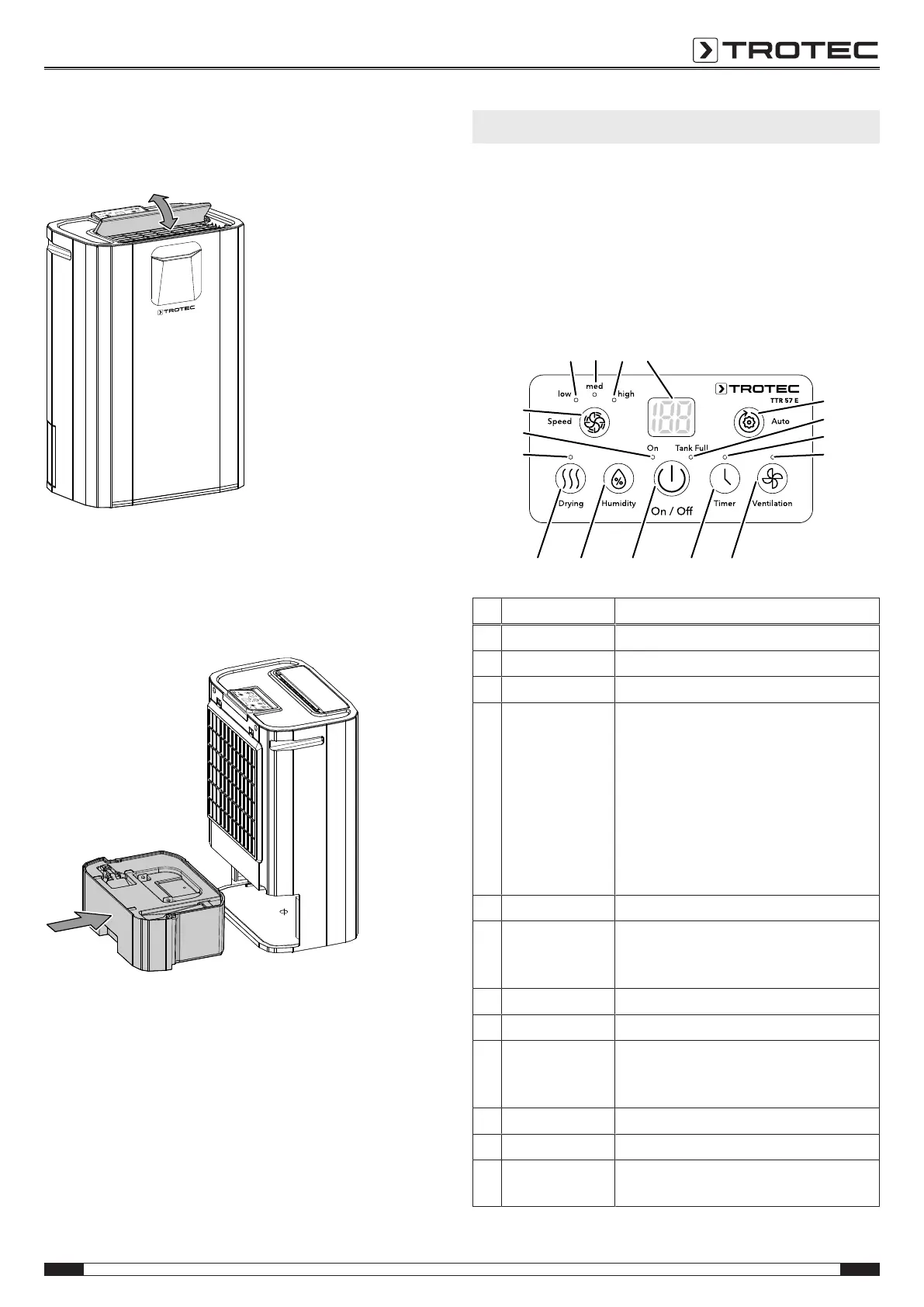EN 7
dehumidifier TTR 57 E
Opening the ventilation flaps
1. Prior to switching the device on, open the ventilation flaps
at the air outlet.
Inserting the condensation tank
• Ensure that the float inside the condensation tank is
inserted correctly.
• Ensure that the condensation tank is empty and inserted
correctly.
Connecting the power cable
• Insert the mains plug into a properly secured mains
socket.
Operation
• After being switched on, the device operates fully
automatically – depending on the selected operating mode
or until the float indicates that the condensation tank is full
and the device switches itself off.
• Avoid open doors and windows.
Operating elements
16 17 18 19 20
21
22
23
24
13
14
15
9 10 11 12
No. Designation Meaning
9 low LED Indication of low fan speed
10 med LED Indication of medium fan speed
11 high LED Indication of high fan speed
12 Segment display Indicates the room temperature
(0 to 50°C)
Indicates the ambient air's relative
humidity (35% to 95%RH)
Indicates the set humidity level when
pressing the Humidity button
Indicates the preselected hours for
approx.8seconds when pressing the
Timer button
13 Speed button Sets the fan speed
14 On LED Illuminated in green = operation
indication
Flashes red = device tilted (over)
15 Drying LED Laundry drying mode indication
16 Drying button Starts laundry drying mode
17 Humidity button Sets the target humidity value:
continuous operation (CO), 40%, 50%,
60%, 70%
18 On/Off button Switches the device on or off
19 Timer button Starts programming the timer function
20 Ventilation
button
Starts ventilation mode
