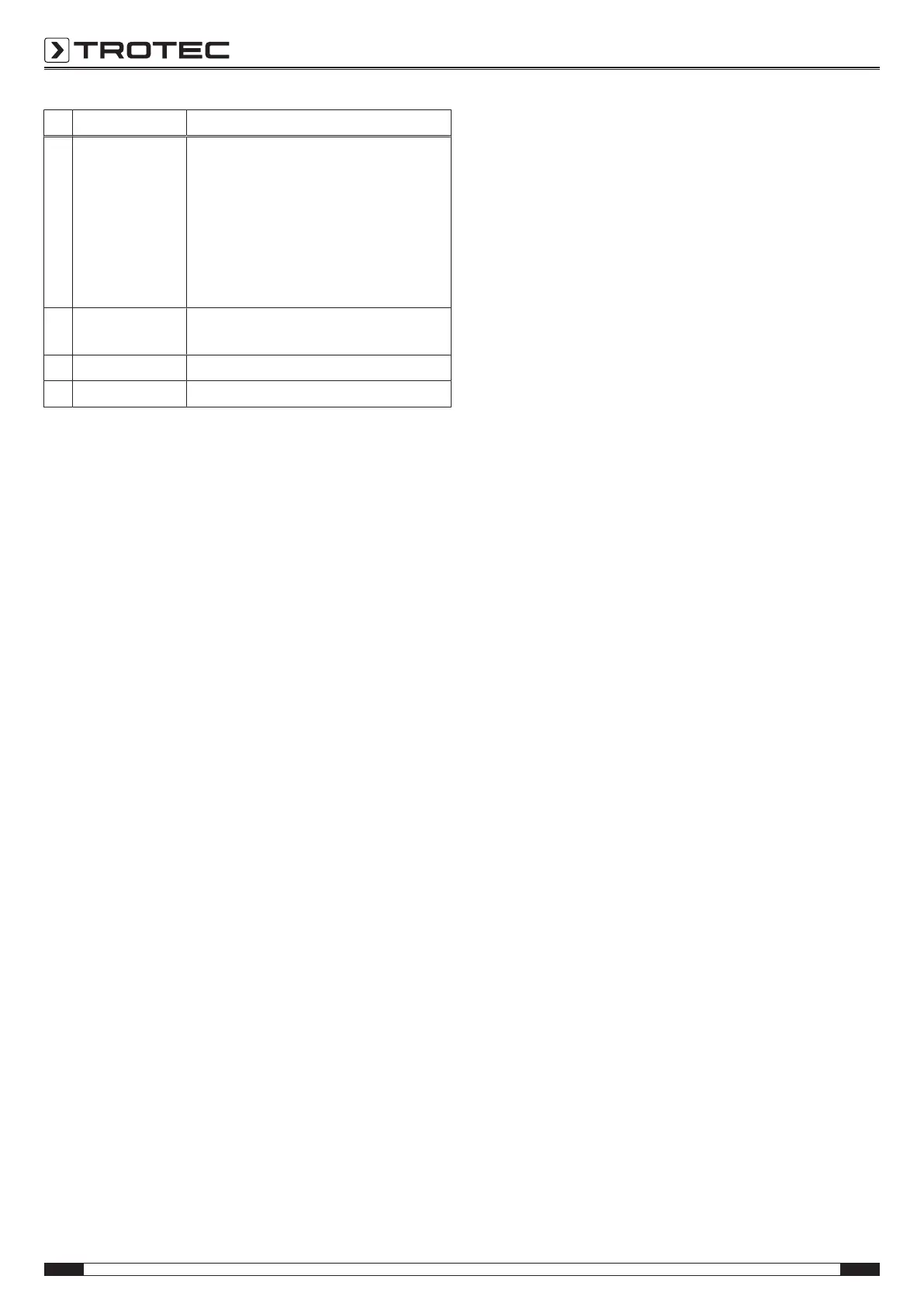8 EN
dehumidifier TTR 57 E
No. Designation Meaning
21 Auto button Starts automatic mode
> 70% RH = high fan speed
55%–70% RH = low fan speed
< 55% RH = The device switches off for
30minutes and will then check the
relative humidity level again
Automatic start-up at more than
55%RH
22 Tank Full LED Condensation tank full or not positioned
correctly indication
23 Timer LED Timer function indication
24 Ventilation LED Ventilation mode indication
Switching the device on
Once you have completely installed the device as described in
the Start-up chapter, you can switch it on.
Note
Wait for 3 minutes before you switch the device back
on (e.g. after draining the condensation tank).
1. Use the On/Off button(18) to switch the device on.
ð The device starts to dehumidify.
Setting the operating mode
Ventilation mode
The device can be set to three fan speeds: low, med and high.
Low:
The device operates at a low fan speed and low heating
capacity to save energy and keep the operating noise to a
minimum. The heating switches off when the relative humidity
in the ambient air falls below the set nominal value. If the
humidity increases to above the set value, the heating will
switch on again. The indication for the room humidity level on
the front of the device is deactivated.
Med:
The device operates at normal fan speed and high heating
capacity.
High:
The device operates at high fan speed and high heating
capacity.
Select the fan speed as follows:
1. Press the Speed button(13) until the low LED(9) is
illuminated.
2. Repeatedly press the Speed button(13) until the med
LED(10) is illuminated.
3. Repeatedly press the Speed button(13) until the high
LED(11) is illuminated.
Setting the desired relative room humidity
You can adjust the desired relative room humidity. The selected
room humidity level is indicated on the segment display(12).
You can select the following settings: (CO), 40%,50%,60%
and 70%. To do so, please proceed as follows:
1. Press the Humidity button(17).
ð The selected room humidity level is indicated on the
segment display(12).
2. Press the Humidity button(17) again until the desired value
is shown on the segment display(12).
Continuous operation
The device dehumidifies the air constantly and regardless of the
relative humidity.
The desired relative room humidity cannot be adjusted in this
operating mode.
1. Use the On/Off button(18) to switch the device on.
2. Press the Humidity button(17) until the segment
display(12) shows continuous operation(CO).
For reasons of safety, the device switches off automatically for
30minutes after 8hours of continuous operation. After the
30minutes have passed, the cycle starts again and the device
switches back on for another 8hours.
Ambient temperature above 36°C
If the ambient temperature exceeds 36°C, the heating switches
off for 30minutes while the fan keeps running. After the
30minutes have passed, the device checks the room humidity
and temperature. If the room humidity is higher than the
previously selected value, the device switches back on for
another 8hours. If the room humidity is lower than this value or
if the ambient temperature is higher than 36°C, the device
switches off again for another 30minutes.
