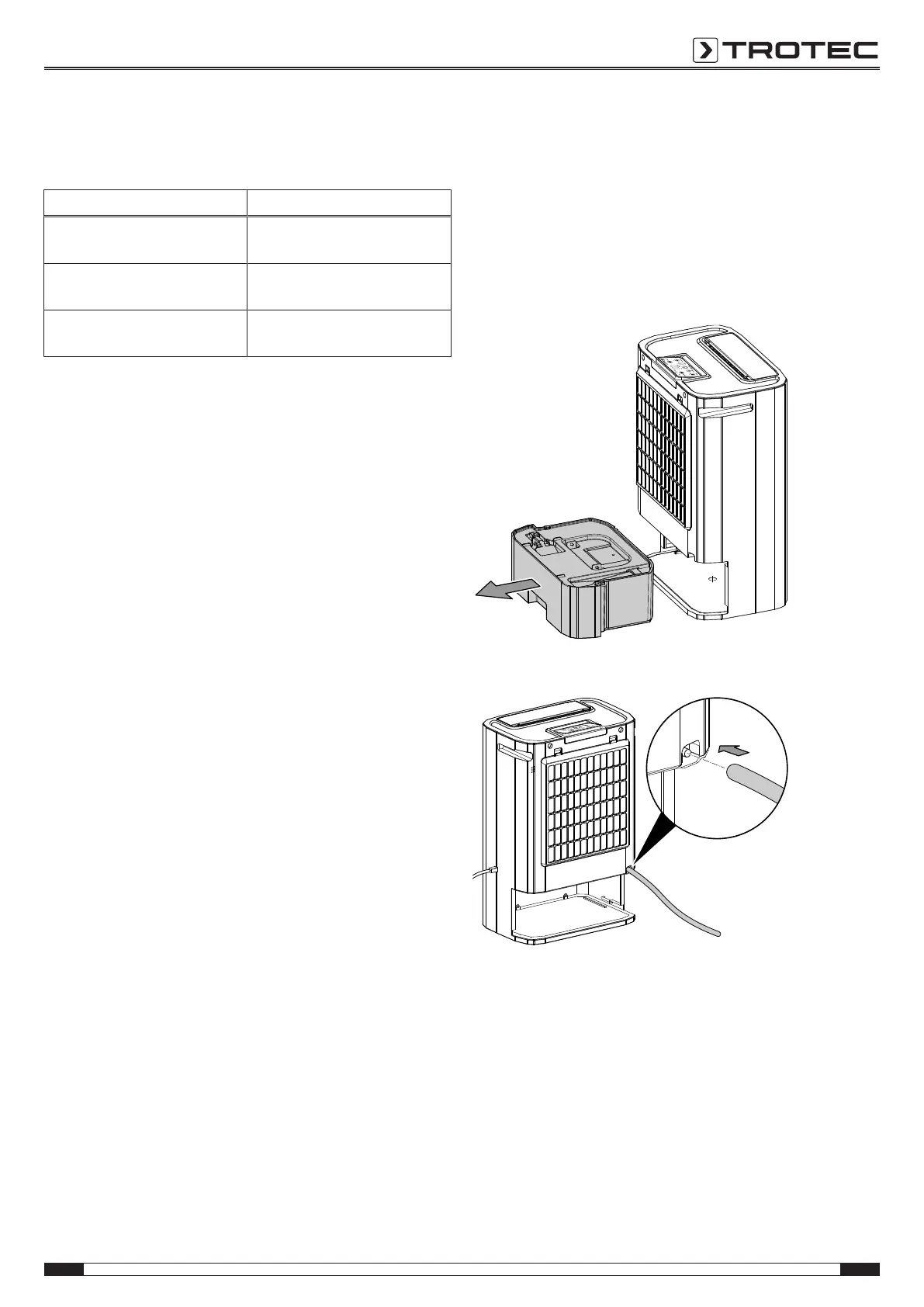EN 9
dehumidifier TTR 57 E
Colour LED for current room humidity
Regardless of the operating mode, the colour LED indicates the
current relative room humidity by means of 3 different colours.
LED colour Meaning
Blue
Relative room humidity above
70%
Green
Optimal relative room humidity
between 50% and 70%
Red
Relative room humidity below
50%
Setting the timer
For the device to switch on or off automatically after a
predefined number of hours (1 to 24) you can programme the
timer.
The timer can be programmed in increments of 1hour (1to
24h).
Note
Do not leave the operating device unattended in a
freely accessible room with an activated timer.
Automatic switch-on
1. Switch the device off.
2. Press and hold the Timer button(19) until the segment
display(12) shows the desired duration in hours.
ð The Timer LED(23) is illuminated.
ð The number of hours is shown on the segment
display(12).
ð After the predefined time, the device switches itself on.
Automatic switch-off
ü The device is switched on.
1. Press and hold the Timer button(19) until the segment
display(12) shows the desired duration in hours.
ð The Timer LED(23) is illuminated.
ð The number of hours is shown on the segment
display(12).
ð After the predefined time, the device switches itself off.
Operation with hose attached to the condensation
connection
At a high humidity level it is recommendable to constantly drain
the condensate via a hose, for otherwise the condensation tank
has to be emptied too frequently.
To do so, proceed as follows:
ü A suitable hose (diameter: 11mm) is ready for use.
ü The device is switched off.
1. Remove the condensation tank(5).
2. Push one end of the hose onto the hose connection.