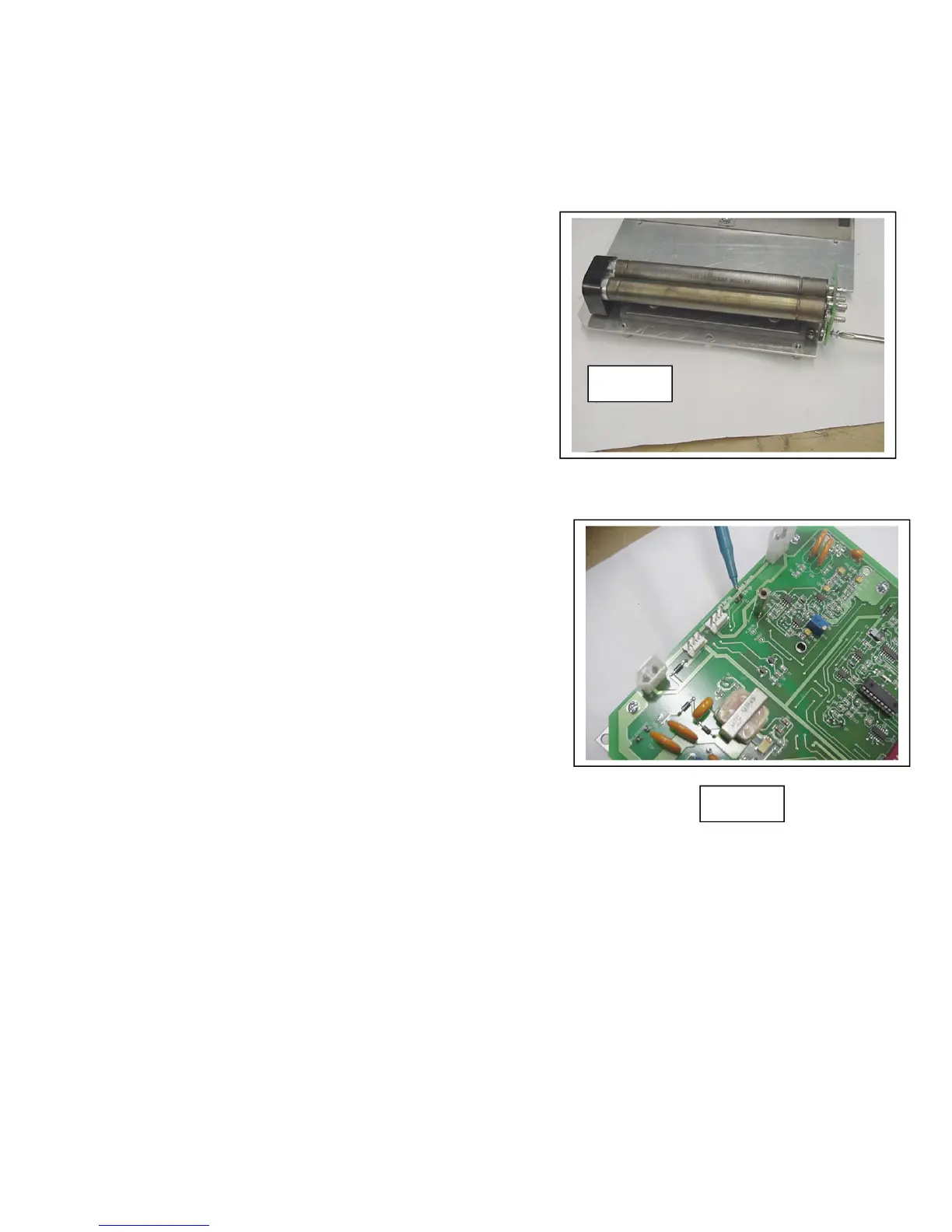6
11. Reinstall the He3 tube and mounting bracket.
12. Place the complete UBB assembly back into
the gauge and secure it.
13. Connect the batteries and scaler to the UBB.
14. For 3440 gauges connect the depth strip to
the header on the upper edge of the UBB.
Fig. 16.
15. The UBB assembly is now complete and
ready for setting up.
SECTION C – Installing the UBB in
an InstroTek 3500 Gauge:
All existing hardware from the presently installed
3500 baseboard is utilized for the replacement
baseboard.
Disassembling the existing baseboard:
1. Turn off the gauge, place the gauge on a standard
block, remove the top shell, disconnect the
batteries, and remove the 3 screws securing the
metal cover from the top of the existing
baseboard. Discharge the high voltage by shorting
the pins on the upper left side of the baseboard.
2. Remove the 6 screws securing the existing
Base board to the base plate.
3. Using both hands, gently pull the baseboard
directly upward removing it from the base plate.
Assembling the new UBB baseboard:
1. Align the HE3 tube with the connector on the
new UBB and firmly press the UBB downward.
Verify the HE3 tube makes a secure connection to
the UBB connector.
2. Gently raise the lower left side of the UBB and
visually align the GM pins on the UBB with
the GM header assembly connected to the
baseplate.
3. Press down on the UBB seating the GM pins into
the GM tube header.
4. Secure the UBB to the baseplate with the 6
baseboard securement screws.
Fig. 15
Fig. 16
