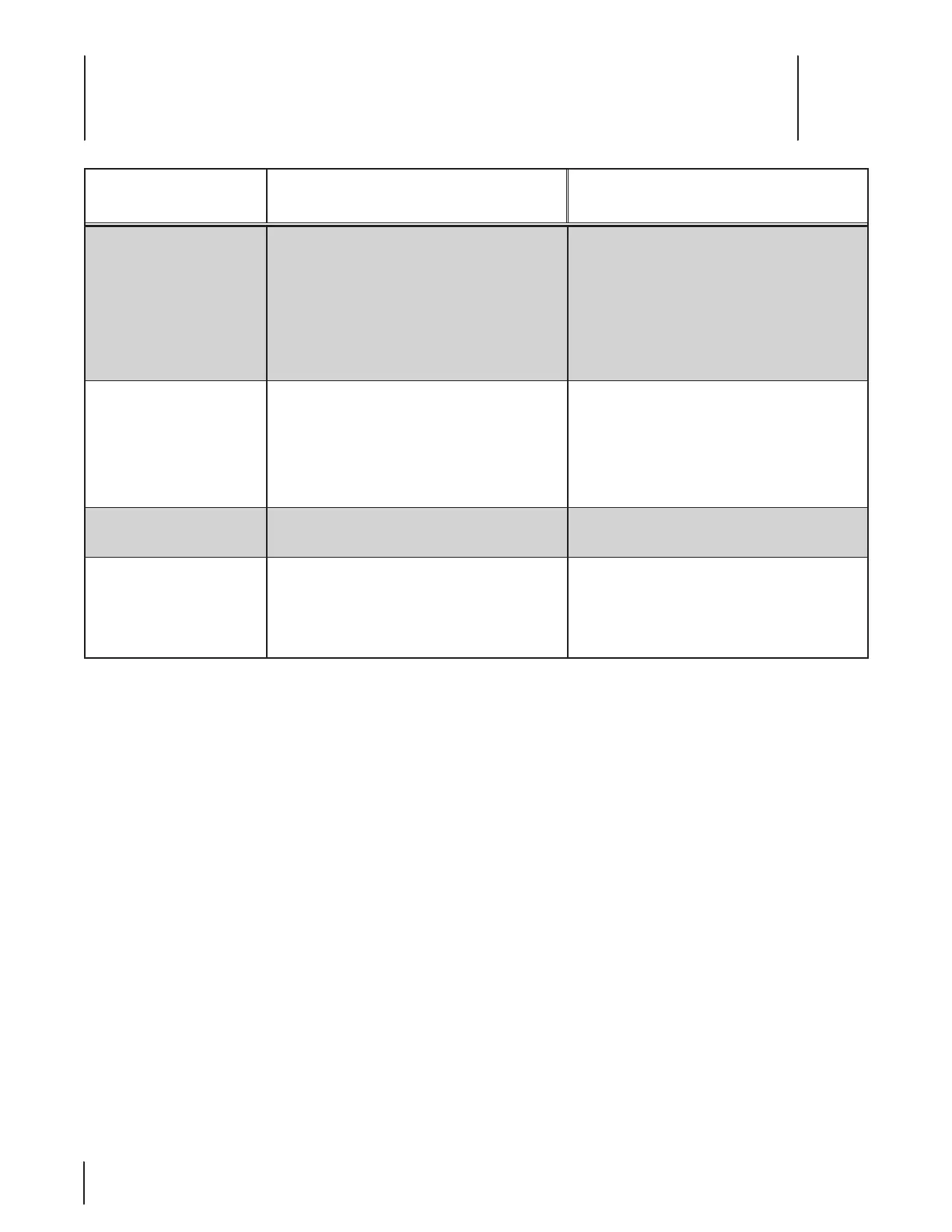Troubleshooting
8
26
Problem Cause Remedy
Wheels and Tines will not
turn
1. Improper use of controls.
2. Misadjusted forward clutch control cable.
3. Misadjusted reverse clutch control cable.
4. Worn or broken clutch belt.
5. Internal transmission wear or damage.
6. Bolt and key loose in transmission pulley.
1. Review Controls & Features Section.
2. Adjust cable tension
3. Adjust cable tension
4. Check belts. Replace parts as needed.
5. Contact authorized service dealer.
6. Tighten bolt; check that key is in place.
Tines turn, but wheels don’t 1. Wheel mounting hardware missing.
2. Bolt and key loose in transmission pulley.
3. Internal transmission wear or damage.
4. Misadjusted wheel gear cable.
5. Wheel Gear Lever not fully engaged.
1. Replace hardware.
2. Tighten bolt; check that key is in place.
3. Contact authorized service dealer.
4. See Maintenance & Adjustments Section
5. Engage lever.
Wheels Turn, but Tines
Don’t
1. Tine holder mounting hardware missing.
2. Internal transmission wear or damage.
1. Replace hardware.
2. Contact authorized serviced dealer.
Poor tilling performance 1. Worn tines.
2. Improper Depth Regulator setting.
3. Incorrect throttle setting.
4. Belt(s) slipping.
1. See Service Section.
2. See Tilling Tips & Techniques.
3. See Controls & Features Section.
4. See Checking Clutch Belt Tension.
