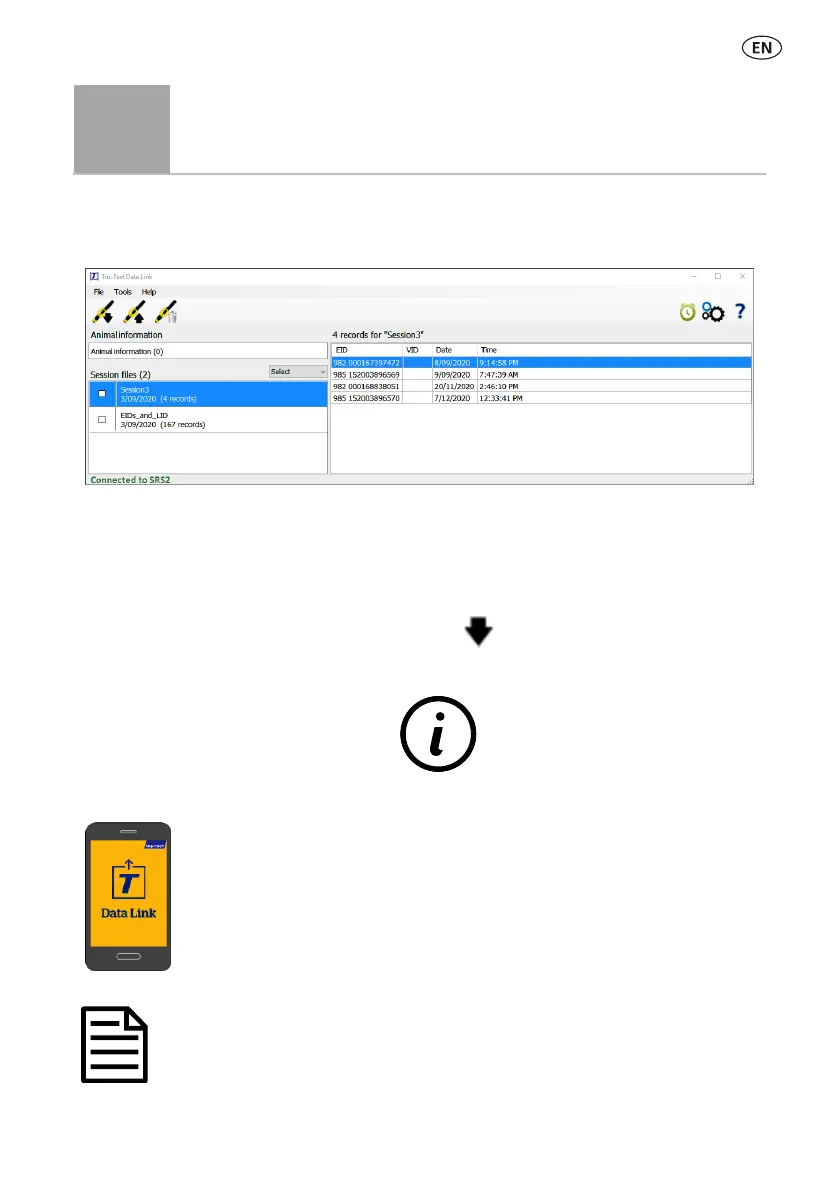There are two ways to get information off the stick reader.
Data Link PC software
You can:
• save session files.
• register a transaction with NAIT
(NZ) or NLIS (Australia).
• upload sessions to Datamars
Livestock.
To do this:
1. Connect the stick reader to a PC using the
cable supplied.
2. Launch Data Link on your PC.
3. Click
to get information off the stick
reader.
USB stick contains Data Link PC
software and reference information.
Data Link app for mobile devices
You can:
• email a session file.
• register a transaction with NAIT
(NZ) or NLIS (Australia).
• upload sessions to Datamars
Livestock.
To do this:
Launch the app on your
smartphone and follow the
instructions.
The Tru-Test Data Link app is available to download for free from the Google
Play* store (Android* devices) or the Apple App store* (Apple iOS*).
