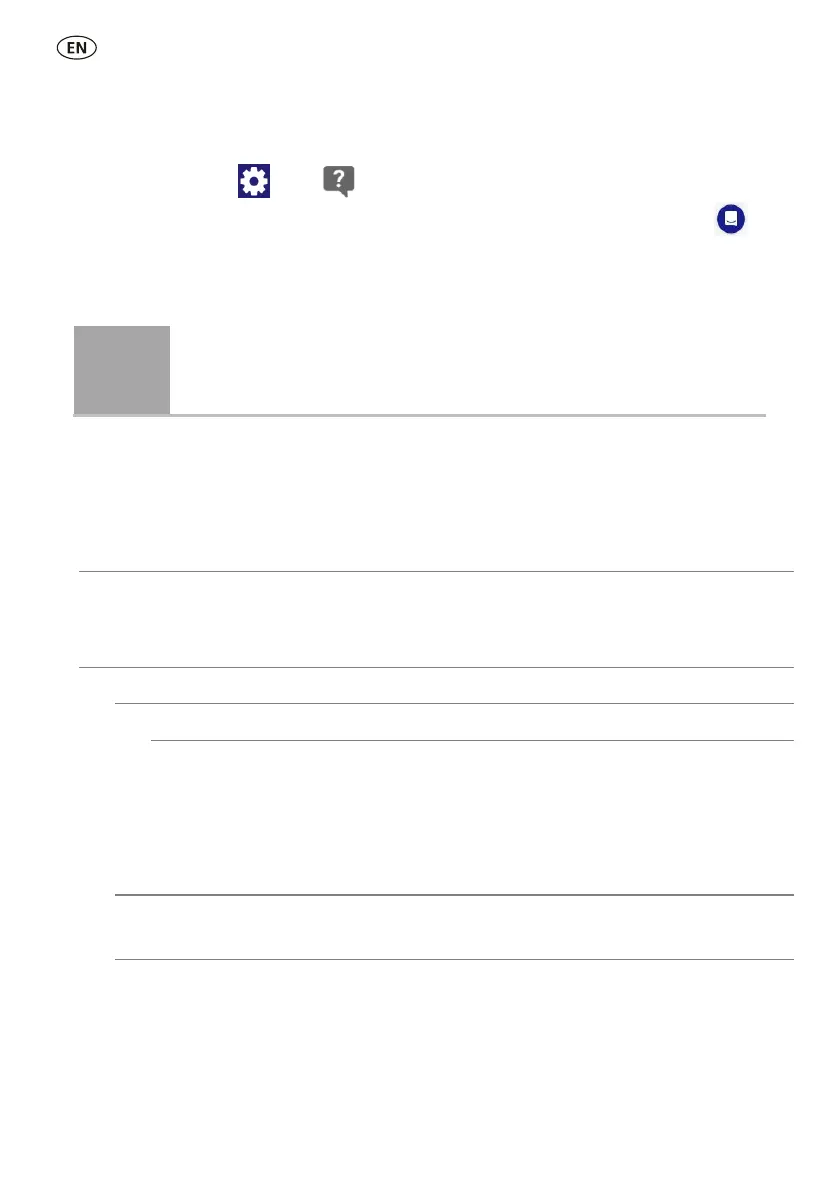10
Online troubleshooting
For personalised troubleshooting and advice, chat with us directly. In the mobile
phone app, tap on
, then
. On any of our websites, in the Datamars
Livestock Help Centre or in the Datamars Livestock Training Academy, click on
in the bottom right-hand corner of the screen.
When shipped, the stick reader is set up to simply scan EID tags. You can change the
way that the stick reader is set up to suit the task that you are about to perform.
Settings menu
To modify the settings, from the Home screen, select Settings.
Change the
Date/Time
,
Language/Country
,
Auto Off
,
Vibration
and
Buzzer
settings. View the
stick reader
Firmware
details.
Auto** – Automatically connect to the
Bluetooth
®
enabled device most recently used
or to a Tru-Test
Bluetooth
enabled weigh scale indicator.
Off – Turn off
Bluetooth
wireless connectivity.
Manual – Manually search for a
Bluetooth
enabled device and accept incoming
Bluetooth
connections.
Search for Devices
– Manually search for a
Bluetooth
enabled device within range (see row
above).
Paired Devices
– Display previously connected (paired) devices.
