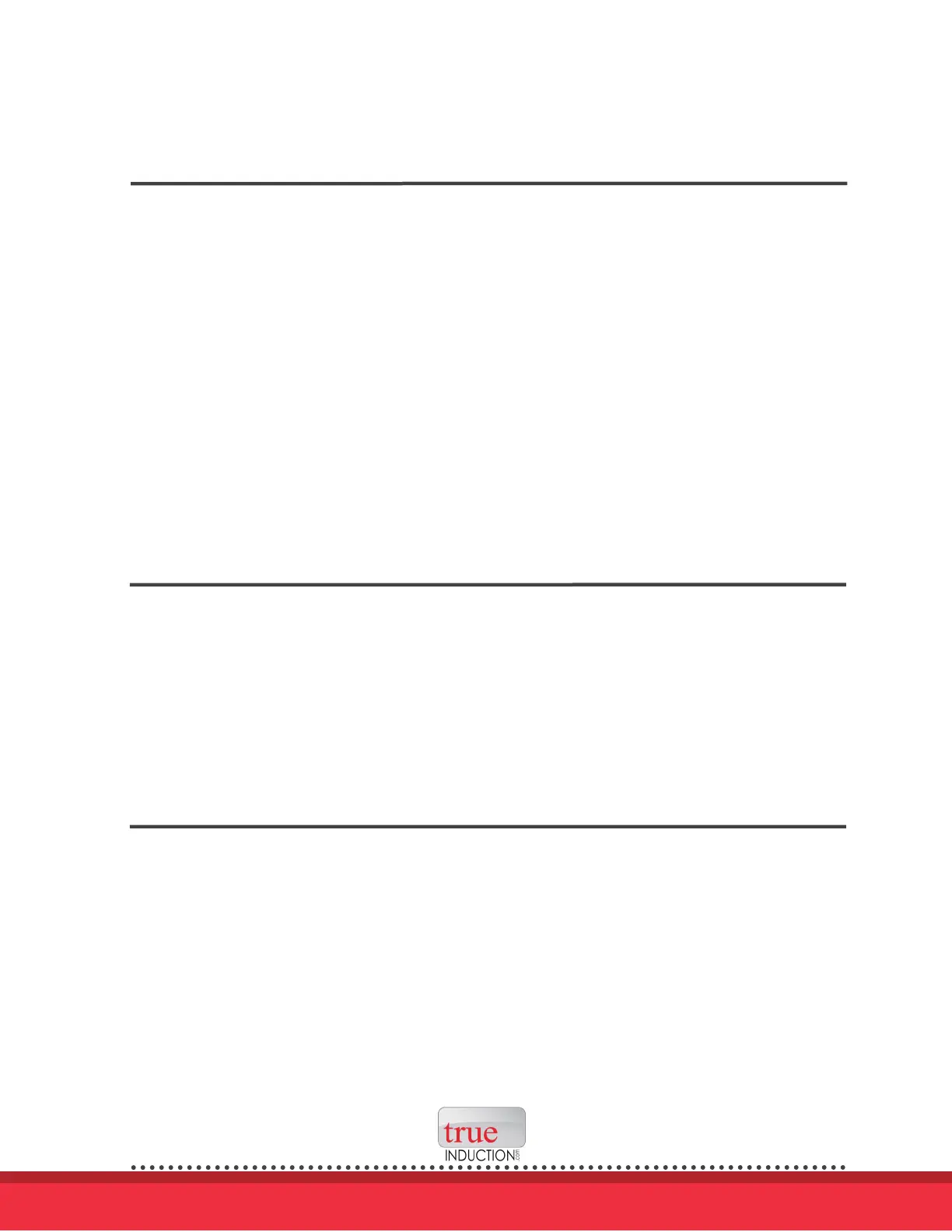10
P.7DOUBLE BURNER MD-2B INDUCTION COOKTOP MANUAL
IV. How to Use Continued...
Using the Timer Function
Buil
t-In Safety Shut Off
The True Induction cooktop is designed to automatically shut off after 120 minutes of use.
This built-in auto shut off is a safety feature.
●
●
●
●
●
This function occurs for both the HEAT and TEMP settings. Display will show "H" if the
cooking zone is hot.
In the event your food requires further cooking, the unit can easily be turned back on and
re-set to the desired setting
Lock Mode
Activating the Child Sa
fety Lock
In the standby mode: Press the Lock key for 3 seconds to activate the function, Child Lock
prevents activation of any sensor key, except for the "Lock" k
ey, so you must deactivate the
child lock, then press the "Power" key to turn on the cooktop.
In the cooking mode: Press the Lock key for 3 seconds to activate the function, Child Lock
prevents activation of any sensor key, except for the "POWER" key to turn off the cooktop
and the "Lock" key to deactivate the Lock mode.
Switch Off the Lock
While in Lock mode, press the Lock key for 3 seconds to deactivate the function. The indica-
tor light will turn off.
After selecting the HEAT or TEMP mode, press the TIMER button once. The display will show
the number "0." Using the +/ - keys you can select the operating time in 5-minute intervals
(up to max 150 min.) and reducing 1 minute.
The display will count down the duration in minutes. Once the time is up, the unit sounds
and automatically goes into standby mode. To continue cooking, press the Power button
and Heat button to restart.
During the timer operation, you can
change the timer duration at any time with the arrow
keys. The device's built-in memory maintains the HEAT or TEMP setting previously entered.
You can also change the HEAT or TEMP settings without affecting the current timer setting.
During timer count down,display only shows the HEAT or TEMP settings. User can press the
TIMER button once to check the rest timer, it will show in 5 seconds.
•
•
•
•
•