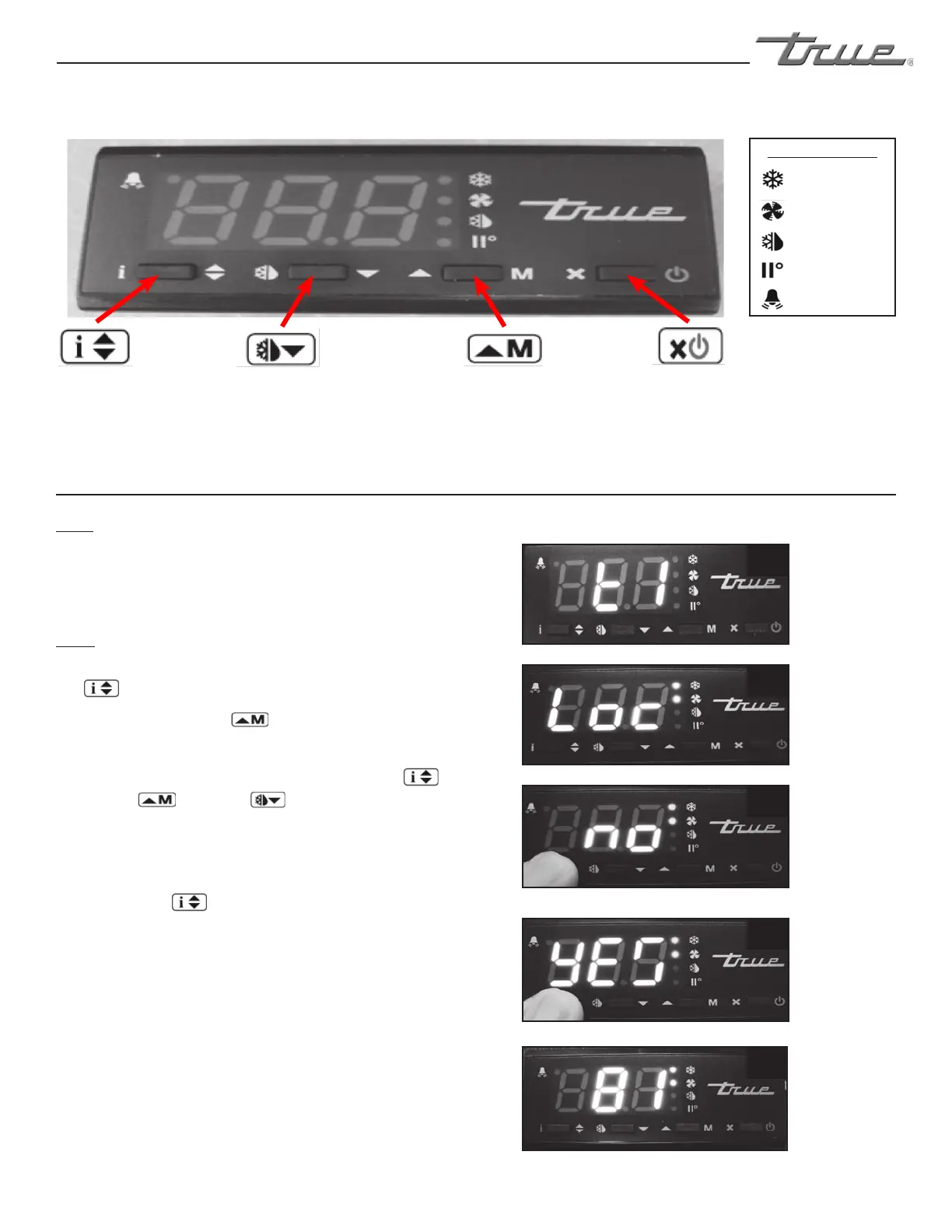............ www.truemfg.com ............
SAFETY INFORMATION
True Food Service Equipment, Inc.
15
15
LOCKING & UNLOCKING LAE CONTROLLER
WHY:
LOCKING OF CONTROL IS NECESSARY TO PREVENT
CHANGES TO PROGRAM THAT MAY AFFECT CABINET
OPERATION
HOW:
A. Tochangelocksettingpressandreleasetheinfobutton
.“t1”willappear.Seeimage1.
Presstheupbuttonuntil“Loc”appears.
Seeimage2.
B. Whilepressingandholdingtheinfobuttonpress
theupordownbuttontochangethelock
settings.If“no”appears,thecontrollerisunlocked.If“yes”
appears,thecontrollerislocked.Seeimages3and4.
C. Oncethelocksettinghasbeensetcorrectlyreleasethe
infobutton.
Wait5secondsforthedisplaytoshowtemperature.
Seeimage5.
1
2
5
LAE Electronic Control
Info/Set Point
Button
Manual Defrost/
Down Button
Manual Activation/
Up Button
Stand-By
Button
3
Image 3:
If “no” appears
on screen,
the controller
is unlocked.
4
Image 4:
If “yes” appears
on screen,
the controller
is locked.
Compressor
Running
Activation of 2nd
Parameter Set - NA
Alarm - NA
Cabinet in Defrost
Evaporator Fan
Running
LAE Control Icons
