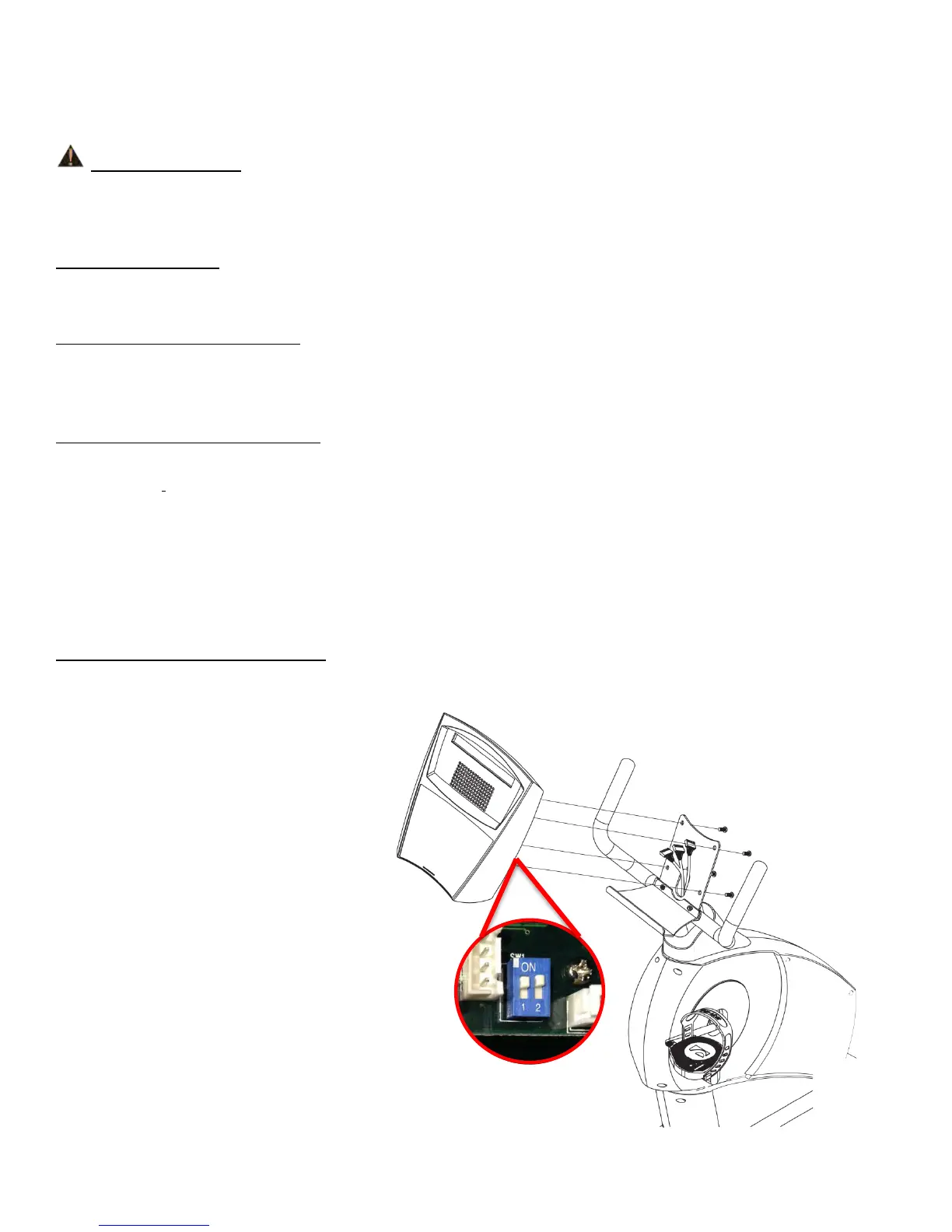CHAPTER 4: PROGRAMMING & OPERATION
Truefitness.com / 800.426.6570 / 636.272.7100 22
ADVANCED CONSOLE FUNCTIONS:
WARNING:
Misconfiguration of the console may cause damage to the unit and void the manufacturer warranty. If necessary, please
contact TRUE Fitness Technical Support at 800-883-8783 for assistance.
Diagnostics Mode:
The Diagnostic Mode is designed to help determine faults or test functions of the unit.
Entering Diagnostics Mode:
• Press and hold the START button.
• Begin pedaling to power on the unit.
Navigating Diagnostics Mode:
Use the ENTER button to scroll through the available options. The options include:
Display Tests - Six tests that illuminate the LED’s in the console display to ensure proper function.
RPM Test - Displays Speed sensor feedback in the upper console display.
Key Test - As each console button is pressed a corresponding description will be shown on the console display to ensure
proper function.
Heart Rate Test - Displays available contact or telemetry heart rate signals.
Motor Test - Tests the brake motor function.
Changing Measurement Units:
The console on this bike is capable of displaying units in American Standard and Metric measurements. To change which
units are displayed on the console:
a) Remove the four console mounting
screws and detach the console from all
cables and the bike frame.
b) Locate the blue switch box on the
lower right hand side of the control
board (inside of the console).
c) For English Standard units, switch 2
should be moved to the up (ON)
position. For Metric units, switch 2
should be moved to the down position.
*Switch 1 should always remain in the up
(ON) position.
d) Re-attach the console to all cables and
then mount it to the bike frame using the
mounting screws from step a.