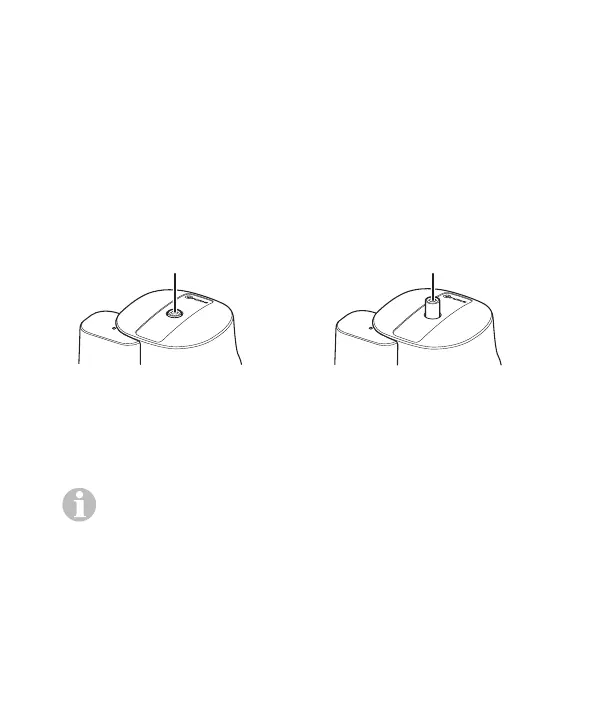23EN
7 = Steel / copper tube
8 = Screw cap (test connection)
9 = Screw aid a/f 23 / KF
10 = Torx T20 (on the screw aid)
Reset button
MonoControl has a reset button, the position of which indicates its
status: “ready for operation” position (Figure2a) or “not ready for op-
eration” position (Figure2b).
6
6
Figure 2a Figure 2b
To reset, press the reset button (6) firmly and turn it anticlockwise as
far as it can go. Ensure that the reset button (6) remains in the posi-
tion “ready for operation” (Figure2a).
The Torx T20(10) from the screw aid(9) or a torx screwdriver
can be used to assist the turning movement.
Start-up
– Open the gas remote switch if present.
– Connect the gas cylinder (2) and ensure that the hose connection is
in perfect condition.