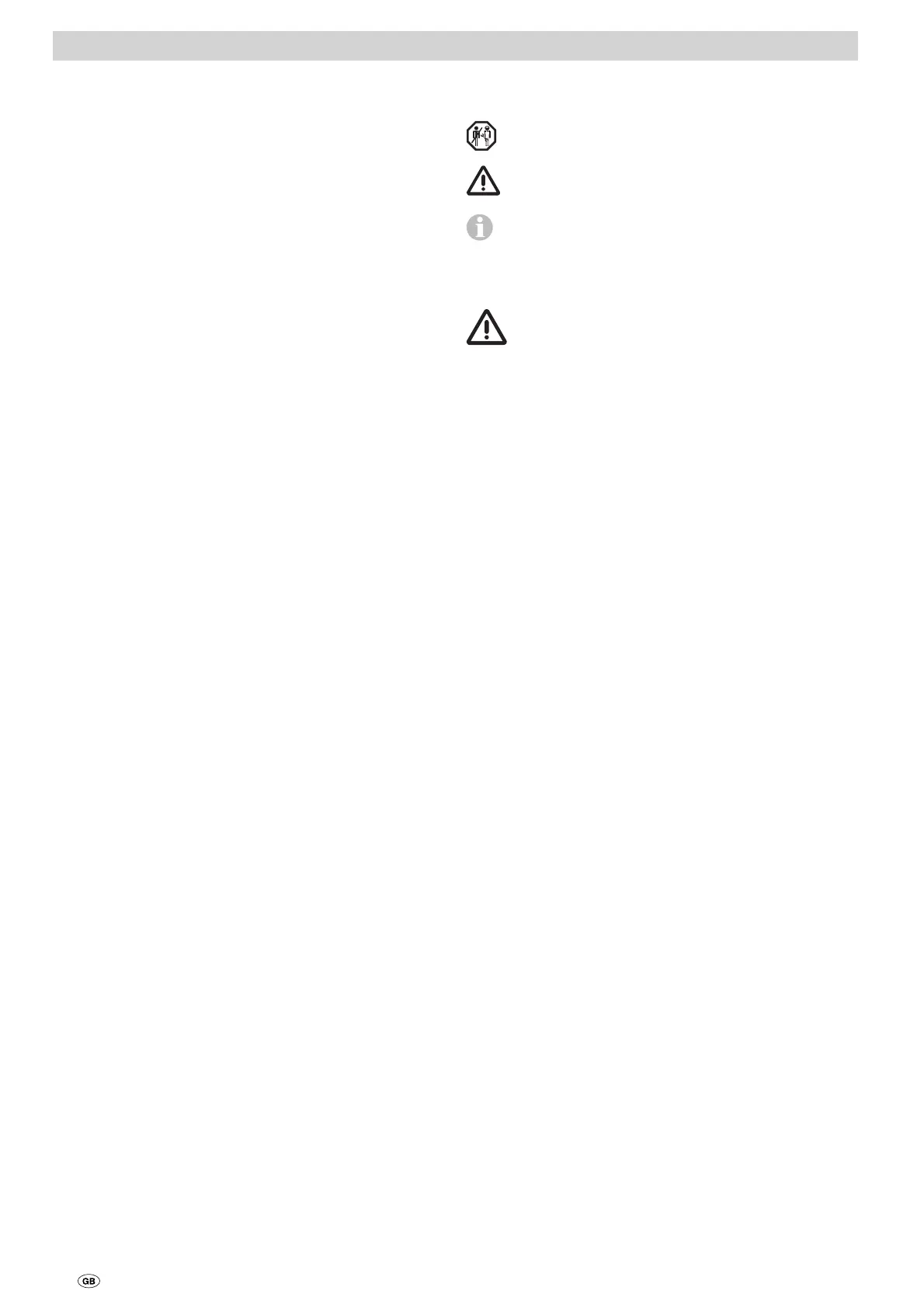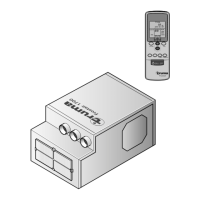2
Saphir compact air conditioning system
Symbols used
The device must only be installed and repaired by an
expert.
Symbol indicates a possible hazard.
Note containing information and tips.
Safety instructions
Repairs may only be carried out by an
expert!
To avoid transportation damage, the device
may only be dispatched if the Truma Service
Centre has been consulted beforehand.
The power supply must be disconnected
from the mains (all poles) before opening the
housing.
The 230 V, T 5 A H-type (slow, IEC 127) device
fuse can be found on the electronic control
unit in the device, and must always be re-
placed with an identical fuse.
The device fuses and connection cables must
only be replaced by experts.
Guarantee claims, warranty claims and ac-
ceptance of liability will be ruled out in the
event of the following:
– Modifications to the device (including
accessories)
– Failure to use original Truma parts as re-
placement parts and accessories
– Failure to follow the installation and operat-
ing instructions
This may also invalidate the device operating
permit, which in many countries also denotes
cancellation of the vehicle operating permit.
The refrigerant circuit contains R 407C re-
frigerant and must only be opened in the
factory.
The cold air outlet and and the circulated air
intake must not be obstructed under any cir-
cumstances. This is essential in order to en-
sure that your device operates correctly.
Table of contents
Symbols used ........................................................................ 2
Safety instructions ............................................................. 2
Notes on using air conditioning systems ....................... 3
Operating instructions
Remote control ...................................................................... 4
Start-up .................................................................................. 5
Switching on ......................................................................... 5
Temperature .......................................................................... 5
Mode ..................................................................................... 5
Fan ......................................................................................... 5
Sleep function ....................................................................... 5
Switching off ......................................................................... 5
Time ....................................................................................... 5
Timer OFF .............................................................................. 5
Reset ...................................................................................... 5
Resend ................................................................................... 5
Setup ..................................................................................... 5
IR receiver and manual on / off ............................................. 5
Function indicator ................................................................. 6
Red LED illuminates .............................................................. 6
Maintenance ....................................................................... 6
Troubleshooting ..................................................................... 6
IR remote control battery change ......................................... 6
Disposal ............................................................................... 7
Accessories ......................................................................... 7
Technical data ..................................................................... 8
Installation dimensions .......................................................... 8
Manufacturer’s Warranty
(European Union) ................................................................ 9
