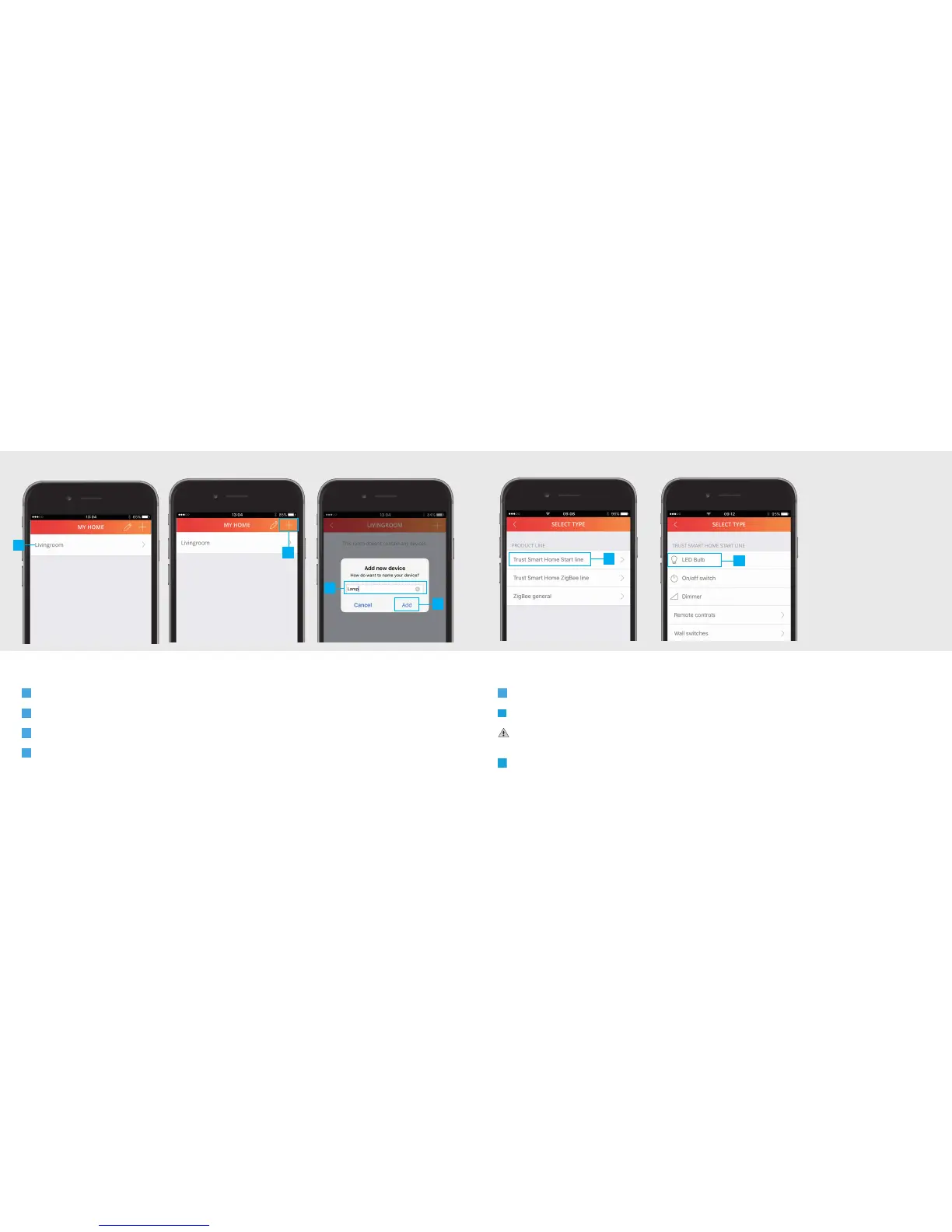7 8
ICS-2000 OCTOPUS CONTROL STATIONICS-2000 OCTOPUS CONTROL STATION
2.1 Connect a new device
A
Press on a room name to open it.
B
Press the + button at the top of the screen to add a new device.
C
Enter a name for the device you want to add
D
Press ADD
E
Press the desired Product Line.
F
Select the type of device you want to add to your room.
If you already control your Trust Smart Home receiver with a remote control or wall switch
continue to step 7. (Only for Startline products)
G
Put your receiver in connect/learn mode. (Read the manual of the receiver on how to put it in connect/
learn mode).
2.1
A
B
C
D
E
F
