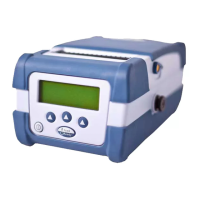6. Close the upper bar for the linerless cutter (or tear) gate.
7. Close the printhead ensuring that the printhead is correctly locked
by the printhead release lever.
8. Close the media cover.
9. Refer to Configuring the Printer and Setting Options for the
Linerless Media section to setting the linerless printer.
