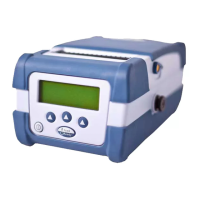6. LCD Menu Function ............................................................................................................................................................................... 48
6.1 Enter the Menu .............................................................................................................................................................................................................. 48
6.2 Menu Overview .............................................................................................................................................................................................................. 49
6.3 Setting ............................................................................................................................................................................................................................ 50
6.4 Sensor ............................................................................................................................................................................................................................. 56
6.5 Interface ......................................................................................................................................................................................................................... 58
6.6 Advanced ........................................................................................................................................................................................................................ 61
6.7 File Manager ................................................................................................................................................................................................................... 65
6.8 Diagnostic ....................................................................................................................................................................................................................... 66
6.9 Favorites (Touch LCD Only) ............................................................................................................................................................................................ 67
6.10 Configuring the Printer and Setting Options for the Linerless Media ............................................................................................................................ 69
7. Troubleshooting .................................................................................................................................................................................... 72
8. Maintenance ......................................................................................................................................................................................... 76
9. Agency Compliance and Approvals ........................................................................................................................................................ 79
10. Revision History .................................................................................................................................................................................... 87
