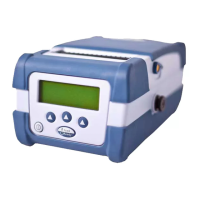Check printhead status and to set the settings for printhead care.
Warning: Turn on/off the printhead maintenance warning. If enable this feature, once
printhead has been reached the setting mileage then the warning icon ( ) will be shown on
printer UI for reminding user to clean the printhead. Default setting: OFF.
Reset Counter: Reset the printhead clean warning mileage after cleaning printhead.
Interval: Set mileage count for the printhead. When the set amount of mileage is fulfilled, the
warning icon that reminds users to clean the printhead will appear on the display panel. Default
setting: 1 km.
Set how often the linerless cutter blade should be cleaned.
Warning: Turns on/off notification that reminds users to clean the cutter blade if the set
mileage for the cutter blade is fulfilled. Default setting: ON.
Interval: Sets mileage for the cutter blade. When the set amount of mileage is fulfilled, the
warning icon ( ) that reminds users to clean the cutter blade will appear on the display panel.
Default setting: 1 km.
Clean Cutter Blade: Lifts up to expose the cutter blade. Select this item to lift up the cutter
blade if you need to clean the blade. (Linerless cutter printer only)
NOTE: For how to clean the linerless cutter blade, please refer to Maintenance for more information.
CAUTION: To avoid the risk of personal injury, keep your hands away from the cutter gate when
selecting Clean Cutter Blade. Selecting this item will lift up the blade.
Reset Counter: Resets the mileage count after cleaning the cutter blade.
Note:
▪ These options can also be quickly accessed directly from “Favorites" (touch LCD only) to set them up.
▪ This subsection will only be visible when the linerless module installed.
