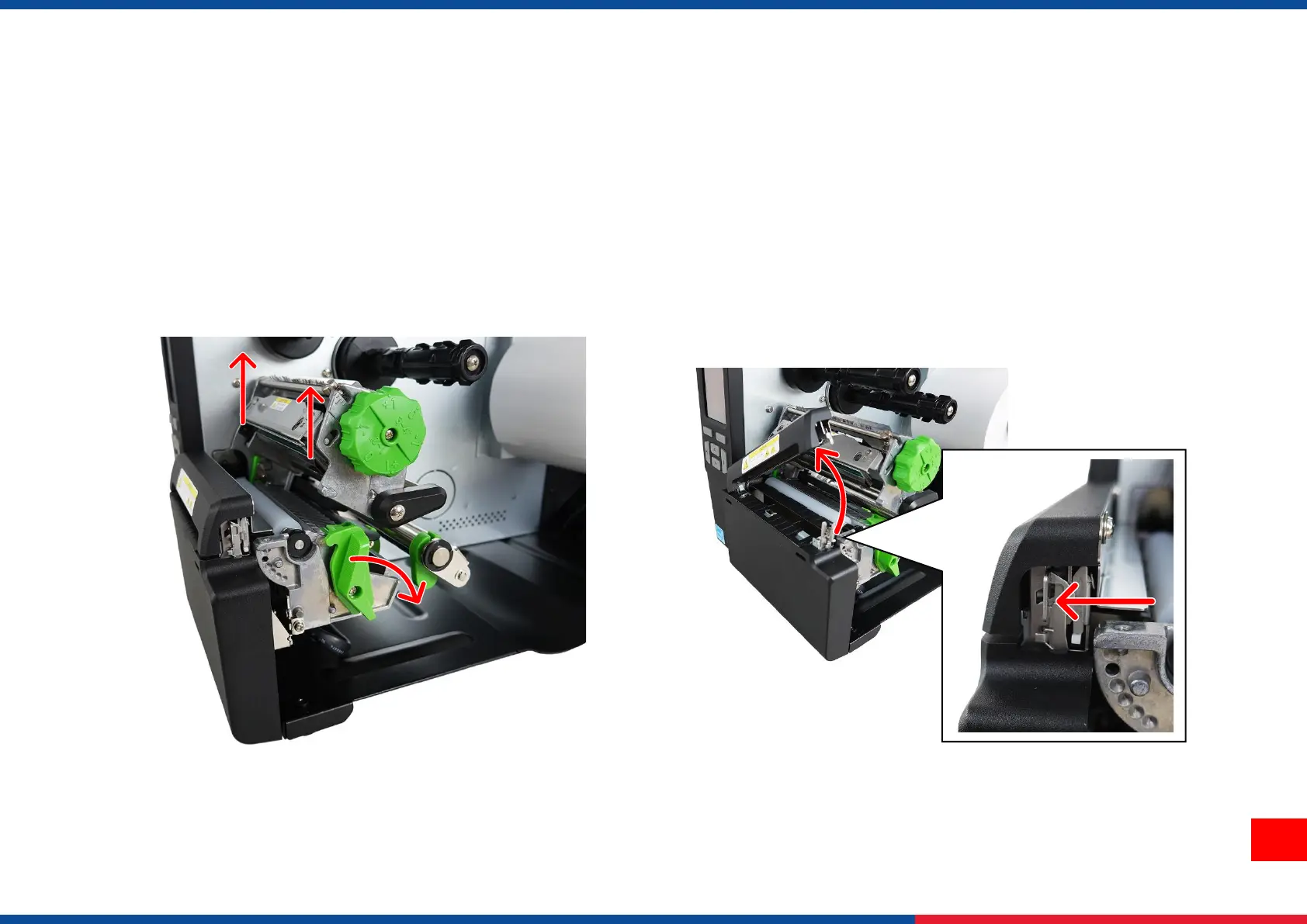3.7 Loading the Linerless Media (Optional)
Follow the steps below to load the linerless media for the printer:
NOTE: The images below show a printer shipped with a cutter module. The same steps also apply to a printer shipped with a tear-off module.
1. Open the media cover. For how to open the media cover,
please refer to 3.3 Loading the Media.
2. Load the linerless media onto the media hanger. For how to
load the linerless media onto the media hanger, please refer
to 3.3 Loading the Media.
3. Rotate the printhead release lever to open the printhead.
4. Push the cutter release latch in the indicated direction to
open the cutter.
