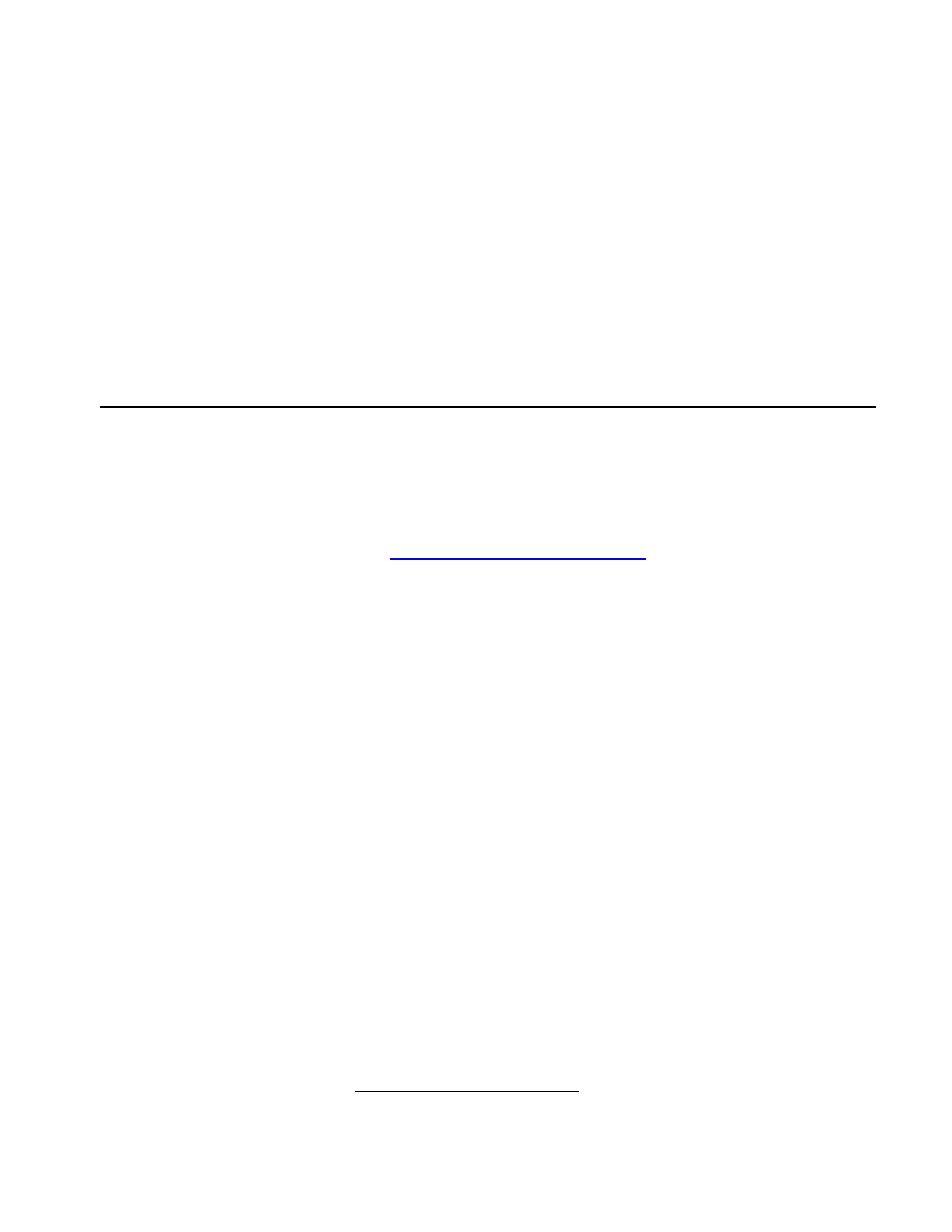Data Collection 4-3
On power-up, the UWCPC is setup to send a data record to the
Serial interface once every six seconds. The USB link light will flash
whenever data is transmitted by the UWCPC to the Serial or USB
interfaces. When the USB interface is connected to a host device,
the link light will turn on and momentarily blink off when data is
transmitted.
USB Driver Software
USB drivers software must be installed on the host computer. For
Windows
®
operating systems the drivers may be downloaded from
the USB chip manufacturers’ site at:
www.ftdichip.com/FTDrivers.htm
or are available from Windows Update.
Perform the following steps to install the Windows USB driver:
1. Download the driver (FT232BM VCP).
2. Extract (unzip) the driver into a blank folder.
3. Connect the computer to the UWCPC USB port.
4. Follow the “Add New Hardware” Wizard steps and browse to the
folder containing the extracted driver.
5. If the Wizard does not start, use the “Add Hardware” function
from the “Control Panel.”
USB device drivers for the Linux Kernel 2.4.0 and greater are built-
in the O.S. kernel so no downloads are necessary.
Once the USB driver is loaded, the operating systems recognizes
the UWCPC as a new serial device. In MS-Windows this is a new
port such as COM2 or COM6. It may not be obvious which Com
Port the UWCPC is on and some trial-and-error selecting various
ports may be necessary to identify the correct port.
®
Windows is a registered trademark of Microsoft Corporation.
