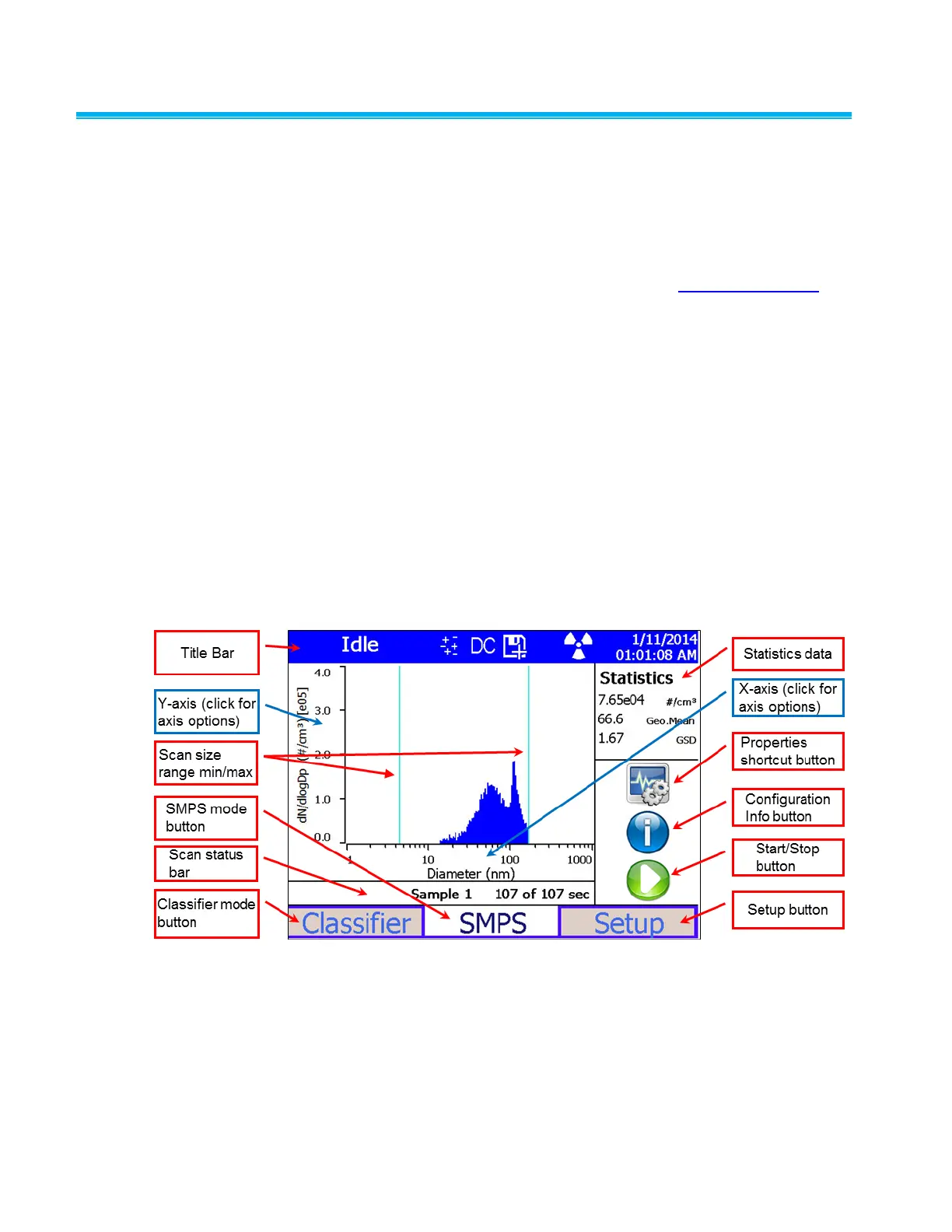5-10 Electrostatic Classifier Model 3082 and SMPS Spectrometer Model 3938
Operat ing in S M P S Mode
In SMPS mode, the Electrostatic Classifier is operated from the front-panel
display screen. If no DMA or detector is attached, the SMPS button is
disabled.
Notes: SMPS mode is available in firmware versions 2.0 and above. If you
have an earlier version of firmware, download a more recent
version from the TSI website. See section Upgrading Firmware in
Chapter 6 for download instructions.
SMPS mode is unavailable when a 3086 1nm-DMA is used.
Aerosol Instrument Manager software must be used with the
1nm-SMPS system.
The Electrostatic Classifier main screen in SMPS mode is shown in
Figure 5-7 below. Options available from the screen include:
Viewing size distribution of current or completed scan.
Setting graph options (such as units, weights, and channel resolution).
Viewing data statistics.
Setting scan properties.
Viewing scan details.
Selecting multiple charge or diffusion corrections.
These options are explained in detail on the following pages.
Figure 5-6
Electrostatic Classifier Main Screen