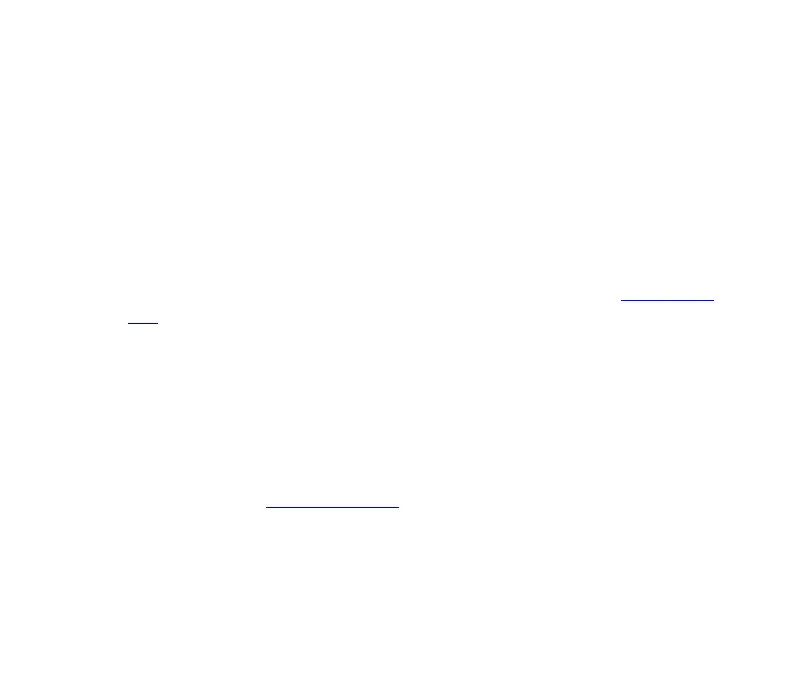29
1. Store a fixed pressure value in the instrument. If the typical actual
pressure is known and relatively constant, you can store the
estimated pressure in the instrument’s memory. You can enter this
fixed pressure via any of the serial protocols. Examples of this
method include a relatively constant backpressure caused by
downstream hardware or a correction for high altitude operation.
The default pressure is 101.3 kPa. This pressure cannot be saved
in the nonvolatile memory—your system must refresh this data
each time the flowmeter is powered up or reset. See command
SPnnn.nn in Appendix C for more information. See the Command
Set sections.
2. Supply a real-time pressure signal to the flowmeter. If you need the
best possible accuracy or if the pressure fluctuates greatly during
normal operation, you should supply the flowmeter with a signal
from a calibrated, user-supplied pressure sensor. This pressure
information can be supplied to the instrument via any of the serial
interfaces. The meter also accepts an analog pressure input
signal. See the Command Set
section.
See the graphs on the following page for the effects of pressure at
various flow rates.
